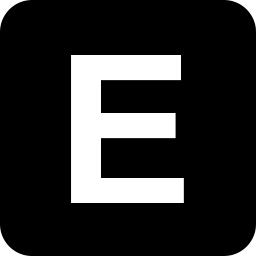
Thing Translator
Thing Translator allows users to take pictures of objects and hear how to say them in different languages using Google’s machine learning APIs.

 Tags
Tags
 Useful for
Useful for
- 1.What is Thing Translator?
- 2.Features
- 3.Use Cases
- 4.Pricing
- 5.Comparison with Other Tools
- 6.FAQ
- 6.1.1. How does Thing Translator work?
- 6.2.2. What languages are supported by Thing Translator?
- 6.3.3. Is Thing Translator free to use?
- 6.4.4. Can I use Thing Translator for educational purposes?
- 6.5.5. Do I need any special equipment to use Thing Translator?
- 6.6.6. Can developers create their own applications using the technology behind Thing Translator?
- 6.7.7. Is there a limit to the number of images I can translate?
What is Thing Translator?
Thing Translator is an innovative tool developed by Dan Motzenbecker and his team at Google Creative Lab, designed to bridge language barriers through visual recognition. Utilizing Google’s powerful machine learning APIs, the tool allows users to take a picture of an object and hear how to say its name in a different language. Launched in May 2017, Thing Translator exemplifies the potential of artificial intelligence in enhancing communication and learning across diverse languages.
By leveraging Google’s Cloud Vision API and Translate API, Thing Translator simplifies the process of language translation, making it accessible to everyone, regardless of their technical background. This tool is part of a broader collection of AI experiments by Google, showcasing the practical applications of machine learning in everyday life.
Features
Thing Translator comes equipped with several notable features that enhance its functionality and user experience:
-
Image Recognition: The tool employs Google’s Cloud Vision API to recognize objects in images. Users can simply take a picture of any item, and the tool will identify it.
-
Multilingual Support: Once an object is recognized, the tool provides audio pronunciations of the object's name in multiple languages. This feature is particularly useful for language learners and travelers.
-
User-Friendly Interface: The interface is straightforward and intuitive, requiring no prior knowledge of machine learning or programming. Users can easily navigate the tool and utilize its features without any hassle.
-
Instant Feedback: Users receive immediate audio feedback after capturing an image, allowing for an interactive learning experience.
-
Educational Tool: Thing Translator serves as an engaging educational resource for schools and language learners, making the process of learning new vocabulary more interactive and enjoyable.
-
Experimentation with APIs: The tool showcases how developers can utilize Google’s machine learning APIs to create their own applications, serving as a practical example for those interested in exploring AI development.
Use Cases
Thing Translator has a variety of practical applications across different sectors and demographics:
-
Language Learning: Students and language enthusiasts can use Thing Translator to expand their vocabulary in a fun and engaging way. By associating words with images, learners can enhance their memory retention.
-
Travel Assistance: Travelers can benefit from the tool by quickly learning the names of objects they encounter in foreign countries. This can aid in communication and enhance their travel experience.
-
Teaching Aid: Educators can incorporate Thing Translator into their lesson plans to make language instruction more interactive. The tool can be used to teach vocabulary in a visually stimulating manner.
-
Cultural Exchange: The tool can foster cultural exchange by allowing users to learn about different languages and cultures through the objects they encounter in their daily lives.
-
Accessibility: Thing Translator can assist individuals with language barriers, making it easier for them to communicate in diverse environments, such as multicultural neighborhoods or international events.
-
Creative Projects: Artists and developers can use Thing Translator as inspiration for creative projects, exploring the intersection of technology, art, and language.
Pricing
Thing Translator is offered as a free experimental tool, allowing users to explore its features without any financial commitment. As it is part of Google’s AI Experiments collection, there are no subscription fees or hidden costs associated with its use. This accessibility makes it an appealing option for individuals, educators, and developers who want to experiment with machine learning technologies without incurring expenses.
Comparison with Other Tools
When comparing Thing Translator to other language translation tools, several unique aspects stand out:
-
Visual Input: Unlike traditional translation apps that rely on text input, Thing Translator uses image recognition to identify objects, providing a more interactive and engaging experience.
-
Audio Feedback: Many translation tools focus solely on written translations. Thing Translator enhances the learning experience by offering audio pronunciations, which is crucial for language acquisition.
-
Simplicity and Accessibility: Thing Translator is designed for the general public, requiring no technical expertise to use. In contrast, other tools may have a steeper learning curve or require users to have a background in programming or machine learning.
-
Integration of Multiple APIs: While some tools may focus on either image recognition or translation, Thing Translator seamlessly integrates both functionalities using Google’s Cloud Vision API and Translate API.
-
Educational Focus: Thing Translator is specifically designed to aid language learning and cultural exchange, while many other translation tools focus on general communication needs.
Overall, Thing Translator stands out for its innovative approach to language learning and communication, making it a valuable resource for users looking to enhance their linguistic skills.
FAQ
1. How does Thing Translator work?
Thing Translator uses Google’s Cloud Vision API to recognize objects in images taken by the user. Once an object is identified, the tool utilizes Google’s Translate API to provide the name of the object in different languages, along with audio pronunciations.
2. What languages are supported by Thing Translator?
Thing Translator supports a wide range of languages, allowing users to hear how to say the name of an object in multiple languages. The exact list of languages may vary, but it typically includes major world languages.
3. Is Thing Translator free to use?
Yes, Thing Translator is a free experimental tool offered by Google. Users can access its features without any costs or subscription fees.
4. Can I use Thing Translator for educational purposes?
Absolutely! Thing Translator is an excellent resource for educators and students. It can be used in classrooms to teach vocabulary in an engaging way, making language learning more interactive and enjoyable.
5. Do I need any special equipment to use Thing Translator?
All you need is a device with a camera and internet access to use Thing Translator. It is compatible with smartphones, tablets, and computers, making it accessible to a wide audience.
6. Can developers create their own applications using the technology behind Thing Translator?
Yes, Thing Translator serves as an example of how developers can utilize Google’s machine learning APIs to create their own applications. The underlying technology is available for developers interested in exploring AI and machine learning.
7. Is there a limit to the number of images I can translate?
As of now, Thing Translator does not impose any specific limitations on the number of images you can translate. Users can take multiple pictures to learn new vocabulary as often as they like.
In conclusion, Thing Translator is a powerful tool that harnesses the capabilities of machine learning to facilitate language learning and communication. Its unique features, user-friendly interface, and accessibility make it a valuable resource for individuals, educators, and developers alike. Whether you are looking to expand your vocabulary, assist travelers, or incorporate technology into your teaching, Thing Translator offers an innovative solution that is both practical and engaging.
Ready to try it out?
Go to Thing Translator