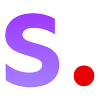
Stable Animation
Stable Animation SDK enables developers to create stunning animations using text prompts, images, or videos with advanced Stable Diffusion models.

 Tags
Tags
 Useful for
Useful for
- 1.What is Stable Animation?
- 2.Features
- 2.1.1. Multiple Input Methods
- 2.2.2. Advanced Stable Diffusion Models
- 2.3.3. Parameter Customization
- 2.4.4. Developer-Friendly Platform
- 2.5.5. Community Engagement
- 3.Use Cases
- 3.1.1. Film and Animation Production
- 3.2.2. Game Development
- 3.3.3. Marketing and Advertising
- 3.4.4. Education and Training
- 3.5.5. Social Media Content Creation
- 4.Pricing
- 5.Comparison with Other Tools
- 5.1.1. Advanced AI Integration
- 5.2.2. Versatile Input Options
- 5.3.3. Community Support
- 5.4.4. Developer-Focused Features
- 5.5.5. High-Quality Output
- 6.FAQ
- 6.1.1. What is the primary purpose of Stable Animation?
- 6.2.2. Can I use Stable Animation without programming skills?
- 6.3.3. What types of animations can I create with Stable Animation?
- 6.4.4. Is there a community where I can share my animations?
- 6.5.5. How often are updates released for Stable Animation?
What is Stable Animation?
Stable Animation is an innovative software development kit (SDK) released by Stability AI, designed to empower artists and developers to create high-quality animations using advanced text-to-animation technology. Launched on May 11, 2023, this tool leverages the capabilities of Stable Diffusion models, including Stable Diffusion 2.0 and Stable Diffusion XL, to facilitate the generation of stunning animations from various input types. Whether through text prompts, initial images, or source videos, Stable Animation offers a versatile platform for producing dynamic visual content.
Features
Stable Animation boasts a range of features that enhance the user experience and expand creative possibilities. Below are some of the key features of the tool:
1. Multiple Input Methods
Stable Animation allows users to create animations through three distinct input methods:
-
Text to Animation: Users can input a text prompt similarly to how they would with Stable Diffusion. By adjusting various parameters, they can generate animations that reflect their creative vision.
-
Text Input + Initial Image: This feature enables users to provide an initial image that serves as a foundation for their animation. By combining this image with a text prompt, users can produce a final output animation that is both visually appealing and contextually relevant.
-
Input Video + Text Input: Users can also start with an initial video, which serves as a base for their animation. By tweaking parameters and incorporating a text prompt, users can create a final animation that builds upon the original video.
2. Advanced Stable Diffusion Models
Stable Animation integrates the latest Stable Diffusion models, including:
-
Stable Diffusion 2.0: This model enhances the quality and realism of generated animations, making them more engaging and visually striking.
-
Stable Diffusion XL: This model offers even greater capabilities, allowing for more complex animations and improved detail.
3. Parameter Customization
Users have the ability to tweak various parameters during the animation creation process. This customization allows for fine-tuning of the output, enabling users to achieve their desired artistic effects and styles.
4. Developer-Friendly Platform
Stable Animation is designed with developers in mind. The SDK provides comprehensive documentation and support, making it easy for developers to integrate the tool into their projects. Additionally, the developer platform offers resources for troubleshooting and optimizing user experiences.
5. Community Engagement
Stability AI fosters a vibrant community of animation artists and developers through platforms like Discord. This engagement allows users to share their creations, exchange ideas, and collaborate on projects, further enhancing the creative process.
Use Cases
Stable Animation offers a wide range of applications across various industries and creative domains. Here are some notable use cases:
1. Film and Animation Production
Filmmakers and animators can leverage Stable Animation to create high-quality animated sequences for their projects. The ability to generate animations from text prompts or initial images streamlines the production process and fosters creativity.
2. Game Development
Game developers can use Stable Animation to create dynamic in-game animations and cutscenes. By utilizing the input video feature, developers can enhance gameplay experiences with visually stunning animations that respond to player actions.
3. Marketing and Advertising
Marketing professionals can employ Stable Animation to produce captivating animated content for advertisements and promotional materials. The tool's versatility allows for the creation of animations that effectively convey brand messages and engage audiences.
4. Education and Training
Educators can utilize Stable Animation to create interactive educational content. By generating animations that illustrate complex concepts, educators can enhance learning experiences and improve knowledge retention among students.
5. Social Media Content Creation
Content creators can harness the power of Stable Animation to produce eye-catching animations for social media platforms. The tool's ability to generate animations quickly and efficiently makes it an ideal choice for creators looking to stand out in a crowded digital landscape.
Pricing
While specific pricing details for Stable Animation may vary, it is important to note that the SDK is designed to be accessible to a wide range of users, from independent artists to large enterprises. Pricing models may include:
-
Free Tier: A limited version of the SDK may be available for free, allowing users to explore its features and capabilities.
-
Subscription Plans: For users requiring additional features or higher usage limits, subscription plans may be offered, providing access to advanced tools and resources.
-
Enterprise Solutions: Larger organizations may have the option to negotiate custom pricing and support packages tailored to their specific needs.
Comparison with Other Tools
When comparing Stable Animation to other animation tools on the market, several unique selling points emerge:
1. Advanced AI Integration
Unlike traditional animation software, Stable Animation utilizes advanced AI models to generate animations based on text prompts and images. This capability sets it apart from tools that rely solely on manual animation techniques.
2. Versatile Input Options
Stable Animation's ability to accept multiple input formats (text, images, videos) provides users with greater flexibility compared to other tools that may only support one or two input methods.
3. Community Support
The active community surrounding Stable Animation fosters collaboration and knowledge sharing, which can enhance the user experience. Other tools may lack such robust community engagement, limiting opportunities for learning and collaboration.
4. Developer-Focused Features
Stable Animation is designed with developers in mind, offering comprehensive documentation and support. This focus on developer needs distinguishes it from tools that prioritize end-user experiences without considering the technical aspects of integration.
5. High-Quality Output
The integration of advanced Stable Diffusion models ensures that animations produced with Stable Animation are of high quality and detail. This level of output may not be achievable with other tools that do not leverage similar AI technology.
FAQ
1. What is the primary purpose of Stable Animation?
Stable Animation is designed to help artists and developers create high-quality animations using advanced AI models, with various input options including text prompts, images, and videos.
2. Can I use Stable Animation without programming skills?
While some basic programming knowledge may be beneficial for utilizing the SDK effectively, the user-friendly interface and comprehensive documentation make it accessible to users with varying skill levels.
3. What types of animations can I create with Stable Animation?
Users can create a wide range of animations, from simple text-based animations to complex sequences based on initial images or videos. The tool is versatile enough to accommodate various styles and genres.
4. Is there a community where I can share my animations?
Yes, Stability AI encourages community engagement through platforms like Discord, where users can share their creations, collaborate, and exchange ideas with fellow animation artists and developers.
5. How often are updates released for Stable Animation?
Stability AI is committed to continuous improvement and innovation. Users can expect regular updates that enhance the SDK's features, performance, and user experience.
In conclusion, Stable Animation is a powerful and versatile tool that empowers artists and developers to create high-quality animations using advanced AI technology. With its multiple input methods, customization options, and active community support, it stands out as a leading choice for anyone looking to explore the world of animation.
Ready to try it out?
Go to Stable Animation


