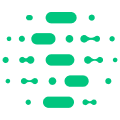
SpeechFlow
SpeechFlow is an innovative tool designed to enhance communication through seamless speech-to-text conversion and intelligent transcription features.

 Tags
Tags
 Useful for
Useful for
- 1.What is SpeechFlow?
- 2.Features
- 2.1.1. User-Friendly Interface
- 2.2.2. Voice Recognition and Transcription
- 2.3.3. Audio Editing Tools
- 2.4.4. Multi-Track Recording
- 2.5.5. Collaboration Features
- 2.6.6. Cloud Storage
- 2.7.7. Export Options
- 2.8.8. Integration with Other Tools
- 2.9.9. Analytics and Insights
- 2.10.10. Customization Options
- 3.Use Cases
- 3.1.Podcasting
- 3.2.Business Presentations
- 3.3.Content Creation
- 3.4.Online Courses
- 3.5.Marketing Campaigns
- 4.Pricing
- 4.1.1. Free Plan
- 4.2.2. Individual Plan
- 4.3.3. Team Plan
- 4.4.4. Enterprise Plan
- 5.Comparison with Other Tools
- 5.1.1. Comprehensive Feature Set
- 5.2.2. Advanced Voice Recognition
- 5.3.3. Collaboration Capabilities
- 5.4.4. Analytics and Insights
- 5.5.5. User-Centric Design
- 6.FAQ
- 6.1.What platforms does SpeechFlow support?
- 6.2.Is there a mobile app for SpeechFlow?
- 6.3.Can I import existing audio files into SpeechFlow?
- 6.4.How secure is my data with SpeechFlow?
- 6.5.Is customer support available?
- 6.6.Can I cancel my subscription at any time?
- 6.7.Does SpeechFlow offer training or tutorials?
What is SpeechFlow?
SpeechFlow is an innovative tool designed to streamline the process of creating, editing, and managing audio content. Whether you are a podcaster, a content creator, or a business professional looking to enhance your communication, SpeechFlow provides a comprehensive suite of features to help you produce high-quality audio with ease. The tool leverages advanced technology to ensure that users can focus on their message rather than the technical aspects of audio production.
Features
SpeechFlow comes packed with a variety of features tailored to meet the diverse needs of its users. Below are some of the key features that set it apart:
1. User-Friendly Interface
SpeechFlow boasts an intuitive user interface that makes it easy for both beginners and experienced users to navigate the platform. The clean design and straightforward navigation allow users to quickly access the tools they need.
2. Voice Recognition and Transcription
One of the standout features of SpeechFlow is its advanced voice recognition technology. This feature allows users to dictate their content, which is then automatically transcribed into text. This is particularly beneficial for those who prefer speaking over typing, as it saves time and effort.
3. Audio Editing Tools
SpeechFlow includes a robust set of audio editing tools that enable users to edit their recordings seamlessly. Users can cut, trim, and merge audio clips, as well as adjust volume levels and apply various effects to enhance sound quality.
4. Multi-Track Recording
The tool supports multi-track recording, allowing users to record multiple audio sources simultaneously. This is ideal for interviews, panel discussions, or any situation where multiple speakers are involved.
5. Collaboration Features
SpeechFlow facilitates collaboration by allowing multiple users to work on the same project. Team members can leave comments, make suggestions, and track changes in real-time, ensuring a smooth workflow.
6. Cloud Storage
With SpeechFlow, users can store their projects in the cloud, making it easy to access them from any device with an internet connection. This feature also ensures that projects are securely backed up and can be retrieved at any time.
7. Export Options
Users can export their audio files in various formats, including MP3, WAV, and AAC. This flexibility allows users to choose the format that best suits their needs, whether for podcast distribution, social media sharing, or personal use.
8. Integration with Other Tools
SpeechFlow integrates seamlessly with popular tools and platforms, enhancing its functionality. Users can connect SpeechFlow with their favorite applications for project management, social media, and more, creating a cohesive workflow.
9. Analytics and Insights
The platform provides users with valuable analytics and insights regarding their audio content. Users can track engagement metrics, listen counts, and audience demographics, helping them understand their audience better and refine their content strategy.
10. Customization Options
SpeechFlow offers various customization options, allowing users to personalize their projects. From choosing themes and colors to adding logos and branding, users can create audio content that reflects their unique style.
Use Cases
SpeechFlow is a versatile tool that can be used in a variety of scenarios. Here are some common use cases:
Podcasting
Podcasters can utilize SpeechFlow to record, edit, and publish their episodes. The voice recognition feature allows them to dictate their scripts, while the audio editing tools enable them to create polished episodes ready for distribution.
Business Presentations
Professionals can use SpeechFlow to create audio presentations for meetings, webinars, or training sessions. The ability to record multiple speakers makes it easy to incorporate team discussions or interviews into presentations.
Content Creation
Content creators can leverage SpeechFlow to produce audio content for blogs, social media, or websites. The transcription feature allows them to quickly convert spoken content into written articles or posts.
Online Courses
Educators can create audio lessons for online courses using SpeechFlow. The multi-track recording feature allows for the inclusion of guest speakers or panel discussions, enriching the learning experience for students.
Marketing Campaigns
Marketing teams can use SpeechFlow to create audio advertisements or promotional content. The analytics feature helps them track the performance of their audio campaigns, allowing for data-driven decisions.
Pricing
SpeechFlow offers a range of pricing plans to cater to different user needs. While specific pricing details may vary, the following is a general overview of the pricing tiers:
1. Free Plan
- Limited access to features
- Basic audio recording and editing tools
- Cloud storage with limited capacity
2. Individual Plan
- Monthly subscription fee
- Access to advanced audio editing tools
- Enhanced voice recognition and transcription capabilities
- Increased cloud storage capacity
3. Team Plan
- Monthly subscription fee per user
- Collaboration features for teams
- Multi-track recording capabilities
- Priority customer support
4. Enterprise Plan
- Custom pricing based on organizational needs
- All features included in the Team Plan
- Additional customization options
- Dedicated account manager
Users are encouraged to explore the various plans to find the one that best suits their requirements and budget.
Comparison with Other Tools
When comparing SpeechFlow to other audio creation and editing tools, several unique selling points emerge:
1. Comprehensive Feature Set
While many audio tools focus on either recording or editing, SpeechFlow combines both functionalities in one platform, making it a one-stop solution for audio content creation.
2. Advanced Voice Recognition
SpeechFlow’s voice recognition technology stands out from competitors, providing accurate transcriptions that save users significant time during the content creation process.
3. Collaboration Capabilities
Unlike many other tools, SpeechFlow offers robust collaboration features, allowing teams to work together in real-time on audio projects. This is particularly beneficial for organizations with remote team members.
4. Analytics and Insights
SpeechFlow provides users with valuable analytics that help them understand their audience and improve their content strategy. This feature is often lacking in other audio tools, making SpeechFlow a more strategic choice for content creators.
5. User-Centric Design
The user-friendly interface of SpeechFlow makes it accessible for users of all skill levels. Many competing tools can be overwhelming for beginners, while SpeechFlow prioritizes ease of use.
FAQ
What platforms does SpeechFlow support?
SpeechFlow is a cloud-based tool, which means it can be accessed from any device with an internet connection, including desktops, laptops, and tablets.
Is there a mobile app for SpeechFlow?
As of now, SpeechFlow does not offer a dedicated mobile app. However, users can access the platform through mobile web browsers.
Can I import existing audio files into SpeechFlow?
Yes, users can easily import existing audio files into SpeechFlow for editing and enhancement.
How secure is my data with SpeechFlow?
SpeechFlow takes data security seriously and employs industry-standard encryption protocols to protect user data stored in the cloud.
Is customer support available?
Yes, SpeechFlow offers customer support through various channels, including email and live chat, to assist users with any questions or issues they may encounter.
Can I cancel my subscription at any time?
Yes, users can cancel their subscription at any time without facing any penalties. However, it’s advisable to review the cancellation policy for specific terms.
Does SpeechFlow offer training or tutorials?
Yes, SpeechFlow provides a range of tutorials and resources to help users get acquainted with the platform and maximize their usage.
In conclusion, SpeechFlow is a powerful and versatile audio content creation tool that caters to a wide range of users and use cases. With its comprehensive features, user-friendly design, and robust collaboration capabilities, it stands out as a leading choice for anyone looking to enhance their audio production process. Whether you're a novice podcaster or a seasoned professional, SpeechFlow has the tools you need to create high-quality audio content efficiently.
Ready to try it out?
Go to SpeechFlow