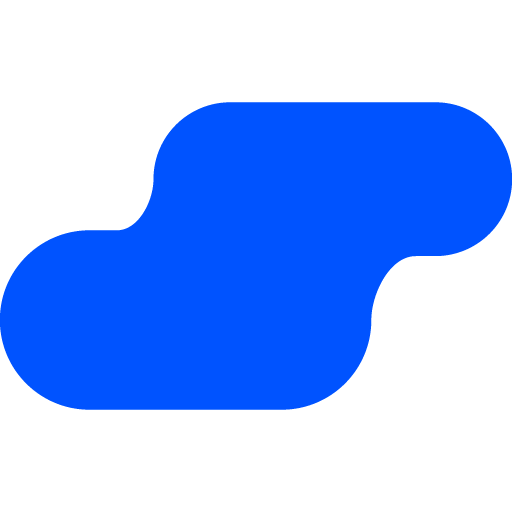
Salesflare
Salesflare is an intuitive CRM designed for B2B teams, enhancing sales success through automation, integration, and seamless collaboration.

 Tags
Tags
 Useful for
Useful for
- 1.What is Salesflare?
- 2.Features
- 2.1.1. Automatic Lead Tracking
- 2.2.2. Email Integration
- 2.3.3. AI Suggestions
- 2.4.4. Visual Sales Pipeline
- 2.5.5. Automated Reminders
- 2.6.6. Lead Finder
- 2.7.7. Relationship Intelligence
- 2.8.8. Automated Email Sequences
- 2.9.9. Collaboration Tools
- 2.10.10. Customizable Dashboards and Reports
- 3.Use Cases
- 3.1.1. Lead Management
- 3.2.2. Sales Pipeline Management
- 3.3.3. Email Campaigns
- 3.4.4. Collaboration Among Sales Teams
- 3.5.5. Performance Tracking
- 3.6.6. Relationship Building
- 4.Pricing
- 5.Comparison with Other Tools
- 5.1.1. Ease of Use
- 5.2.2. Automation Capabilities
- 5.3.3. Integration with Email and LinkedIn
- 5.4.4. Focus on B2B Sales
- 5.5.5. Relationship Intelligence
- 6.FAQ
- 6.1.1. Is Salesflare suitable for small businesses?
- 6.2.2. Can I try Salesflare before purchasing?
- 6.3.3. What email platforms does Salesflare integrate with?
- 6.4.4. Does Salesflare provide customer support?
- 6.5.5. Can I customize my Salesflare dashboard?
- 6.6.6. Is Salesflare suitable for remote teams?
What is Salesflare?
Salesflare is an intelligent Customer Relationship Management (CRM) tool designed specifically for small and medium-sized businesses engaged in B2B sales. It aims to simplify the sales process by providing a user-friendly interface and powerful features that help sales teams manage their leads and customers effectively. The primary goal of Salesflare is to enhance collaboration within sales teams and drive better results by keeping track of interactions and automating repetitive tasks.
Features
Salesflare offers a wide range of features that cater to the needs of sales teams. Here are some of the most notable features:
1. Automatic Lead Tracking
Salesflare automatically tracks leads and customer interactions, ensuring that sales teams have up-to-date information without the need for manual data entry. This feature includes tracking emails, calls, and meetings, allowing users to stay informed about their interactions with potential customers.
2. Email Integration
Salesflare seamlessly integrates with popular email platforms such as Gmail and Outlook. This integration allows users to manage their emails directly within the CRM, eliminating the need for constant switching between applications. It also enables automatic logging of email interactions with leads.
3. AI Suggestions
The tool leverages artificial intelligence to provide suggestions for follow-ups and actions based on user behavior and lead interactions. This feature helps sales teams prioritize their efforts and focus on leads that are more likely to convert.
4. Visual Sales Pipeline
Salesflare offers a visual sales pipeline that allows users to see the entire sales process at a glance. Users can easily drag and drop leads through different stages of the pipeline, making it simple to manage and track progress.
5. Automated Reminders
With Salesflare, users can set automated reminders for follow-ups and important tasks. This feature ensures that no lead falls through the cracks and helps maintain consistent communication with potential customers.
6. Lead Finder
The Lead Finder feature enables users to discover new leads without the need for additional tools. Salesflare helps identify potential customers based on specific criteria, reducing the time spent searching for leads.
7. Relationship Intelligence
Salesflare provides insights into team relationships and who knows whom within the organization. This feature allows sales teams to leverage existing connections to build stronger relationships with customers and prospects.
8. Automated Email Sequences
Salesflare allows users to create automated email sequences to engage with leads and customers at scale. This feature helps maintain personalized communication while saving time on repetitive tasks.
9. Collaboration Tools
The platform promotes transparency and collaboration among team members by providing shared access to lead information and insights. This feature makes it easier for sales teams to work together and coach each other effectively.
10. Customizable Dashboards and Reports
Salesflare offers customizable dashboards and reporting features that allow users to track key performance indicators (KPIs) and gain insights into their sales processes. This feature helps teams make data-driven decisions and optimize their strategies.
Use Cases
Salesflare is designed for a variety of use cases, particularly for businesses involved in B2B sales. Here are some common scenarios where Salesflare can be particularly beneficial:
1. Lead Management
Salesflare simplifies lead management by automating the tracking and organization of leads. Sales teams can easily keep track of their interactions, set reminders for follow-ups, and ensure that no leads are neglected.
2. Sales Pipeline Management
With its visual sales pipeline feature, Salesflare helps teams manage their sales processes more effectively. Users can visualize the status of their leads and quickly identify which ones require attention.
3. Email Campaigns
Salesflare's automated email sequences allow businesses to engage with leads and customers through targeted email campaigns. This feature is especially useful for nurturing leads over time and maintaining consistent communication.
4. Collaboration Among Sales Teams
Salesflare promotes collaboration among sales team members by providing visibility into who is working on which leads and how relationships are developing. This feature helps teams work together more effectively and share valuable insights.
5. Performance Tracking
Salesflare's reporting and dashboard features enable businesses to track their sales performance and identify areas for improvement. Sales teams can analyze their progress and adjust their strategies accordingly.
6. Relationship Building
With its relationship intelligence feature, Salesflare helps sales teams leverage existing connections within their organization. This feature allows team members to identify potential advocates and build stronger relationships with customers.
Pricing
Salesflare offers a straightforward pricing model that caters to the needs of small and medium-sized businesses. While specific pricing details may vary, the tool typically offers several pricing tiers based on the number of users and features included.
- Free Trial: Users can start with a free trial to explore the features and functionality of Salesflare before committing to a paid plan.
- Monthly Subscription: Salesflare usually offers monthly subscription plans with varying levels of access to features and support.
- Annual Subscription: Businesses may also have the option to subscribe annually, often at a discounted rate compared to monthly payments.
It is advisable for potential users to visit the Salesflare website for the most current pricing information and to determine the plan that best fits their needs.
Comparison with Other Tools
Salesflare stands out in the crowded CRM market due to its unique features and focus on automation. Here’s how it compares with other popular CRM tools:
1. Ease of Use
Salesflare is designed with user-friendliness in mind. Unlike some other CRM tools that can be complex and overwhelming, Salesflare offers a simple interface that makes it easy for sales teams to adopt and use effectively.
2. Automation Capabilities
While many CRM tools offer automation features, Salesflare excels in its ability to automate lead tracking and follow-ups. This reduces the administrative burden on sales teams and allows them to focus on selling rather than data entry.
3. Integration with Email and LinkedIn
Salesflare's seamless integration with email platforms and LinkedIn sets it apart from competitors. This integration streamlines communication and lead management, making it easier for sales teams to stay organized.
4. Focus on B2B Sales
Unlike some CRMs that cater to a wide range of industries, Salesflare is specifically designed for B2B sales. This focus allows it to provide tailored features and insights that resonate with businesses operating in this space.
5. Relationship Intelligence
Salesflare’s relationship intelligence feature provides insights that help sales teams understand their connections better. This feature is not commonly found in many other CRM tools and enhances the ability to build strong customer relationships.
FAQ
1. Is Salesflare suitable for small businesses?
Yes, Salesflare is specifically designed for small and medium-sized businesses, making it an ideal choice for companies looking for an easy-to-use CRM solution.
2. Can I try Salesflare before purchasing?
Yes, Salesflare offers a free trial that allows users to explore the features and functionality of the tool before committing to a paid plan.
3. What email platforms does Salesflare integrate with?
Salesflare integrates seamlessly with popular email platforms such as Gmail and Outlook, allowing users to manage their emails directly within the CRM.
4. Does Salesflare provide customer support?
Yes, Salesflare offers customer support to assist users with any questions or issues they may encounter while using the tool.
5. Can I customize my Salesflare dashboard?
Yes, Salesflare allows users to customize their dashboards to track key performance indicators (KPIs) and gain insights into their sales processes.
6. Is Salesflare suitable for remote teams?
Yes, Salesflare's cloud-based platform allows remote teams to access the CRM from anywhere, making it a suitable choice for businesses with distributed workforces.
In summary, Salesflare is a powerful CRM tool tailored for small and medium-sized B2B businesses. With its robust features, ease of use, and focus on automation, it helps sales teams streamline their processes, improve collaboration, and ultimately drive better sales results.
Ready to try it out?
Go to Salesflare