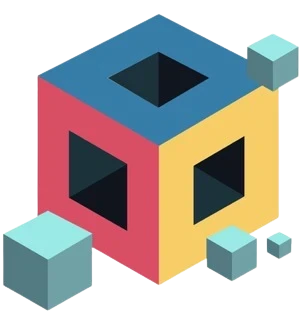
Renovate AI
Renovate AI is an innovative app that uses advanced AI to effortlessly inspire and visualize home renovations, saving time and money.

 Tags
Tags
 Useful for
Useful for
- 1.What is Renovate AI?
- 2.Features
- 2.1.1. AI-Powered Design Suggestions
- 2.2.2. Virtual Staging
- 2.3.3. 3D Rendering
- 2.4.4. Image Upscaling
- 2.5.5. Exterior Renovation Tools
- 2.6.6. Landscaping Features
- 2.7.7. Sketch to Render
- 2.8.8. Wall and Exterior Paint Options
- 2.9.9. Clean-Up Tools
- 2.10.10. Renovate AI Studio
- 2.11.11. Cross-Platform Compatibility
- 2.12.12. User-Friendly Interface
- 3.Use Cases
- 3.1.1. Homeowners Planning Renovations
- 3.2.2. Contractors and Designers
- 3.3.3. Real Estate Professionals
- 3.4.4. Interior Designers
- 3.5.5. DIY Enthusiasts
- 3.6.6. Landscaping Projects
- 3.7.7. Homeowners Seeking Inspiration
- 4.Pricing
- 4.1.1. Free Version
- 4.2.2. Pro Version
- 4.3.3. Enterprise Solutions
- 5.Comparison with Other Tools
- 5.1.1. AI-Powered Features
- 5.2.2. User-Friendly Interface
- 5.3.3. Comprehensive Functionality
- 5.4.4. Cross-Platform Compatibility
- 5.5.5. Real-Time Visualization
- 5.6.6. Community Inspiration
- 6.FAQ
- 6.1.1. Is Renovate AI suitable for beginners?
- 6.2.2. Can I use Renovate AI for exterior renovations?
- 6.3.3. Does Renovate AI require an internet connection?
- 6.4.4. Can I share my designs with others?
- 6.5.5. Is there a mobile app available?
- 6.6.6. What types of projects can I create with Renovate AI?
- 6.7.7. How often are new features added?
- 6.8.8. Is there customer support available?
What is Renovate AI?
Renovate AI is an innovative mobile application designed to assist users in planning and visualizing their home renovation projects through the power of artificial intelligence (AI). By leveraging advanced generative models, Renovate AI simplifies the renovation process, allowing users to visualize their ideas, get inspired, and ultimately bring their dream spaces to life. The app caters to both homeowners and contractors, providing a user-friendly platform for transforming interiors and exteriors with ease.
Features
Renovate AI boasts a wide array of features designed to enhance the renovation experience. Here are some of the key functionalities:
1. AI-Powered Design Suggestions
- The app uses AI algorithms to provide users with personalized design suggestions based on their preferences and requirements.
2. Virtual Staging
- Users can virtually stage their spaces by adding furniture, lighting, and fixtures, allowing them to visualize how different elements will look together.
3. 3D Rendering
- Transform 2D elevations into realistic 3D renders, giving users a better understanding of how their renovations will appear.
4. Image Upscaling
- The app enhances image quality by upscaling blurry images to 4K resolution, ensuring that users have high-quality visuals for their projects.
5. Exterior Renovation Tools
- Renovate AI allows users to change exterior paint colors and textures, helping them visualize how their home's exterior will look after renovations.
6. Landscaping Features
- Users can create stunning landscaping images to visualize outdoor spaces, making it easier to plan garden designs and outdoor renovations.
7. Sketch to Render
- The app enables users to convert sketches into stunning renders within seconds, making it convenient for those who prefer to start with hand-drawn ideas.
8. Wall and Exterior Paint Options
- Users can experiment with different wall and exterior paint colors and materials, providing a comprehensive palette to choose from.
9. Clean-Up Tools
- Effortlessly remove unwanted objects from images, allowing users to focus on the elements they want to showcase.
10. Renovate AI Studio
- This feature allows users to create render-ready images without any design skills. Users can simply upload a photo, and the AI Studio generates hyper-realistic renders quickly.
11. Cross-Platform Compatibility
- The app provides seamless syncing between mobile and desktop versions, ensuring that users can access their projects from any device.
12. User-Friendly Interface
- With an intuitive design, Renovate AI is easy to navigate, making it accessible for both tech-savvy users and those less familiar with technology.
Use Cases
Renovate AI can be utilized in various scenarios, catering to a diverse audience. Here are some common use cases:
1. Homeowners Planning Renovations
- Homeowners looking to remodel their kitchens, bathrooms, or living spaces can use Renovate AI to visualize their ideas, experiment with different styles, and make informed decisions.
2. Contractors and Designers
- Contractors can leverage the app to present design concepts to clients, saving time and enhancing communication. The real-time visualization capabilities allow for quick adjustments based on client feedback.
3. Real Estate Professionals
- Real estate agents can utilize Renovate AI for virtual staging, showcasing properties in their best light to potential buyers. This can lead to quicker sales and higher offers.
4. Interior Designers
- Interior designers can use the app to generate design options for clients, allowing them to explore various aesthetics and styles before finalizing a plan.
5. DIY Enthusiasts
- Individuals who enjoy DIY projects can use Renovate AI to plan their renovations, ensuring they have a clear vision before starting any work.
6. Landscaping Projects
- Users planning outdoor renovations can visualize landscaping ideas, helping them to design beautiful gardens and outdoor spaces.
7. Homeowners Seeking Inspiration
- Users can explore how others have renovated their homes, gaining inspiration and ideas for their projects.
Pricing
Renovate AI offers a flexible pricing model, catering to different user needs. While specific pricing details may vary, the following general structure is commonly observed:
1. Free Version
- Users can access basic features and functionalities of Renovate AI at no cost, allowing them to explore the app and its capabilities.
2. Pro Version
- For users seeking advanced features, a subscription to the Pro version is available. This typically includes enhanced tools, additional design options, and priority support.
3. Enterprise Solutions
- For businesses and contractors, Renovate AI may offer tailored enterprise solutions that provide additional functionalities, team collaboration features, and support.
Comparison with Other Tools
When comparing Renovate AI with other home renovation tools, several unique selling points stand out:
1. AI-Powered Features
- Unlike many competitors, Renovate AI leverages advanced AI algorithms to offer personalized design suggestions and real-time visualizations, making it a powerful tool for users.
2. User-Friendly Interface
- Renovate AI's intuitive design makes it accessible for users of all skill levels, setting it apart from more complex software that may require extensive training.
3. Comprehensive Functionality
- With a wide range of features, including virtual staging, landscaping tools, and sketch-to-render capabilities, Renovate AI provides a comprehensive solution for home renovations.
4. Cross-Platform Compatibility
- The ability to sync projects between mobile and desktop devices enhances user convenience, allowing for flexibility in how users approach their renovation projects.
5. Real-Time Visualization
- The app's real-time visualization capabilities allow users to see changes instantly, which is a significant advantage over traditional design methods that may require lengthy revisions.
6. Community Inspiration
- Renovate AI encourages users to share their projects and ideas, creating a sense of community that can inspire and motivate others in their renovation journeys.
FAQ
1. Is Renovate AI suitable for beginners?
Yes, Renovate AI is designed with a user-friendly interface that makes it accessible for beginners and those with limited design experience.
2. Can I use Renovate AI for exterior renovations?
Absolutely! Renovate AI offers features specifically for exterior renovations, including paint options and landscaping tools.
3. Does Renovate AI require an internet connection?
While some features may require an internet connection, many functionalities can be accessed offline, allowing users to work on their projects anytime.
4. Can I share my designs with others?
Yes, users can easily share their designs with friends, family, or contractors, facilitating collaboration and feedback.
5. Is there a mobile app available?
Yes, Renovate AI is available as a mobile app, providing flexibility for users to work on their projects on-the-go.
6. What types of projects can I create with Renovate AI?
Renovate AI is versatile and can be used for various projects, including kitchen remodels, bathroom renovations, landscaping, and more.
7. How often are new features added?
The Renovate AI team is committed to continuous improvement and regularly releases updates with new features and enhancements based on user feedback.
8. Is there customer support available?
Yes, Renovate AI offers customer support to assist users with any questions or issues they may encounter while using the app.
In conclusion, Renovate AI stands out as a revolutionary tool for home renovation enthusiasts, offering a comprehensive suite of features designed to simplify the design process, inspire creativity, and enhance collaboration between homeowners and professionals. With its AI-powered capabilities, user-friendly interface, and flexibility across devices, Renovate AI is a must-have application for anyone looking to transform their living spaces.
Ready to try it out?
Go to Renovate AI