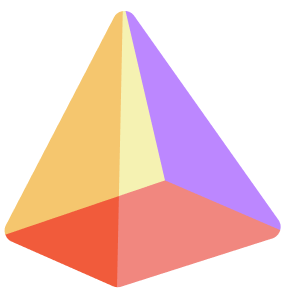
Prezo
Prezo is a versatile tool that enables users to easily create personal sites and general presentations effortlessly.

 Tags
Tags
 Useful for
Useful for
- 1.What is Prezo?
- 2.Features
- 2.1.1. User-Friendly Interface
- 2.2.2. Customizable Templates
- 2.3.3. Multimedia Support
- 2.4.4. Collaboration Tools
- 2.5.5. Export and Sharing Options
- 2.6.6. Analytics and Tracking
- 2.7.7. Mobile Responsiveness
- 2.8.8. Customer Support
- 3.Use Cases
- 3.1.1. Business Presentations
- 3.2.2. Educational Purposes
- 3.3.3. Personal Branding
- 3.4.4. Marketing and Promotion
- 3.5.5. Events and Conferences
- 4.Pricing
- 4.1.1. Free Plan
- 4.2.2. Individual Plan
- 4.3.3. Team Plan
- 4.4.4. Enterprise Plan
- 5.Comparison with Other Tools
- 5.1.1. Ease of Use
- 5.2.2. Focus on Personalization
- 5.3.3. Real-Time Collaboration
- 5.4.4. Multimedia Integration
- 5.5.5. Analytics Features
- 6.FAQ
- 6.1.What types of presentations can I create with Prezo?
- 6.2.Is Prezo suitable for beginners?
- 6.3.Can I collaborate with others on a presentation?
- 6.4.What formats can I export my presentations in?
- 6.5.Does Prezo offer customer support?
- 6.6.Are there any limitations in the free plan?
- 6.7.Is Prezo mobile-friendly?
What is Prezo?
Prezo is an innovative online tool designed to simplify the process of creating presentations and personal websites. With an intuitive interface and a variety of customizable templates, Prezo empowers users to craft visually appealing and informative content without the need for extensive design skills or technical knowledge. Whether you are a student, professional, or entrepreneur, Prezo offers a platform that caters to diverse presentation needs, making it an ideal choice for anyone looking to enhance their digital communication.
Features
Prezo comes packed with a range of features that make it a powerful tool for creating presentations and personal sites. Here are some of the standout features:
1. User-Friendly Interface
- Drag-and-Drop Functionality: Users can easily add and rearrange elements within their presentations or personal sites, making the design process seamless.
- WYSIWYG Editor: The "What You See Is What You Get" editor allows users to see real-time changes as they create their content.
2. Customizable Templates
- Variety of Templates: Prezo offers a wide selection of professionally designed templates for both presentations and personal sites, catering to different themes and styles.
- Fully Customizable: Users can modify colors, fonts, images, and layouts to match their personal or brand identity.
3. Multimedia Support
- Image and Video Integration: Users can easily embed images and videos into their presentations or websites, enhancing engagement and interactivity.
- Audio Features: The platform allows for the integration of audio clips, which can be particularly useful for presentations.
4. Collaboration Tools
- Real-Time Collaboration: Multiple users can work on a presentation simultaneously, making it ideal for team projects or group presentations.
- Commenting and Feedback: Team members can leave comments and feedback directly on the presentation, streamlining the review process.
5. Export and Sharing Options
- Downloadable Formats: Presentations can be exported in various formats, including PDF and PowerPoint, allowing for easy sharing and offline access.
- Web Publishing: Users can publish their personal sites directly from Prezo, making it easy to share their work with a broader audience.
6. Analytics and Tracking
- Viewer Insights: For presentations, Prezo provides analytics on viewer engagement, allowing users to see how their content is being received.
- Performance Metrics: Users can track the performance of their personal sites, gaining insights into visitor behavior and engagement.
7. Mobile Responsiveness
- Mobile-Friendly Designs: Presentations and personal sites created with Prezo are optimized for mobile devices, ensuring a smooth viewing experience across all platforms.
8. Customer Support
- Help Center: Prezo offers a comprehensive help center with tutorials and FAQs to assist users in navigating the tool.
- Responsive Support Team: Users can reach out to the support team for assistance with any technical issues or inquiries.
Use Cases
Prezo is versatile and can be utilized in various scenarios. Here are some common use cases:
1. Business Presentations
- Sales Pitches: Create compelling sales presentations that effectively communicate value propositions and product benefits.
- Team Meetings: Design presentations for internal meetings to share updates, strategies, and project progress.
2. Educational Purposes
- Student Projects: Students can use Prezo to create engaging presentations for class assignments or group projects.
- Lectures and Workshops: Educators can design informative presentations to enhance their teaching and engage students.
3. Personal Branding
- Portfolio Websites: Professionals can create personal websites to showcase their work, skills, and accomplishments.
- Resume Presentations: Job seekers can design unique presentations to highlight their qualifications and experiences.
4. Marketing and Promotion
- Product Launches: Marketers can create presentations for product launches, outlining key features and benefits to attract potential customers.
- Social Media Content: Personal sites can serve as landing pages for social media campaigns, driving traffic and engagement.
5. Events and Conferences
- Conference Presentations: Speakers can use Prezo to design visually appealing presentations for conferences and public speaking engagements.
- Event Promotion: Create dedicated personal sites to promote upcoming events, providing attendees with all necessary information.
Pricing
Prezo offers a range of pricing plans to accommodate different user needs, from individual users to teams and enterprises. While specific pricing details may vary, here is a general overview of the typical pricing structure:
1. Free Plan
- Basic Features: Access to essential features and a limited selection of templates.
- Watermarked Output: Presentations may include a watermark indicating they were created with Prezo.
2. Individual Plan
- Monthly Subscription: A monthly fee for access to premium features, including advanced templates and multimedia support.
- No Watermark: Presentations and personal sites created under this plan are free of watermarks.
3. Team Plan
- Collaborative Features: Designed for teams, this plan includes real-time collaboration tools and enhanced support.
- Bulk Pricing: Discounts may be available for teams that purchase multiple licenses.
4. Enterprise Plan
- Custom Solutions: Tailored for larger organizations, this plan offers additional features such as advanced analytics and dedicated support.
- Scalability: Ideal for enterprises that require a robust solution for creating and managing presentations at scale.
Comparison with Other Tools
When evaluating Prezo against other presentation and website creation tools, several unique selling points emerge:
1. Ease of Use
- Intuitive Design: Prezo's user-friendly interface sets it apart from more complex tools, making it accessible for users with varying levels of technical expertise.
2. Focus on Personalization
- Customizable Templates: While many tools offer templates, Prezo's emphasis on customization allows users to create unique presentations and sites that reflect their personal style.
3. Real-Time Collaboration
- Team Collaboration: Prezo's robust collaboration features enable teams to work together seamlessly, a significant advantage over tools that lack real-time editing capabilities.
4. Multimedia Integration
- Enhanced Engagement: The ability to easily integrate multimedia elements such as videos and audio sets Prezo apart from basic presentation tools that focus solely on text and images.
5. Analytics Features
- Viewer Insights: Prezo's analytics capabilities provide users with valuable insights into how their presentations are received, a feature not commonly found in many similar tools.
FAQ
What types of presentations can I create with Prezo?
You can create a wide range of presentations, including business pitches, educational projects, marketing materials, and more. The customizable templates cater to various styles and themes.
Is Prezo suitable for beginners?
Absolutely! Prezo is designed with a user-friendly interface that makes it easy for beginners to create professional-looking presentations and personal sites without prior design experience.
Can I collaborate with others on a presentation?
Yes, Prezo offers real-time collaboration features, allowing multiple users to work on a presentation simultaneously and provide feedback.
What formats can I export my presentations in?
Presentations can be exported in various formats, including PDF and PowerPoint, making it easy to share your work with others.
Does Prezo offer customer support?
Yes, Prezo provides a comprehensive help center with tutorials and FAQs, as well as a responsive support team to assist users with any inquiries or technical issues.
Are there any limitations in the free plan?
The free plan includes basic features and a limited selection of templates, and presentations may include a watermark. Upgrading to a paid plan unlocks additional features and removes watermarks.
Is Prezo mobile-friendly?
Yes, presentations and personal sites created with Prezo are optimized for mobile devices, ensuring a smooth viewing experience across all platforms.
In conclusion, Prezo is a versatile and user-friendly tool that caters to a variety of presentation and personal website needs. With its robust features, customizable templates, and collaborative capabilities, it stands out in a crowded market, making it an excellent choice for anyone looking to create impactful digital content.
Ready to try it out?
Go to Prezo