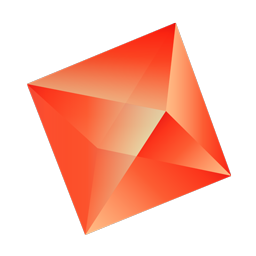
Poly
Poly is an intelligent cloud file system that leverages multimodal AI for seamless file storage, browsing, and sharing, enhancing your creative workflow.

 Tags
Tags
 Useful for
Useful for
- 1.What is Poly?
- 2.Features
- 2.1.Multimodal AI
- 2.2.View Modes
- 2.3.Waterfall View
- 2.4.Sidebar Functionality
- 2.5.Sharing Capabilities
- 2.6.Notifications and Updates
- 2.7.Browser Plugin
- 2.8.Additional Features
- 3.Use Cases
- 3.1.Creative Professionals
- 3.2.Teams and Collaborations
- 3.3.Educators and Students
- 4.Pricing
- 5.Comparison with Other Tools
- 5.1.Advanced AI Capabilities
- 5.2.Real-Time Collaboration
- 5.3.User-Friendly Interface
- 5.4.Innovative Data Model
- 6.FAQ
- 6.1.What types of files can I store in Poly?
- 6.2.Is Poly suitable for individual users, or is it primarily for teams?
- 6.3.How does Poly ensure the security of my files?
- 6.4.Can I access Poly from multiple devices?
- 6.5.Is there a mobile app available for Poly?
- 6.6.How can I join the waitlist for Poly?
- 6.7.Will there be a free trial available?
What is Poly?
Poly is an innovative cloud-based file management system designed to enhance the way users store, browse, search, and share their digital creations. Built for the generative age, Poly leverages advanced multimodal AI technology to provide a smarter, more intuitive experience for managing image libraries and other digital files. Its user-friendly interface and powerful features make it an essential tool for creatives looking to streamline their workflow and enhance their productivity.
Features
Poly offers a wide range of features that cater to the needs of creative professionals. These features include:
Multimodal AI
- Intelligent Search: Users can search for files using natural language queries or image-based searches. Poly's AI understands the content, making it easier to locate specific files without the need for exact filenames or tags.
- Content Understanding: The AI can analyze and interpret the content of images, providing users with relevant results based on their queries.
View Modes
- Customizable Layouts: Poly allows users to choose from various layout modes, enabling them to customize their view based on any file property.
- Beautiful Previews: Users can enjoy lightning-fast image previews with pan and zoom capabilities, along with access to all associated generative metadata.
Waterfall View
- Hyper-Speedy Scrolling: The dedicated waterfall view enables users to scroll through thousands of images quickly, making it easy to navigate large libraries.
Sidebar Functionality
- Quick Access: Users can add files, folders, and search queries to their sidebar for instant access, streamlining their workflow.
Sharing Capabilities
- Collaborative Editing: Poly allows users to create shared folders where friends and collaborators can instantly save and edit content, complete with tagging, notes, and real-time updates.
- Public Folders: Users can showcase their creations to the world through simple web links, allowing others to browse and search without needing a login.
Notifications and Updates
- Desktop Notifications: Users receive real-time updates on their files, ensuring they are always informed about changes and collaborations.
- No Sync Issues: Poly's innovative data model prevents sync issues, meaning users will never encounter conflicted copies of files.
Browser Plugin
- Auto-Import: The browser plugin enables users to auto-import files from their favorite generative tools, further enhancing their workflow.
Additional Features
- Peek Functionality: Users can instantly preview files by tapping the spacebar, allowing for quick checks without fully opening files.
- Notes: Users can save text snippets associated with files, which can be searched later for easy reference.
- Split View: The split view feature allows users to compare images side-by-side, complete with metadata for each file.
- Folder Drag-and-Drop: Users can easily upload thousands of files while maintaining their folder structure.
- Batch Actions: Organizing and editing files is made easy with batch actions, saving time and effort.
Use Cases
Poly is designed for a variety of users, especially those in creative fields. Here are some common use cases:
Creative Professionals
- Photographers: Manage large libraries of images, quickly find specific shots, and collaborate with clients or team members using shared folders.
- Graphic Designers: Organize design assets, compare different versions of designs side-by-side, and share work with clients through public folders.
- Artists: Store and showcase digital artwork, making it easy for others to view and appreciate their creations without needing to log in.
Teams and Collaborations
- Marketing Teams: Share marketing materials and collaborate on campaigns with real-time updates and shared folders, ensuring everyone is on the same page.
- Content Creators: Work together on projects, sharing files and notes, while maintaining version control and preventing sync issues.
Educators and Students
- Teachers: Share educational resources and materials with students through public folders, allowing easy access to necessary documents.
- Students: Organize study materials and collaborate on group projects, using the intelligent search feature to quickly find relevant resources.
Pricing
As of now, Poly has not publicly disclosed specific pricing information on their website. However, it is common for cloud-based tools like Poly to offer a range of pricing tiers based on features and user needs. Potential users are encouraged to join the waitlist for updates regarding pricing and availability.
Comparison with Other Tools
When comparing Poly to other file management tools, several unique selling points stand out:
Advanced AI Capabilities
Unlike many traditional file management systems, Poly employs multimodal AI that understands both text and images, making searching for files more intuitive and efficient.
Real-Time Collaboration
Poly's real-time collaboration features allow multiple users to work on shared folders simultaneously, with updates reflected instantly. This is a significant advantage over tools that require manual syncing or have delayed updates.
User-Friendly Interface
Poly's customizable view modes and beautiful previews provide a more engaging and user-friendly experience compared to other tools that may have a more rigid or cluttered interface.
Innovative Data Model
Poly’s data model prevents sync issues, ensuring that users never encounter conflicted copies. This is a critical advantage for teams working collaboratively, as it reduces confusion and enhances productivity.
FAQ
What types of files can I store in Poly?
Poly is primarily designed for image files, but it can also manage various other digital file types, making it versatile for different creative needs.
Is Poly suitable for individual users, or is it primarily for teams?
Poly is designed for both individual users and teams. Its features cater to the needs of creative professionals as well as collaborative teams, making it suitable for a wide range of users.
How does Poly ensure the security of my files?
While specific security measures have not been detailed, cloud-based tools typically implement various security protocols to protect user data, such as encryption and secure access controls.
Can I access Poly from multiple devices?
Yes, Poly is designed to be accessible from anywhere, allowing users to manage their files across multiple devices seamlessly.
Is there a mobile app available for Poly?
As of now, there is no information available regarding a dedicated mobile app for Poly. However, users can access the tool through web browsers on mobile devices.
How can I join the waitlist for Poly?
Interested users can join the waitlist through the Poly website, where they can sign up to receive updates on availability and pricing.
Will there be a free trial available?
Details about a free trial have not been mentioned, but users are encouraged to join the waitlist for information on pricing and potential trial options.
In conclusion, Poly is a powerful and intelligent tool for managing digital files, particularly for creative professionals. With its advanced AI capabilities, real-time collaboration features, and user-friendly interface, Poly stands out as a valuable asset for anyone looking to enhance their file management experience. Whether you are a photographer, designer, or part of a collaborative team, Poly provides the tools you need to streamline your workflow and boost your productivity.
Ready to try it out?
Go to Poly