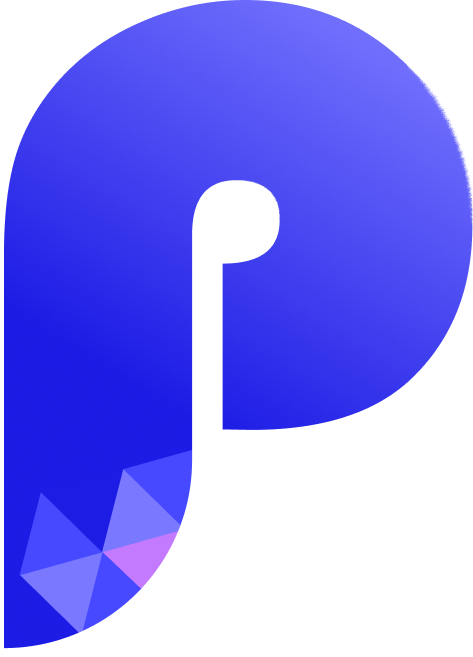
Pixalto
Pixalto is an AI-powered photo enhancement tool that transforms images with clarity, vibrancy, and creative control, making editing easy for all users.

 Tags
Tags
 Useful for
Useful for
- 1.What is Pixalto?
- 2.Features
- 2.1.1. AI-Powered Enhancement
- 2.2.2. Ease of Use
- 2.3.3. Quality Improvement
- 2.4.4. Creative Control
- 2.5.5. Time-Saving
- 2.6.6. Versatility
- 2.7.7. Specialized Tools
- 2.8.8. Additional Features
- 3.Use Cases
- 3.1.1. Professional Photography
- 3.2.2. Social Media Content Creation
- 3.3.3. Personal Projects
- 3.4.4. Marketing and Advertising
- 3.5.5. Educational Purposes
- 4.Pricing
- 5.Comparison with Other Tools
- 5.1.1. AI Technology
- 5.2.2. User-Friendliness
- 5.3.3. Versatility
- 5.4.4. Range of Features
- 5.5.5. Time Efficiency
- 6.FAQ
- 6.1.What types of images can I enhance with Pixalto?
- 6.2.Is Pixalto suitable for beginners?
- 6.3.Can I try Pixalto before purchasing?
- 6.4.Does Pixalto support batch processing?
- 6.5.What platforms is Pixalto available on?
- 6.6.How does Pixalto handle privacy and data security?
- 6.7.Can I cancel my subscription at any time?
What is Pixalto?
Pixalto is an innovative AI-powered photo enhancement tool designed to breathe new life into your images. By leveraging advanced artificial intelligence technology, Pixalto revitalizes photos, enhancing clarity and vibrancy, and transforming ordinary pictures into stunning visuals. It serves as a perfect companion for both professional photographers and casual users, making the process of photo editing seamless and enjoyable. With a user-friendly interface, Pixalto aims to democratize photo enhancement, allowing anyone to create beautiful images with minimal effort.
Features
Pixalto boasts a variety of features that cater to different photo enhancement needs. Here are some of the key functionalities:
1. AI-Powered Enhancement
Pixalto utilizes cutting-edge AI technology to automatically enhance the quality of images. This includes improving clarity, vibrancy, and overall aesthetics, ensuring that every pixel is optimized for the best visual impact.
2. Ease of Use
Designed with a user-friendly interface, Pixalto is accessible to both professionals and casual users. The intuitive design allows users to navigate through various features effortlessly, making photo editing a hassle-free experience.
3. Quality Improvement
One of the standout features of Pixalto is its ability to transform low-quality images into high-resolution photos. This functionality is particularly useful for users who may have older images or those taken with lower-quality cameras.
4. Creative Control
Pixalto offers a range of tools that provide users with the freedom to customize their editing process. From color adjustments to retouching, users can tailor their images according to their creative vision.
5. Time-Saving
With Pixalto's AI capabilities, users can save significant time on manual editing. The tool automates many of the tedious aspects of photo enhancement, allowing users to focus on their creative endeavors.
6. Versatility
Whether it’s a landscape, portrait, or group photo, Pixalto is versatile enough to handle all types of images. This makes it an ideal choice for users with varied photography needs.
7. Specialized Tools
Pixalto provides a suite of specialized tools to cater to specific editing requirements:
- De-blur Effect: Fixes blurry images, enhancing overall clarity.
- Color Adjustments: Helps in adjusting the color balance to make photos more vibrant.
- Image Restoration: Revives old or damaged photos by correcting common issues.
- Background Removal: Simplifies the process of isolating subjects from backgrounds.
- Photo to Cartoon: Transforms photos into fun cartoon versions, adding a playful touch to images.
8. Additional Features
- Retouching Tools: Remove blemishes, wrinkles, and other imperfections for a polished look.
- Face Enhancer: Optimizes facial features for portrait photography.
- Face Swap: Allows users to swap faces in images for fun edits.
- Virtual Try-On: Simulates how products would look on a user’s photo.
- Live Portrait: Captures dynamic images with enhanced detail.
Use Cases
Pixalto is a versatile tool that can be utilized in various scenarios. Here are some common use cases:
1. Professional Photography
Photographers can use Pixalto to enhance their portfolios by improving the quality of their images. The tool’s AI-powered features enable them to deliver stunning results to clients without spending excessive time on manual editing.
2. Social Media Content Creation
Content creators and social media influencers can leverage Pixalto to enhance their photos for platforms like Instagram, Facebook, and Pinterest. The ability to quickly improve image quality and apply fun effects can help them stand out in a crowded digital landscape.
3. Personal Projects
Individuals looking to enhance personal photos, such as family portraits or travel memories, can use Pixalto to restore and beautify their images. The tool makes it easy to create visually appealing albums or prints.
4. Marketing and Advertising
Businesses can utilize Pixalto to create eye-catching visuals for marketing campaigns. Enhanced product images can lead to better engagement and conversion rates, making it a valuable asset for any marketing team.
5. Educational Purposes
Teachers and students can use Pixalto for educational projects that require high-quality images. Whether it’s for presentations, reports, or creative assignments, the tool can help improve the visual quality of educational materials.
Pricing
While specific pricing details for Pixalto were not provided, it is essential to consider the following aspects when evaluating the cost:
- Free Trial: Many photo enhancement tools offer a free trial period, allowing users to explore the features before committing to a subscription.
- Subscription Plans: Pixalto may offer different subscription tiers, catering to casual users and professionals alike. These tiers typically vary based on the number of features available, storage options, and customer support.
- One-Time Purchase: Some users may prefer a one-time purchase option instead of a subscription model. This could be beneficial for those who only need the tool for a specific project.
- Student Discounts: Educational pricing may be available for students and teachers, making it more accessible for academic use.
Users should evaluate their needs and budget to determine which pricing option suits them best.
Comparison with Other Tools
When comparing Pixalto to other photo enhancement tools, several factors come into play:
1. AI Technology
Pixalto's use of advanced AI technology sets it apart from many traditional photo editing tools that rely heavily on manual adjustments. The automation of enhancements allows for quicker results without compromising quality.
2. User-Friendliness
Unlike some complex photo editing software that requires extensive training, Pixalto’s user-friendly interface makes it accessible to users of all skill levels. This ease of use can be a significant advantage for those looking for quick edits.
3. Versatility
Pixalto’s ability to handle various types of images—from landscapes to portraits—makes it a versatile tool. Many other tools may specialize in specific types of editing, limiting their applicability.
4. Range of Features
While other tools may offer similar features, Pixalto’s combination of specialized tools, such as background removal and photo-to-cartoon effects, provides users with unique options for creativity.
5. Time Efficiency
Pixalto’s AI capabilities streamline the editing process, saving users valuable time compared to manual editing in other software. This can be especially beneficial for professionals working with large volumes of images.
FAQ
What types of images can I enhance with Pixalto?
Pixalto is versatile and can enhance various types of images, including landscapes, portraits, and group photos.
Is Pixalto suitable for beginners?
Yes, Pixalto is designed with a user-friendly interface that makes it accessible to both beginners and experienced users.
Can I try Pixalto before purchasing?
Many photo enhancement tools offer free trials, allowing users to explore features before committing to a subscription. Check if Pixalto has a trial option.
Does Pixalto support batch processing?
While specific details were not provided, many modern photo editing tools offer batch processing capabilities. This feature allows users to apply enhancements to multiple images simultaneously, saving time.
What platforms is Pixalto available on?
Information regarding the platforms on which Pixalto is available was not specified. Typically, such tools may be available as web applications, desktop software, or mobile apps.
How does Pixalto handle privacy and data security?
Pixalto likely adheres to standard privacy and security practices, ensuring that user data is protected. Always review the tool's privacy policy for specific details.
Can I cancel my subscription at any time?
Most subscription-based services allow users to cancel their subscriptions at any time. However, it’s advisable to check the terms and conditions for specific cancellation policies.
In conclusion, Pixalto is a powerful, user-friendly photo enhancement tool that leverages AI technology to deliver stunning results. Its range of features, versatility, and time-saving capabilities make it an ideal choice for anyone looking to enhance their images effortlessly. Whether you are a professional photographer, a social media influencer, or simply someone looking to beautify personal photos, Pixalto has something to offer for everyone.
Ready to try it out?
Go to Pixalto