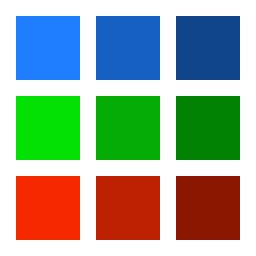
Piskel
Piskel is a free online editor for animated sprites and pixel art, offering real-time previews and various export options.

 Tags
Tags
 Useful for
Useful for
- 1.What is Piskel?
- 2.Features
- 2.1.1. Live Preview
- 2.2.2. Frame Management
- 2.3.3. Multiple Export Options
- 2.4.4. Open Source
- 2.5.5. Offline Versions
- 2.6.6. User-Friendly Interface
- 2.7.7. Customizable Brushes and Tools
- 2.8.8. Onion Skinning
- 2.9.9. Color Palette Management
- 2.10.10. Community and Support
- 3.Use Cases
- 3.1.1. Game Development
- 3.2.2. Artistic Projects
- 3.3.3. Educational Purposes
- 3.4.4. Web Design
- 3.5.5. Social Media Content
- 4.Pricing
- 5.Comparison with Other Tools
- 5.1.1. Aseprite
- 5.2.2. GraphicsGale
- 5.3.3. Pixilart
- 5.4.4. Krita
- 5.5.5. Pro Motion NG
- 6.FAQ
- 6.1.1. Is Piskel free to use?
- 6.2.2. Can I use Piskel offline?
- 6.3.3. Is Piskel suitable for beginners?
- 6.4.4. Can I export my work in different formats?
- 6.5.5. Is Piskel open-source?
- 6.6.6. What types of projects can I create with Piskel?
- 6.7.7. Does Piskel have a community?
What is Piskel?
Piskel is a free online editor designed specifically for creating animated sprites and pixel art. It allows users to craft animations directly in their web browser, providing a user-friendly interface that caters to both beginners and experienced artists. With its robust feature set, Piskel stands out as a go-to tool for game developers, artists, and hobbyists looking to create pixel art and animations without the need for complex software installations.
Features
Piskel is packed with a variety of features that enhance the user experience and streamline the creation process for pixel art and animations. Below are some of the key features that make Piskel a powerful tool for artists:
1. Live Preview
One of the standout features of Piskel is its live preview functionality. As users draw and animate, they can see a real-time preview of their work. This feature enables artists to make immediate adjustments and see how their animations will look as they progress.
2. Frame Management
Piskel allows users to manage frames easily, making it simple to create complex animations. Users can add, delete, and reorder frames with a few clicks. The frame delay can also be adjusted on the fly, giving artists control over the speed of their animations.
3. Multiple Export Options
Piskel supports several export modes, making it versatile for different use cases. Users can export their animations as animated GIFs for easy sharing or as spritesheet PNG/ZIP files for larger projects. This flexibility is particularly useful for game developers who need to integrate their assets into various platforms.
4. Open Source
Piskel is an open-source tool, meaning that its code is freely available for anyone to view, modify, and contribute to. This openness fosters a community of developers and artists who can collaborate on enhancements and new features, ensuring that Piskel remains up-to-date with the latest trends in pixel art and animation.
5. Offline Versions
For users who prefer to work without an internet connection, Piskel offers free desktop applications for Windows, macOS, and Linux. This feature ensures that artists can continue their work regardless of their internet availability, making it a reliable choice for all environments.
6. User-Friendly Interface
Piskel boasts an intuitive and easy-to-navigate interface that caters to users of all skill levels. The layout is straightforward, with tools and options readily accessible, making it simple for newcomers to start creating right away.
7. Customizable Brushes and Tools
Piskel provides a variety of brushes and tools for artists to use in their creations. Users can customize brush sizes, shapes, and opacity, allowing for a wide range of artistic expression. Additionally, the tool includes options for filling areas, erasing, and selecting specific parts of the canvas.
8. Onion Skinning
The onion skinning feature allows users to see multiple frames of their animation at once, making it easier to create smooth transitions and movements. This feature is crucial for animators who want to ensure that their animations flow seamlessly.
9. Color Palette Management
Piskel includes color palette management tools that allow users to create and save custom palettes. This feature is especially beneficial for artists who want to maintain consistency in their color choices across different frames and projects.
10. Community and Support
Being an open-source tool, Piskel has a vibrant community of users who share their creations, tips, and techniques. Additionally, Piskel offers a comprehensive FAQ section, terms and conditions, and a privacy policy, ensuring users have access to the information they need.
Use Cases
Piskel is a versatile tool that can be used in various contexts. Here are some common use cases for Piskel:
1. Game Development
Game developers frequently use Piskel to create sprites and animations for their games. The ability to export spritesheets and animated GIFs makes it easy to integrate assets into game engines. Whether developing a mobile game or a desktop application, Piskel provides the necessary tools to create visually appealing graphics.
2. Artistic Projects
Artists can use Piskel for personal projects, including creating pixel art pieces, illustrations, and animations. The user-friendly interface and customizable features allow artists to express their creativity without the steep learning curve associated with more complex software.
3. Educational Purposes
Piskel is an excellent tool for teaching pixel art and animation concepts. Educators can use it in classrooms to introduce students to the basics of digital art and animation. Its accessibility and ease of use make it suitable for students of all ages.
4. Web Design
Web designers can leverage Piskel to create unique graphics and animations for websites. With the ability to export animations as GIFs, designers can enhance user experience and engagement through eye-catching visuals.
5. Social Media Content
Content creators can use Piskel to design animated GIFs and pixel art for their social media platforms. The tool’s export options allow for easy sharing and integration into various social media formats.
Pricing
Piskel is a completely free tool, making it accessible to anyone interested in creating pixel art and animations. There are no hidden fees, subscriptions, or premium features that require payment. This pricing model is particularly appealing to hobbyists, students, and independent developers who may have limited budgets. The open-source nature of Piskel also means that users can contribute to its development and improvement, ensuring that the tool continues to evolve without the constraints of commercial interests.
Comparison with Other Tools
When comparing Piskel to other pixel art and animation tools, several factors come into play, including features, ease of use, and pricing. Below is a brief comparison with some popular alternatives:
1. Aseprite
Aseprite is a well-known pixel art tool that offers a robust feature set, including advanced animation capabilities and a wide range of brushes. However, it is a paid application, which may limit access for some users. Piskel, on the other hand, is free and open-source, making it a more accessible option for those on a budget.
2. GraphicsGale
GraphicsGale is another pixel art tool that provides a range of features for creating animations. While it is free for personal use, it lacks some of the user-friendly aspects of Piskel, such as the live preview feature. Piskel’s intuitive interface and real-time feedback make it easier for beginners to get started.
3. Pixilart
Pixilart is an online pixel art platform that allows users to create and share their work. While it offers community features and collaboration options, it may not provide the same level of control and customization as Piskel. Piskel’s offline version also sets it apart, allowing users to work without an internet connection.
4. Krita
Krita is a powerful digital painting tool that includes features for pixel art and animation. However, it is more complex and may have a steeper learning curve compared to Piskel. For users specifically focused on pixel art and animation, Piskel offers a more streamlined experience.
5. Pro Motion NG
Pro Motion NG is a professional-grade pixel art and animation tool with advanced features. While it is highly capable, it comes with a price tag that may not be suitable for all users. Piskel, being free and open-source, provides a strong alternative for those looking for a capable tool without the financial commitment.
FAQ
1. Is Piskel free to use?
Yes, Piskel is completely free to use, with no hidden fees or subscriptions.
2. Can I use Piskel offline?
Yes, Piskel offers free desktop applications for Windows, macOS, and Linux, allowing users to work offline.
3. Is Piskel suitable for beginners?
Absolutely! Piskel features a user-friendly interface and intuitive tools, making it an excellent choice for beginners in pixel art and animation.
4. Can I export my work in different formats?
Yes, Piskel supports various export options, including animated GIFs and spritesheet PNG/ZIP files.
5. Is Piskel open-source?
Yes, Piskel is an open-source tool, and its code is available for anyone to view, modify, and contribute to.
6. What types of projects can I create with Piskel?
Piskel is suitable for a wide range of projects, including game development, artistic creations, educational purposes, web design, and social media content.
7. Does Piskel have a community?
Yes, Piskel has a vibrant community of users who share their work and collaborate on enhancements, ensuring that the tool remains up-to-date and relevant.
In conclusion, Piskel is a powerful and versatile tool for creating pixel art and animations. Its combination of user-friendly features, accessibility, and open-source nature makes it an excellent choice for artists, developers, and educators alike. Whether you are a seasoned professional or a curious beginner, Piskel provides the tools you need to bring your creative visions to life.
Ready to try it out?
Go to Piskel


