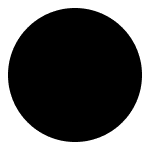
Pico
Pico enables users to effortlessly create, deploy, and share custom web apps powered by GPT-4 using simple natural language descriptions.

 Tags
Tags
 Useful for
Useful for
- 1.What is Pico?
- 2.Features
- 2.1.1. Natural Language Interface
- 2.2.2. AI-Powered App Creation
- 2.3.3. Instant Deployment
- 2.4.4. Scalability
- 2.5.5. Data Collection and Analytics
- 2.6.6. Customization and Flexibility
- 2.7.7. Community and Support
- 3.Use Cases
- 3.1.1. Marketing and Promotion
- 3.2.2. Social Media Engagement
- 3.3.3. Team Productivity
- 3.4.4. Educational Resources
- 3.5.5. Fun and Entertainment
- 4.Pricing
- 4.1.1. Free Plan
- 4.2.2. Pro Plan
- 4.3.3. Premium Plan
- 4.4.4. Business Plan
- 5.Comparison with Other Tools
- 5.1.1. Ease of Use
- 5.2.2. Speed of Development
- 5.3.3. All-in-One Solution
- 5.4.4. Scalability and Maintenance
- 5.5.5. Cost-Effectiveness
- 6.FAQ
- 6.1.How much does Pico cost?
- 6.2.Can I use the code that Pico generates for commercial purposes?
- 6.3.How can I make my app private?
- 6.4.Can Pico generate apps for Android and iOS?
- 6.5.Are there limits to the paid plan?
- 6.6.How can I cancel my subscription?
- 6.7.What is your refund policy?
- 6.8.How can I delete my account?
What is Pico?
Pico is an innovative platform designed to empower users to create and deploy web applications effortlessly using natural language. Powered by advanced AI technology, specifically GPT-4, Pico allows individuals and teams to build microapps that can interact with ChatGPT, making the app creation process intuitive and accessible even for non-technical users. Whether you are a content creator, a business owner, or a developer, Pico simplifies the app development lifecycle, from ideation to deployment, enabling users to share their creations with ease.
Features
Pico offers a range of robust features that cater to various needs and enhance the app-building experience. Here’s a comprehensive look at its key features:
1. Natural Language Interface
- User-Friendly Design: Users can describe their app ideas in detail using natural language, making it easy to communicate concepts without needing technical jargon.
- Iterative Development: After creating an initial version, users can make updates and changes simply by describing what they want to modify.
2. AI-Powered App Creation
- GPT-4 Integration: The platform utilizes GPT-4 to transform user descriptions into fully functional web applications, streamlining the development process.
- Instant Feedback: Users can receive real-time suggestions and improvements, ensuring that the app aligns with their vision.
3. Instant Deployment
- Live URL Generation: Once an app is built, it is instantly deployed to a unique URL, allowing users to share their creations immediately.
- Custom Domain Support: Users have the option to set up a custom domain for their apps, enhancing branding and professionalism.
4. Scalability
- Automatic Scaling: Pico handles backend infrastructure, allowing apps to scale seamlessly to accommodate millions of users without additional effort from the developer.
- No Server Management: Users do not need to worry about server maintenance, ensuring a smooth experience.
5. Data Collection and Analytics
- Data Handling: Pico provides options to collect user data and store it in Google Sheets or receive it via email, facilitating easy data management.
- Analytics Dashboard: Users can track app usage and performance through built-in analytics, gaining insights into user interactions.
6. Customization and Flexibility
- Fully Customizable: Users can easily edit and add features to their apps using natural language, making it adaptable to changing needs.
- Private App Options: Users can add password protection to their apps, controlling access to sensitive content.
7. Community and Support
- Community Showcase: Users can explore a variety of apps created by others in the community, gaining inspiration and ideas for their projects.
- Customer Support: Pico offers a responsive support team, ensuring users can get help when needed.
Use Cases
Pico is versatile and can be utilized in numerous scenarios. Here are some compelling use cases:
1. Marketing and Promotion
- Product Showcases: Businesses can create microapps to showcase their products, linking directly to sales pages and providing potential customers with interactive experiences.
- Course Promotion: Educators and trainers can build apps that highlight their courses, making it easier to attract students and provide essential information.
2. Social Media Engagement
- Viral Content Creation: Users can design microapps that appeal to social media audiences, enhancing engagement and potentially going viral.
- Audience Growth: By creating interactive content, users can attract new followers and expand their reach across platforms.
3. Team Productivity
- Internal Tools: Teams can build custom apps that improve productivity, such as task managers, project trackers, or collaborative tools.
- Creative Applications: Users can develop apps that foster creativity, like brainstorming tools or idea generators, enhancing team collaboration.
4. Educational Resources
- Learning Apps: Educators can create interactive learning tools, quizzes, or educational games that engage students and make learning fun.
- Resource Sharing: Users can build apps that compile resources, articles, or tutorials, providing valuable information in an accessible format.
5. Fun and Entertainment
- Games and Quizzes: Developers can create simple games or quizzes that entertain users, providing a fun way to engage with an audience.
- Personalized Content: Users can build apps that generate personalized stories or content based on user input, enhancing user engagement.
Pricing
Pico offers a straightforward pricing structure that caters to various user needs. The pricing plans include:
1. Free Plan
- Cost: Free
- Features:
- Up to 1 app or 4 iterations total
- Unlimited visitors for 1 month
- Basic app functionality
2. Pro Plan
- Cost: $29/month
- Features:
- Unlimited apps
- Unlimited visitors
- Unlimited ChatGPT usage in apps
- 1 custom domain
- Removal of Pico branding
- Private apps
- 1000 AI credits for advanced features
- 1000 image generations per month
3. Premium Plan
- Cost: $49/month
- Features:
- Everything in Pro
- 5 custom domains
- 2000 AI credits for advanced features
- 3000 image generations per month
4. Business Plan
- Cost: $129/month
- Features:
- Everything in Premium
- 10 custom domains
- 10000 AI credits for advanced features
- 10000 image generations per month
- Exclusive code licensing
Pico also offers a 7-day money-back guarantee, allowing users to try the service risk-free.
Comparison with Other Tools
When comparing Pico to other app development tools, several unique selling points set it apart:
1. Ease of Use
- Natural Language Processing: Unlike many traditional app development platforms that require coding knowledge, Pico allows users to create apps simply by describing them in natural language, significantly lowering the barrier to entry.
2. Speed of Development
- Instant App Creation: Pico's AI-driven approach enables users to build and deploy apps much faster than conventional methods, which often involve lengthy coding and testing phases.
3. All-in-One Solution
- Comprehensive Features: Pico supports the entire app lifecycle, from ideation through deployment and analytics, making it a one-stop solution for app creators.
4. Scalability and Maintenance
- No Backend Worries: Many platforms require users to manage their own servers and scaling issues. Pico handles these concerns automatically, allowing users to focus on app development.
5. Cost-Effectiveness
- Flexible Pricing Plans: Pico's pricing structure is accessible for individuals and small businesses, providing a range of features at competitive rates compared to more complex platforms.
FAQ
How much does Pico cost?
Pico offers a free plan as well as several paid plans ranging from $29 to $129 per month, depending on the features and capabilities required.
Can I use the code that Pico generates for commercial purposes?
Yes, users can utilize the code generated by Pico for commercial applications, enabling them to monetize their creations.
How can I make my app private?
Users can add password protection to their apps, ensuring that only approved individuals can access them.
Can Pico generate apps for Android and iOS?
Currently, Pico is designed for web apps and does not support native mobile applications for Android or iOS.
Are there limits to the paid plan?
Each paid plan has specific limits regarding the number of apps, custom domains, and AI credits. Users should review the plan details to understand the limitations.
How can I cancel my subscription?
Users can cancel their subscription at any time through their account settings.
What is your refund policy?
Pico offers a 7-day money-back guarantee, allowing users to request a refund if they are not satisfied with the service within the first week.
How can I delete my account?
Users can delete their accounts by reaching out to the support team, who will assist with the process.
In summary, Pico stands out as a powerful tool that simplifies the app creation process, making it accessible to everyone, regardless of technical expertise. With its innovative features, diverse use cases, and competitive pricing, Pico is an excellent choice for anyone looking to build web applications quickly and efficiently.
Ready to try it out?
Go to Pico