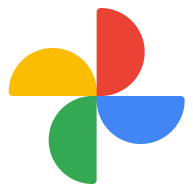
Picasa
Picasa has been retired to focus on Google Photos, which offers a smarter, seamless photo management experience across devices.

 Tags
Tags
 Useful for
Useful for
- 1.What is Picasa?
- 2.Features
- 2.1.1. Photo Organization
- 2.2.2. Editing Tools
- 2.3.3. Sharing Options
- 2.4.4. Slideshow and Presentation Features
- 2.5.5. Integration with Google Services
- 3.Use Cases
- 3.1.1. Personal Photo Management
- 3.2.2. Event Photography
- 3.3.3. Creative Projects
- 3.4.4. Educational Use
- 3.5.5. Family Sharing
- 4.Pricing
- 5.Comparison with Other Tools
- 5.1.1. Google Photos
- 5.2.2. Adobe Lightroom
- 5.3.3. Microsoft Photos
- 5.4.4. Flickr
- 6.FAQ
- 6.1.Q1: Is Picasa still available for download?
- 6.2.Q2: Can I still use the Picasa desktop application?
- 6.3.Q3: How can I access my Picasa photos?
- 6.4.Q4: What should I do if I want to edit my photos after Picasa's retirement?
- 6.5.Q5: Are there any alternatives to Picasa for photo management?
What is Picasa?
Picasa was a photo management software developed by Google that allowed users to organize, edit, and share their digital photos. Initially launched in 2002, Picasa quickly gained popularity for its user-friendly interface and robust features tailored for both amateur and professional photographers. However, in 2016, Google announced the retirement of Picasa to focus on Google Photos, a more modern and integrated photo service that combines the best of Picasa's features with advanced capabilities. Although Picasa is no longer actively developed or supported, many users still have fond memories of the tool and continue to utilize its desktop application for photo management.
Features
Picasa was known for its extensive range of features that catered to various photo management needs. Here are some of the key features that made Picasa a popular choice among users:
1. Photo Organization
- Automatic Scanning: Picasa automatically scanned users' hard drives for images, making it easy to import and organize photos without manual uploads.
- Folder Organization: Users could organize their photos into folders and albums, allowing for easy navigation and access.
- Tags and Labels: Picasa allowed users to tag and label photos, making it simple to categorize and find images based on specific themes or events.
2. Editing Tools
- Basic Editing Features: Picasa offered basic editing tools such as cropping, resizing, rotating, and adjusting brightness and contrast.
- Filters and Effects: Users could apply various filters and effects to enhance their photos, including sepia tones, black and white, and more.
- Face Recognition: Picasa had built-in face recognition technology that helped users identify and tag people in their photos.
3. Sharing Options
- Web Albums: Users could create web albums to share their photos with friends and family, providing a convenient way to showcase their work.
- Direct Sharing: Picasa allowed users to share photos directly to social media platforms and email, making it easy to distribute images to a wider audience.
4. Slideshow and Presentation Features
- Slideshow Creation: Picasa enabled users to create dynamic slideshows with transitions and background music, perfect for presentations or sharing at gatherings.
- Print Options: Users could print photos directly from Picasa, with options for various print sizes and layouts.
5. Integration with Google Services
- Google Photos Migration: As Picasa was retired, Google facilitated the migration of users' photos and videos to Google Photos, ensuring a seamless transition for existing users.
Use Cases
Picasa was versatile and served a variety of use cases, making it appealing to different types of users. Here are some common use cases:
1. Personal Photo Management
Individuals could use Picasa to organize and edit their personal photo collections, making it easy to store memories and share them with friends and family.
2. Event Photography
Photographers covering events such as weddings, parties, or family gatherings could utilize Picasa to quickly edit and organize photos for clients or attendees.
3. Creative Projects
Artists and designers could leverage Picasa's editing tools and effects to create unique images for portfolios, social media, or promotional materials.
4. Educational Use
Teachers and educators could use Picasa to manage images for presentations, projects, or classroom activities, making it easier to incorporate visual elements into their teaching materials.
5. Family Sharing
Families could create shared albums to document special occasions, vacations, or milestones, allowing multiple members to contribute and share their perspectives.
Pricing
Picasa was available as a free download, making it accessible to a wide range of users. There were no hidden fees or subscription costs associated with the software. However, with the transition to Google Photos, users were encouraged to explore the features of the new platform, which also offers a free tier with additional storage options available for purchase.
Comparison with Other Tools
While Picasa was a popular choice for photo management, it faced competition from several other tools in the market. Here’s a comparison of Picasa with some of its notable alternatives:
1. Google Photos
- Integration: Google Photos is the successor to Picasa, offering a more advanced, cloud-based solution with seamless integration across devices.
- Storage: Google Photos provides free storage options with the ability to purchase additional space, whereas Picasa was limited to local storage.
- AI Features: Google Photos includes AI-driven features such as automatic photo enhancements, smart search, and advanced sharing options.
2. Adobe Lightroom
- Professional Editing: Adobe Lightroom is a more advanced photo editing tool aimed at professional photographers, offering extensive editing capabilities and organizational features.
- Subscription Model: Unlike Picasa, Lightroom operates on a subscription model, which may be a barrier for some users.
- Cloud Storage: Lightroom provides cloud storage options, allowing users to access their photos from any device.
3. Microsoft Photos
- Windows Integration: Microsoft Photos is built into Windows operating systems, offering a convenient option for Windows users without the need for additional downloads.
- Basic Editing Tools: Similar to Picasa, Microsoft Photos provides basic editing tools and organizational features, but lacks some of the advanced capabilities found in Google Photos.
4. Flickr
- Community Focus: Flickr is a photo-sharing platform that emphasizes community engagement, allowing users to share their work and connect with other photographers.
- Storage Limits: Flickr offers free storage with limits, while Picasa allowed for unlimited local storage on users' devices.
FAQ
Q1: Is Picasa still available for download?
A1: Picasa has been officially retired, and Google no longer offers it for download. Users are encouraged to transition to Google Photos for a more modern photo management experience.
Q2: Can I still use the Picasa desktop application?
A2: If you have already downloaded the Picasa desktop application, it will continue to function as it did previously. However, there will be no further updates or support from Google.
Q3: How can I access my Picasa photos?
A3: Users can access their Picasa photos by logging into Google Photos, where their images and videos have been migrated for continued use.
Q4: What should I do if I want to edit my photos after Picasa's retirement?
A4: You can use Google Photos for basic editing needs, or explore other photo editing software like Adobe Lightroom or Microsoft Photos for more advanced features.
Q5: Are there any alternatives to Picasa for photo management?
A5: Yes, there are several alternatives available, including Google Photos, Adobe Lightroom, Microsoft Photos, and Flickr, each offering unique features and capabilities for photo management.
In conclusion, while Picasa has been retired, its legacy lives on through the memories of its users and the foundational features it provided for photo management. For those seeking a modern solution, Google Photos offers a comprehensive and user-friendly platform that builds upon the strengths of Picasa while introducing new technologies and capabilities.
Ready to try it out?
Go to Picasa