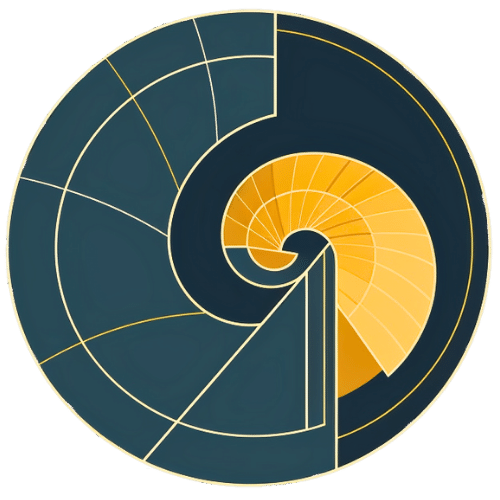
Optimus Prompt
Optimus Prompt enables teams to effortlessly create domain-specific evaluations, track AI performance, and enhance LLM applications through comprehensive observability and human feedback.

 Tags
Tags
 Useful for
Useful for
- 1.What is Optimus Prompt?
- 2.Features
- 2.1.1. Domain-Specific Evaluations
- 2.2.2. Performance Testing
- 2.3.3. Human Review
- 2.4.4. Prompt Playground & Deployment
- 2.5.5. Observability
- 2.6.6. Datasets
- 2.7.7. SDKs for Easy Integration
- 2.8.8. Native Integrations
- 3.Use Cases
- 3.1.1. AI Model Development
- 3.2.2. Performance Monitoring
- 3.3.3. Team Collaboration
- 3.4.4. Production Readiness
- 4.Pricing
- 4.1.1. Free Plan
- 4.2.2. Team Plan
- 4.3.3. Enterprise Plan
- 5.Comparison with Other Tools
- 5.1.1. Comprehensive Features
- 5.2.2. User-Friendly Interface
- 5.3.3. Native Integrations
- 5.4.4. Flexible Pricing
- 6.FAQ
- 6.1.Q1: What types of AI systems can I evaluate with Optimus Prompt?
- 6.2.Q2: How does the human review process work?
- 6.3.Q3: Is there a limit to the number of prompts I can deploy?
- 6.4.Q4: Can I integrate Optimus Prompt with existing workflows?
- 6.5.Q5: What kind of support is available for users?
What is Optimus Prompt?
Optimus Prompt is an advanced tool designed to streamline the evaluation and testing of AI systems, particularly in the realm of Large Language Models (LLMs). It offers a comprehensive suite of features that enable teams to track performance over time, debug failures, and collect human feedback. Optimus Prompt is particularly beneficial for organizations looking to deploy LLM applications confidently and efficiently into production environments. With its user-friendly interface and robust capabilities, it helps teams optimize their AI systems while ensuring high-quality outputs.
Features
Optimus Prompt comes equipped with a variety of features that cater to the needs of AI developers and data scientists. Here are some of the key features:
1. Domain-Specific Evaluations
- Auto Creation: Automatically generate evaluations tailored to specific domains to ensure that the AI models perform optimally in their intended applications.
- Experiment Tracking: Keep track of various experiments to assess performance over time and identify areas for improvement.
2. Performance Testing
- Debugging Failures: Quickly identify and troubleshoot issues that arise during the evaluation of AI models.
- Regression Testing: Answer critical questions such as "Which samples regressed when I made a change?" and "Does upgrading to this new model improve performance?"
3. Human Review
- Feedback Collection: Gather feedback from end users, subject matter experts, and product teams to improve model performance.
- Annotation and Labeling: Enable users to comment on, annotate, and label logs for question-and-answer tasks and fine-tuning processes.
4. Prompt Playground & Deployment
- Experimentation: Tinker with multiple prompts on sample datasets to find the most effective configurations.
- Deployment: Deploy the best-performing prompts into production seamlessly.
5. Observability
- Data Logging: Log production and staging data to facilitate debugging and performance evaluation.
- Online Evaluations: Run evaluations in real-time and capture user feedback for continuous improvement.
- Performance Tracking: Monitor cost, latency, and quality metrics in a centralized location.
6. Datasets
- Integration: Incorporate logs from both staging and production environments into test datasets for model fine-tuning.
- Testing: Use these datasets to run thorough tests on AI models to ensure reliability and accuracy.
7. SDKs for Easy Integration
- Python SDK: Simple integration with Python applications, allowing developers to easily wrap OpenAI clients and trace LLM calls.
- JavaScript SDK: Provides a similar functionality for JavaScript and TypeScript applications, making it versatile for developers across different programming environments.
8. Native Integrations
- Compatibility: Native integrations with major LLM providers and frameworks, including OpenAI, Anthropic, LangChain, and others, allowing for seamless connectivity and functionality.
Use Cases
Optimus Prompt can be utilized in a variety of scenarios, making it a versatile tool for AI development and deployment. Here are some common use cases:
1. AI Model Development
- Prototyping: Rapidly prototype and test new AI models using the prompt playground feature to refine model performance before deployment.
- Fine-Tuning: Use human feedback and logged data to fine-tune models, ensuring they are well-suited for their intended tasks.
2. Performance Monitoring
- Ongoing Evaluation: Continuously monitor the performance of deployed models to identify regressions or improvements after updates or changes.
- Cost and Quality Tracking: Keep an eye on operational costs and quality metrics to optimize resource allocation and model performance.
3. Team Collaboration
- Feedback Loops: Facilitate collaboration among team members by enabling easy sharing of feedback and annotations on model outputs.
- Training and Upskilling: Use insights gained from evaluations to train team members on best practices in LLM utilization and optimization.
4. Production Readiness
- Debugging: Quickly address any issues that arise during the testing phase to ensure that models are production-ready.
- Deployment: Seamlessly deploy multiple prompts and models into production environments, minimizing downtime and disruption.
Pricing
Optimus Prompt offers a flexible pricing structure designed to accommodate teams of various sizes. Here’s a breakdown of the available plans:
1. Free Plan
- Cost: $0 per month
- Features: Access to all platform features, limited to 2 team members, 3,000 logs per month with one month of retention, and 10 deployed prompts.
2. Team Plan
- Cost: $150 per month (includes 3 members, additional members at $50/month up to 20)
- Features: 100,000 logs per month (with $0.001 per additional log), 3 months of data retention (with options for upgrades), unlimited projects, and 100 deployed prompts.
3. Enterprise Plan
- Cost: Custom pricing
- Features: Tailored solutions including on-prem/self-hosting options, unlimited logs and deployed prompts, SSO enforcement, custom roles, and additional security and compliance features.
Comparison with Other Tools
When compared to other AI evaluation and testing tools, Optimus Prompt stands out due to its comprehensive feature set and ease of use. Here are some key points of comparison:
1. Comprehensive Features
- Many tools focus on either performance tracking or human feedback, while Optimus Prompt integrates both aspects, providing a more holistic approach to AI evaluation.
2. User-Friendly Interface
- Optimus Prompt is designed with user experience in mind, making it accessible to both technical and non-technical users. Other tools may require more extensive training or technical knowledge.
3. Native Integrations
- The tool's ability to integrate seamlessly with major LLM providers and frameworks sets it apart from competitors that may have limited integration capabilities.
4. Flexible Pricing
- With a free plan and scalable pricing options, Optimus Prompt is accessible to startups and small teams, unlike some competitors that may have higher entry costs.
FAQ
Q1: What types of AI systems can I evaluate with Optimus Prompt?
A1: Optimus Prompt is primarily designed for evaluating Large Language Models (LLMs) but can be adapted for various AI systems that require performance tracking and human feedback.
Q2: How does the human review process work?
A2: Users can collect feedback from end users and subject matter experts, who can comment on and annotate the outputs of the AI models. This feedback can then be used to fine-tune the models.
Q3: Is there a limit to the number of prompts I can deploy?
A3: The free plan allows for 10 deployed prompts, while the Team plan offers up to 100. The Enterprise plan provides unlimited deployed prompts.
Q4: Can I integrate Optimus Prompt with existing workflows?
A4: Yes, Optimus Prompt offers SDKs for Python and JavaScript, making it easy to integrate with existing workflows and applications.
Q5: What kind of support is available for users?
A5: Users on the Team and Enterprise plans have access to dedicated support channels, including private Slack channels and direct communication with the founders for enterprise customers.
In summary, Optimus Prompt is a powerful tool designed to enhance the evaluation and deployment of AI systems, particularly LLMs. With its robust features, flexible pricing, and user-friendly interface, it is well-suited for teams looking to optimize their AI applications effectively.
Ready to try it out?
Go to Optimus Prompt