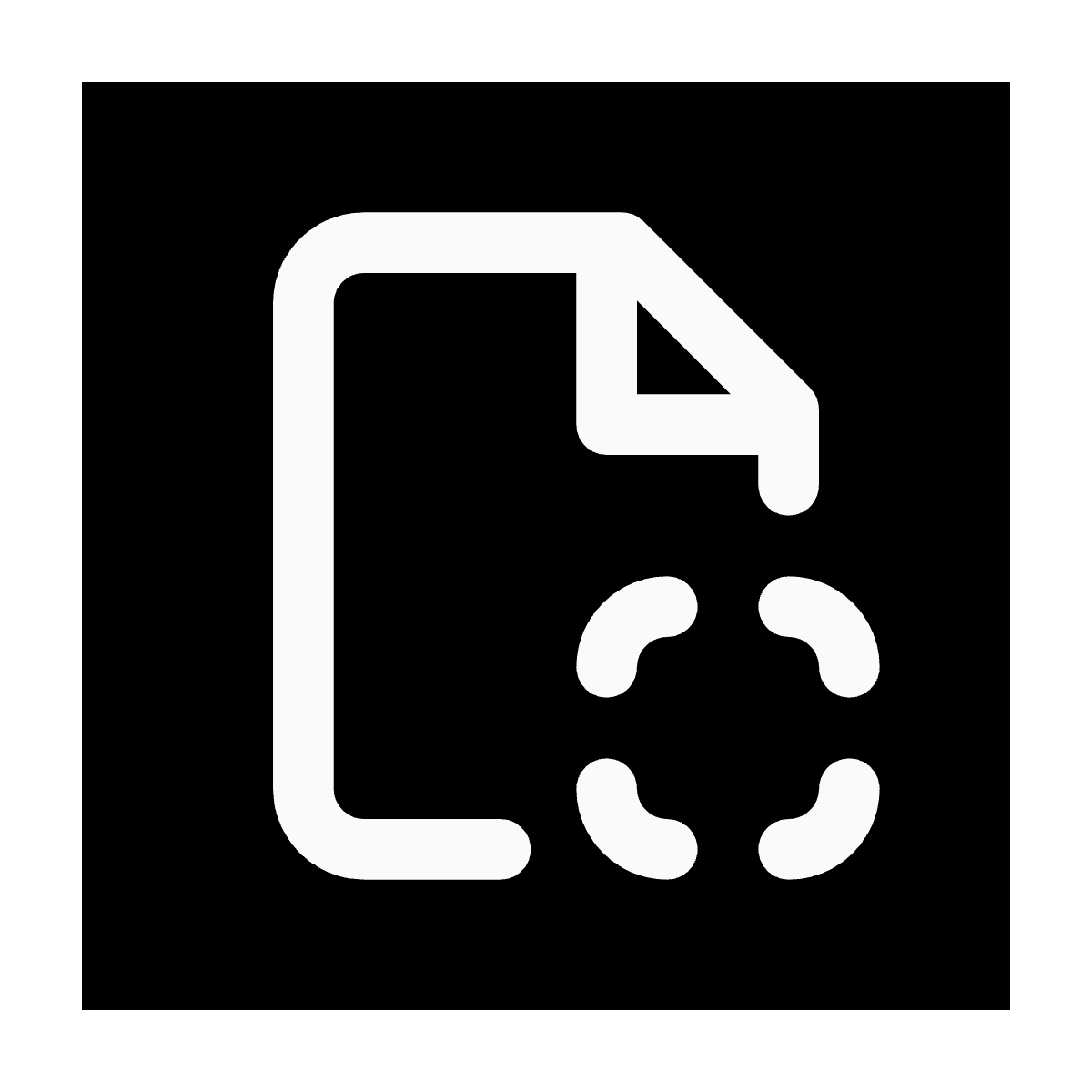
No-Code Scraper
No-Code Scraper enables users to automate web data extraction effortlessly using Microsoft Power Automate, eliminating the need for coding skills.

 Tags
Tags
 Useful for
Useful for
- 1.What is No-Code Scraper?
- 2.Features
- 2.1.1. User-Friendly Interface
- 2.2.2. Automation with Microsoft Power Automate
- 2.3.3. Data Extraction from Multiple Sources
- 2.4.4. Customizable Data Output
- 2.5.5. Scheduling and Monitoring
- 2.6.6. No Coding Required
- 2.7.7. Data Cleaning and Transformation
- 2.8.8. Support and Documentation
- 3.Use Cases
- 3.1.1. Market Research
- 3.2.2. Lead Generation
- 3.3.3. Content Aggregation
- 3.4.4. Data Monitoring
- 3.5.5. Academic Research
- 3.6.6. E-commerce Analysis
- 3.7.7. Social Media Insights
- 4.Pricing
- 4.1.1. Free Trial
- 4.2.2. Basic Plan
- 4.3.3. Pro Plan
- 4.4.4. Enterprise Plan
- 5.Comparison with Other Tools
- 5.1.1. Ease of Use
- 5.2.2. Integration Capabilities
- 5.3.3. Customization
- 5.4.4. Data Cleaning Features
- 5.5.5. Support and Community
- 5.6.6. Pricing Flexibility
- 6.FAQ
- 6.1.1. Do I need programming skills to use No-Code Scraper?
- 6.2.2. Can I scrape data from any website?
- 6.3.3. What data formats can I export to?
- 6.4.4. Is there a limit to how much data I can scrape?
- 6.5.5. Can I schedule scraping tasks?
- 6.6.6. What kind of support is available?
What is No-Code Scraper?
No-Code Scraper is a powerful web scraping tool designed to enable users to extract data from websites without needing any programming skills. Leveraging the capabilities of Microsoft Power Automate, this tool allows individuals and businesses to automate the process of data extraction efficiently. By providing a user-friendly interface and intuitive workflows, No-Code Scraper makes web scraping accessible to a wider audience, including marketers, researchers, and analysts.
Features
No-Code Scraper comes packed with a variety of features that enhance its usability and effectiveness for web scraping tasks. Here are some of the key features:
1. User-Friendly Interface
- The tool is designed with a simple drag-and-drop interface, making it easy for users to set up scraping tasks without any coding knowledge.
- Visual workflows help users understand the steps involved in the scraping process.
2. Automation with Microsoft Power Automate
- Integration with Microsoft Power Automate allows users to automate their scraping tasks seamlessly.
- Users can create workflows that trigger scraping based on specific events, such as receiving an email or at scheduled intervals.
3. Data Extraction from Multiple Sources
- No-Code Scraper can extract data from various types of websites, including e-commerce platforms, news sites, and social media.
- Users can scrape structured data (like tables) and unstructured data (like text blocks).
4. Customizable Data Output
- The tool allows users to customize the format of the extracted data, including exporting it as CSV, Excel, or JSON files.
- Users can define the specific data fields they want to extract, ensuring that the output meets their needs.
5. Scheduling and Monitoring
- Users can schedule scraping tasks to run at specific times, ensuring that they always have the most up-to-date data.
- Monitoring features allow users to track the status of their scraping tasks and receive notifications in case of any issues.
6. No Coding Required
- As the name suggests, No-Code Scraper eliminates the need for any programming skills, making it accessible to users from all backgrounds.
- Pre-built templates and guided workflows help users get started quickly.
7. Data Cleaning and Transformation
- The tool includes features for cleaning and transforming data during the scraping process, ensuring that users receive high-quality output.
- Users can apply filters and transformations to the data before exporting it.
8. Support and Documentation
- Comprehensive documentation and support resources are available to help users troubleshoot issues and maximize the tool’s capabilities.
- A community forum provides a platform for users to share tips and best practices.
Use Cases
No-Code Scraper can be utilized in a variety of scenarios across different industries. Here are some common use cases:
1. Market Research
- Businesses can scrape competitor pricing, product information, and customer reviews to gain insights into market trends and consumer preferences.
2. Lead Generation
- Marketers can extract contact information from websites and social media platforms to build targeted email lists for outreach campaigns.
3. Content Aggregation
- Bloggers and content creators can gather data from multiple sources to create curated content, such as news summaries or product comparisons.
4. Data Monitoring
- Organizations can set up scraping tasks to monitor changes on specific websites, such as price drops or new product launches, enabling them to react quickly.
5. Academic Research
- Researchers can collect data from various online sources for analysis, saving time and effort in the data collection process.
6. E-commerce Analysis
- E-commerce businesses can track competitor inventory, pricing strategies, and customer feedback to refine their own offerings.
7. Social Media Insights
- Analysts can scrape social media platforms for sentiment analysis, trending topics, and user engagement metrics.
Pricing
No-Code Scraper offers a flexible pricing model designed to accommodate users with varying needs. While specific pricing details may vary, the following tiers are commonly offered:
1. Free Trial
- A limited-time free trial allows users to explore the tool’s features and capabilities without any financial commitment.
2. Basic Plan
- Ideal for individuals or small businesses, this plan typically includes essential features for basic web scraping tasks.
- Pricing is usually charged monthly or annually, with discounts for annual subscriptions.
3. Pro Plan
- Designed for larger teams or organizations that require advanced features, such as enhanced data output options and priority support.
- This plan may include additional automation capabilities and higher data extraction limits.
4. Enterprise Plan
- Tailored for large enterprises with specific needs, this plan often includes custom pricing, dedicated account management, and advanced security features.
- Enterprise users may also receive tailored training and support options.
Comparison with Other Tools
When evaluating No-Code Scraper against other web scraping tools, several factors come into play. Here’s how it stacks up:
1. Ease of Use
- No-Code Scraper stands out for its user-friendly interface and no-code approach, making it more accessible to non-technical users compared to traditional coding-based scraping tools.
2. Integration Capabilities
- The tool’s integration with Microsoft Power Automate allows for seamless workflow automation, which may not be available in other scraping tools.
3. Customization
- While some scraping tools offer predefined templates, No-Code Scraper allows for extensive customization of data extraction and output formats.
4. Data Cleaning Features
- The built-in data cleaning and transformation features provide an edge over competitors that require users to perform these tasks separately.
5. Support and Community
- No-Code Scraper’s robust support and documentation, along with an active user community, enhance the overall user experience compared to other tools with limited support resources.
6. Pricing Flexibility
- The tiered pricing model offers flexibility for users with different budgets, making it an attractive option compared to tools with a single pricing structure.
FAQ
1. Do I need programming skills to use No-Code Scraper?
- No, No-Code Scraper is designed for users without programming skills. Its intuitive interface and guided workflows make it easy to set up scraping tasks.
2. Can I scrape data from any website?
- While No-Code Scraper can extract data from many websites, some sites may have restrictions or anti-scraping measures in place. Always ensure you comply with the website’s terms of service.
3. What data formats can I export to?
- You can export scraped data in various formats, including CSV, Excel, and JSON, allowing for easy integration with other applications.
4. Is there a limit to how much data I can scrape?
- Data scraping limits may vary depending on your subscription plan. Higher-tier plans typically offer increased data extraction limits.
5. Can I schedule scraping tasks?
- Yes, No-Code Scraper allows you to schedule scraping tasks to run at specific times or intervals, helping you keep your data up to date.
6. What kind of support is available?
- No-Code Scraper provides comprehensive documentation, tutorials, and customer support to assist users with any questions or issues they may encounter.
In conclusion, No-Code Scraper is an innovative tool that democratizes web scraping by making it accessible to users without technical expertise. With its robust features, diverse use cases, and competitive pricing, it stands as a valuable asset for anyone looking to automate data extraction efficiently.
Ready to try it out?
Go to No-Code Scraper