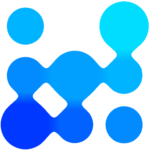
Muzaic.studio
Muzaic.studio offers design tools that will transition to a Canva plugin, ensuring continued creativity and support after its closure in 2024.

 Tags
Tags
 Useful for
Useful for
- 1.What is Muzaic.studio?
- 2.Features
- 2.1.1. User-Friendly Interface
- 2.2.2. Extensive Template Library
- 2.3.3. Advanced Editing Tools
- 2.4.4. Collaboration Features
- 2.5.5. Asset Management
- 2.6.6. Export Options
- 3.Use Cases
- 3.1.1. Social Media Marketing
- 3.2.2. Branding and Identity
- 3.3.3. Presentations
- 3.4.4. Event Promotion
- 3.5.5. Personal Projects
- 4.Pricing
- 5.Comparison with Other Tools
- 5.1.1. Canva
- 5.2.2. Adobe Spark
- 5.3.3. Visme
- 5.4.4. Snappa
- 6.FAQ
- 6.1.1. Will my designs be lost after Muzaic.studio closes?
- 6.2.2. How do I transition to the Canva plugin?
- 6.3.3. Is the Canva plugin free?
- 6.4.4. Can I collaborate with my team using the Canva plugin?
- 6.5.5. What types of designs can I create with the Canva plugin?
- 6.6.6. Will there be any support available after the transition?
What is Muzaic.studio?
Muzaic.studio was an innovative design tool that provided users with a range of features aimed at enhancing their creative projects. It catered to designers, marketers, and content creators looking for an efficient way to produce visual content. With a focus on user-friendly interfaces and powerful functionalities, Muzaic.studio enabled users to create stunning graphics and designs without needing extensive design skills.
As of November 1st, 2024, Muzaic.studio will be closing its services. However, users can transition to using its features through a plugin available on the popular design platform, Canva. This transition ensures that users can continue to leverage the tools they enjoyed while using Muzaic.studio.
Features
Muzaic.studio offered a variety of features that made it a go-to choice for many users. Some of the standout features included:
1. User-Friendly Interface
- Intuitive Design: The platform was designed with simplicity in mind, allowing users to navigate easily and find the tools they needed without a steep learning curve.
- Drag-and-Drop Functionality: Users could easily add elements to their designs by dragging and dropping them into the workspace.
2. Extensive Template Library
- Pre-Made Templates: Muzaic.studio provided a wide range of templates for various projects, including social media posts, presentations, and marketing materials.
- Customizable Designs: Users could customize templates to fit their brand identity, ensuring that their designs were unique and tailored to their needs.
3. Advanced Editing Tools
- Image Editing: The platform included robust image editing capabilities, allowing users to crop, resize, and enhance images directly within the tool.
- Text Editing: Users could manipulate text with various fonts, sizes, colors, and effects to create visually appealing typography.
4. Collaboration Features
- Real-Time Collaboration: Teams could work together on projects in real-time, making it easier to share ideas and make adjustments on the fly.
- Commenting System: Users could leave comments on specific elements of a design, facilitating feedback and discussions among team members.
5. Asset Management
- Media Library: Users had access to a media library where they could store and organize images, videos, and other assets for easy retrieval.
- Cloud Storage: Designs and assets were stored in the cloud, allowing users to access their work from any device with an internet connection.
6. Export Options
- Multiple Formats: Users could export their designs in various formats, including JPEG, PNG, and PDF, catering to different use cases and requirements.
- High-Resolution Exports: The platform allowed for high-resolution exports, ensuring that designs maintained their quality when printed or shared online.
Use Cases
Muzaic.studio was versatile and catered to a wide range of use cases, making it suitable for different types of users. Some common use cases included:
1. Social Media Marketing
- Content Creation: Marketers could create eye-catching graphics for social media platforms, enhancing their online presence and engagement.
- Ad Campaigns: The tool allowed users to design advertisements that stood out and attracted attention, driving traffic to their campaigns.
2. Branding and Identity
- Logo Design: Businesses could utilize Muzaic.studio to design logos that reflected their brand identity and values.
- Brand Collateral: Users could create business cards, brochures, and other marketing materials that were consistent with their branding.
3. Presentations
- Professional Slides: Users could design visually appealing presentation slides for meetings, conferences, and pitches.
- Infographics: The platform enabled the creation of infographics that effectively communicated complex information in an engaging format.
4. Event Promotion
- Flyers and Posters: Event organizers could design promotional materials to advertise their events and attract attendees.
- Digital Invitations: Users could create digital invitations for events, ensuring they were visually appealing and informative.
5. Personal Projects
- Photo Albums: Individuals could design personalized photo albums or scrapbooks, preserving memories in a creative way.
- Custom Gifts: Users could create unique gifts, such as custom prints or cards, for special occasions.
Pricing
While specific pricing details for Muzaic.studio were not provided in the announcement, the platform typically offered various pricing tiers to accommodate different users' needs. These tiers often included:
- Free Tier: A basic version of the tool with limited features, allowing users to explore the platform and create simple designs.
- Subscription Plans: Monthly or annual subscription options that unlocked additional features, templates, and assets for more serious users or teams.
- Enterprise Solutions: Customized plans for larger organizations that required advanced features, collaboration tools, and dedicated support.
As Muzaic.studio transitions to the Canva plugin, users will need to check Canva's pricing structure for the tools they wish to utilize.
Comparison with Other Tools
Muzaic.studio was one of many design tools available in the market; however, it had several unique selling points that set it apart from competitors. Here's how it compared to other popular design platforms:
1. Canva
- Similarities: Both Muzaic.studio and Canva offered user-friendly interfaces, extensive template libraries, and collaboration features.
- Differences: Muzaic.studio focused on specific design functionalities that catered to niche markets, while Canva has a broader range of features and integrations.
2. Adobe Spark
- Similarities: Both platforms provided tools for creating social media graphics and web pages.
- Differences: Adobe Spark is part of the Adobe Creative Cloud suite, making it more suitable for users who require advanced design capabilities, while Muzaic.studio aimed to simplify the design process for non-designers.
3. Visme
- Similarities: Both tools offered presentation and infographic creation features.
- Differences: Visme is more focused on data visualization and presentations, while Muzaic.studio emphasized graphic design and marketing materials.
4. Snappa
- Similarities: Both platforms were designed for quick graphic creation, with intuitive interfaces and templates.
- Differences: Snappa had a more limited range of features compared to Muzaic.studio, which offered more advanced editing tools.
Overall, Muzaic.studio stood out for its ease of use, extensive template offerings, and focus on collaborative design, making it a preferred choice for many users.
FAQ
1. Will my designs be lost after Muzaic.studio closes?
Users can download their designs and data until October 31st, 2024. After this date, all services will be discontinued.
2. How do I transition to the Canva plugin?
Users can access the Canva plugin to continue using Muzaic.studio's features. Instructions for the transition will be provided on the platform.
3. Is the Canva plugin free?
While the plugin may offer free features, users should check Canva's pricing structure for any subscription plans or premium features.
4. Can I collaborate with my team using the Canva plugin?
Yes, the Canva plugin supports collaboration, allowing teams to work together on design projects seamlessly.
5. What types of designs can I create with the Canva plugin?
The Canva plugin offers a wide range of design capabilities, including social media graphics, presentations, marketing materials, and more.
6. Will there be any support available after the transition?
The Muzaic.studio team will provide support for users transitioning to the Canva plugin, ensuring a smooth experience.
In conclusion, Muzaic.studio was an innovative tool that catered to the needs of designers and content creators. Although it is closing, the transition to the Canva plugin allows users to continue accessing powerful design tools and features.
Ready to try it out?
Go to Muzaic.studio