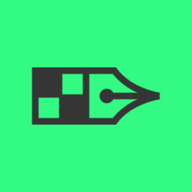
Moonbeam Exchange
Moonbeam Exchange is an AI writing assistant that transforms your ideas into high-quality long-form content effortlessly, enhancing creativity and workflow.

 Tags
Tags
 Useful for
Useful for
- 1.What is Moonbeam Exchange?
- 1.1.Features
- 1.1.1.Smart Chat
- 1.1.2.Content Cluster Generation
- 1.1.3.Advanced Text Editor
- 1.1.4.Team Collaboration
- 1.1.5.Custom Style Generator
- 1.1.6.User-Friendly Interface
- 1.2.Use Cases
- 1.2.1.Students
- 1.2.2.Content Creators
- 1.2.3.Marketing Professionals
- 1.2.4.Authors
- 1.2.5.Businesses
- 1.3.Pricing
- 1.3.1.Free Plan
- 1.3.2.Moonbeam Pro
- 1.4.Comparison with Other Tools
- 1.4.1.Advanced AI Technology
- 1.4.2.Focus on Long-Form Content
- 1.4.3.Comprehensive Content Clustering
- 1.4.4.User-Centric Design
- 1.4.5.Collaborative Features
- 1.5.FAQ
- 1.5.1.Is Moonbeam Exchange suitable for beginners?
- 1.5.2.Can Moonbeam help with academic writing?
- 1.5.3.How does the Smart Chat feature work?
- 1.5.4.Is there a money-back guarantee for Moonbeam Pro?
- 1.5.5.What types of content can I create with Moonbeam?
- 1.5.6.Can I collaborate with my team using Moonbeam?
What is Moonbeam Exchange?
Moonbeam Exchange is an advanced AI writing assistant designed specifically for long-form content creation. It aims to streamline the writing process by providing users with a suite of powerful tools that help in drafting essays, stories, articles, blogs, and more. With a focus on quality and efficiency, Moonbeam utilizes cutting-edge technology, including GPT-4, to ensure that users can generate meaningful and coherent text without the hassle of starting from scratch.
The tool is tailored for various types of users, including students, professionals, content creators, and marketers, making it a versatile option for anyone looking to enhance their writing capabilities. With features like Smart Chat, content clustering, and a custom style generator, Moonbeam Exchange stands out in a crowded market of writing tools.
Features
Moonbeam Exchange is packed with a variety of features designed to facilitate an enhanced writing experience. Below are some of the key features that set it apart:
Smart Chat
- Real-Time Feedback: The Smart Chat feature allows users to engage in a conversational manner with the AI, receiving immediate feedback on their writing.
- Precision Editing: Users can highlight text and request modifications, enabling the AI to refine and improve the writing with high accuracy.
- Effortless Content Creation: Generate captivating posts directly from chat content, simplifying the creative process.
- Pre-defined Prompts: Access a selection of crafted prompts that help users generate meaningful content quickly and efficiently.
Content Cluster Generation
- Comprehensive Content Clusters: Moonbeam can generate content clusters around a simple prompt or keyword, making it easier for users to brainstorm ideas.
- Instant Content Ideas: Users can enter a prompt and receive over 10 content ideas within seconds.
- Streamlined Post Creation: With just one click, users can create detailed outlines and complete blog posts powered by GPT-4 technology.
- Organized Workflow: The tool allows users to keep their content organized in folders, promoting a clutter-free writing environment.
Advanced Text Editor
- Powerful Editing Tools: The text editor offers advanced features for refining text, including options to paraphrase or improve writing.
- Boss Mode: This feature enables users to completely transform their content with a single command.
- Rich Media Integration: Users can embed links, images, or upload their visuals to enhance the content.
- Public Drafts: Share drafts with others to solicit feedback and allow collaborative editing.
Team Collaboration
- Collaboration Mode: Designed for teams, this feature allows multiple users to work on a document simultaneously, similar to Google Docs.
- Seamless Experience: Collaboration is tailored specifically for AI-generated content, making it easier for teams to create and edit together.
Custom Style Generator
- Versatile Writing Styles: Users can generate text in the style of famous authors, comedians, or politicians by simply providing a prompt.
- Diverse Applications: From writing wedding toasts to creating professional essays, the custom style generator can accommodate various writing needs.
User-Friendly Interface
- Intuitive Design: Moonbeam Exchange is designed to be user-friendly, making it accessible for users of all skill levels.
- Quick Onboarding: New users can quickly learn how to use the tool, allowing them to start writing effectively in no time.
Use Cases
Moonbeam Exchange is versatile and can be applied in various contexts, making it suitable for a wide range of users. Here are some common use cases:
Students
- Essay Writing: Students can use Moonbeam to generate outlines and drafts for essays, helping them save time and improve their writing quality.
- Research Assistance: The tool can quickly compile information and create concise outlines, making it easier for students to prepare for assignments and exams.
Content Creators
- Blogging: Bloggers can leverage Moonbeam to generate content ideas, outlines, and full blog posts, streamlining their content creation process.
- Social Media Posts: The tool can generate engaging social media content, helping creators maintain an active online presence.
Marketing Professionals
- Copywriting: Marketers can use Moonbeam to create compelling copy for advertisements, landing pages, and email campaigns.
- Content Strategy: The content clustering feature allows marketing teams to brainstorm and develop comprehensive content strategies around specific topics.
Authors
- Fiction Writing: Authors can utilize the custom style generator to write in the voice of their favorite authors or create unique characters and dialogue.
- Editing and Refinement: The precision editing feature helps authors refine their drafts, ensuring high-quality writing.
Businesses
- Internal Documentation: Companies can use Moonbeam to draft internal documents, reports, and presentations more efficiently.
- Team Collaboration: The collaboration mode allows teams to work together seamlessly on projects, enhancing productivity.
Pricing
Moonbeam Exchange offers a flexible pricing structure to accommodate different user needs. Here’s a breakdown of the pricing plans:
Free Plan
- Basic Features: Users can access a limited set of features to get started with the tool.
- Limited Usage: The free plan is ideal for casual users who want to explore the capabilities of Moonbeam without a financial commitment.
Moonbeam Pro
- Monthly Subscription: The Pro plan is available for a monthly fee, unlocking the full suite of features.
- Unlimited Writing: Users can enjoy unlimited long-form writing and social media posts.
- Access to Moonbeam Wizard: The Pro plan includes access to the powerful Moonbeam Wizard for enhanced content generation.
- Custom Style Generator: Users can utilize the custom style generator to create text in various writing styles.
- Money-Back Guarantee: Moonbeam Pro comes with a 100% money-back guarantee within the first 30 days, ensuring user satisfaction.
Comparison with Other Tools
When comparing Moonbeam Exchange with other writing tools, several unique selling points emerge:
Advanced AI Technology
- GPT-4 Powered: Moonbeam utilizes the latest AI technology, providing users with high-quality content generation that outshines many competitors.
- Smart Chat Integration: The real-time feedback feature through Smart Chat is a significant advantage over other writing tools that lack this functionality.
Focus on Long-Form Content
- Specialized for Essays and Articles: Unlike many AI writing tools that focus on short-form content, Moonbeam is specifically designed for long-form writing, making it a better fit for users who need to produce in-depth pieces.
Comprehensive Content Clustering
- Effortless Idea Generation: The ability to create content clusters quickly is a standout feature that enables users to brainstorm effectively, something not all competitors offer.
User-Centric Design
- Intuitive Interface: Moonbeam’s user-friendly design and quick onboarding process make it accessible for users of all skill levels, unlike some tools that can be complex and overwhelming.
Collaborative Features
- Team Collaboration: The collaboration mode allows teams to work together seamlessly, a feature that enhances productivity and is not available in all writing tools.
FAQ
Is Moonbeam Exchange suitable for beginners?
Yes, Moonbeam Exchange is designed to be user-friendly, making it accessible for beginners and experienced writers alike. The intuitive interface and quick onboarding process allow new users to get started easily.
Can Moonbeam help with academic writing?
Absolutely! Moonbeam is an excellent tool for academic writing, providing features like content clustering and precise editing that help students create essays and research papers efficiently.
How does the Smart Chat feature work?
Smart Chat allows users to interact with the AI in real-time, providing immediate feedback and suggestions for improving their writing. Users can ask questions and receive on-the-fly modifications to their text.
Is there a money-back guarantee for Moonbeam Pro?
Yes, Moonbeam Pro comes with a 100% money-back guarantee within the first 30 days. If you find that the tool doesn't meet your needs, you can request a full refund with no questions asked.
What types of content can I create with Moonbeam?
With Moonbeam, you can create a wide range of content, including essays, articles, blogs, social media posts, and more. The tool is designed to accommodate various writing styles and formats.
Can I collaborate with my team using Moonbeam?
Yes, Moonbeam offers a collaboration mode that allows multiple users to work on documents simultaneously, making it easy for teams to create and edit content together.
In summary, Moonbeam Exchange is a powerful AI writing assistant that offers a comprehensive set of features to enhance the writing experience. With its focus on long-form content, advanced AI technology, and user-friendly design, it stands out as a top choice for students, content creators, marketers, and professionals alike.
Ready to try it out?
Go to Moonbeam Exchange