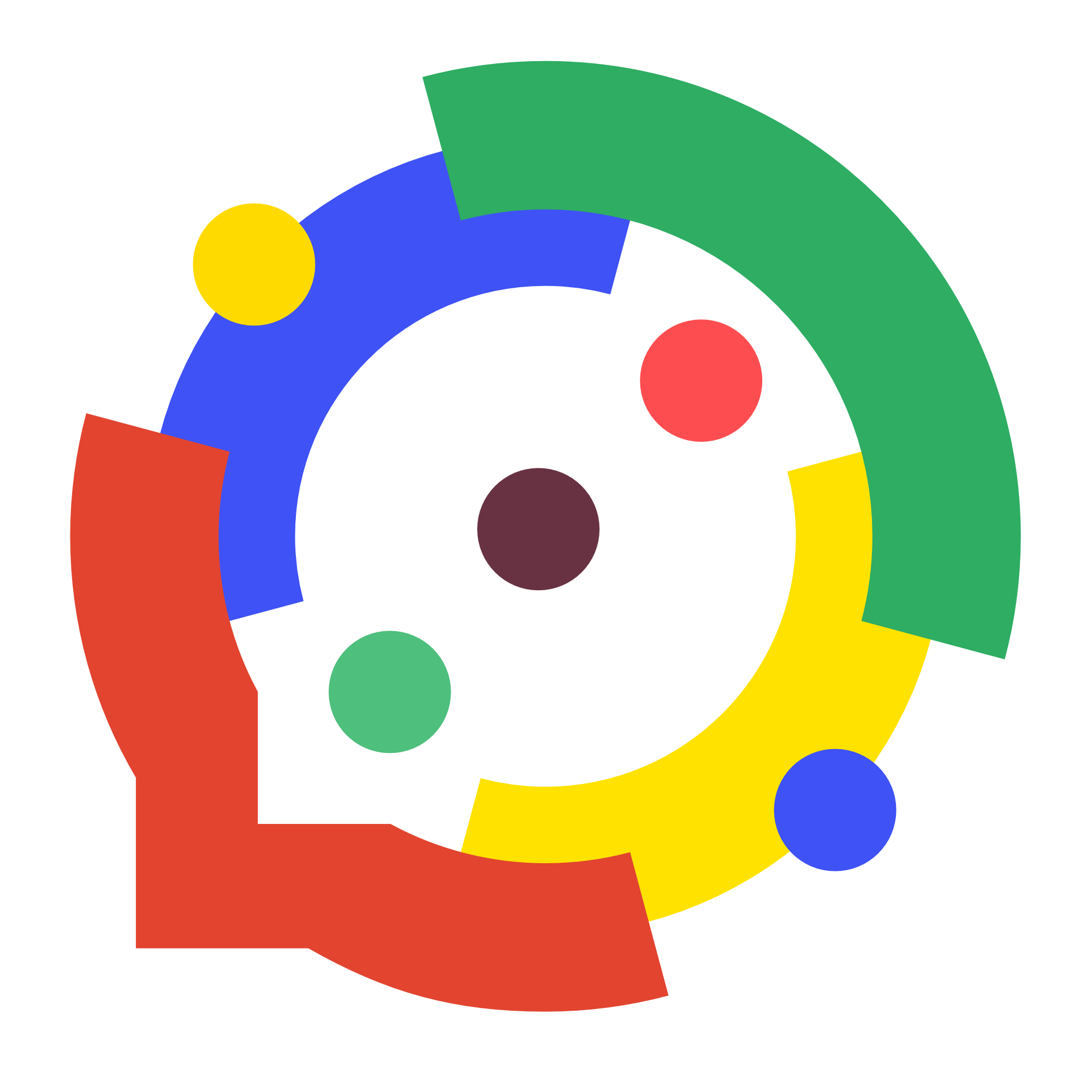
MobileGPT
MobileGPT is your personal AI assistant on WhatsApp, offering seamless document generation, image creation, and 24/7 learning support.

 Tags
Tags
 Useful for
Useful for
- 1.What is MobileGPT?
- 2.Features
- 3.Conversational AI
- 4.Document Generation
- 5.Image Generation
- 6.Learning Assistant
- 7.Talk2PDF and Website Features
- 8.Reminders and Notes
- 9.Availability and Access
- 10.Use Cases
- 11.For Students
- 12.For Professionals
- 13.For Small Businesses
- 14.For Creatives
- 15.Pricing
- 16.Comparison with Other Tools
- 17.Integration with WhatsApp
- 18.Comprehensive Feature Set
- 19.Advanced Technologies
- 20.Personalized Learning
- 21.Cost-Effectiveness
- 22.FAQ
- 23.What is MobileGPT?
- 24.How does MobileGPT work?
- 25.What type of documents can I create with MobileGPT?
- 26.How does the GPT-4 engine improve MobileGPT capabilities?
- 27.Can I get MobileGPT for free?
- 28.Is my data safe with MobileGPT?
- 29.How does MobileGPT compare to other AI language models?
- 30.Can I use MobileGPT on multiple devices?
What is MobileGPT?
MobileGPT is an innovative AI-powered tool designed to function seamlessly on WhatsApp, providing users with a personal AI companion. Leveraging advanced technologies such as OpenAI's GPT-3 Turbo, GPT-4, DALLE-3, and GPT-4 Vision, MobileGPT offers a wide array of functionalities, making it a versatile assistant for both personal and professional use. It enables users to engage in natural conversations, generate documents, create images, learn new subjects, and much more—all from the convenience of their mobile devices.
Features
MobileGPT boasts an impressive range of features that cater to various user needs. Here’s a closer look at the standout functionalities:
Conversational AI
- Natural Language Processing: Engage in fluid conversations with MobileGPT, which understands context and responds intelligently.
- Multilingual Support: Communicate in multiple languages, making it accessible to a global audience.
Document Generation
- Custom Document Creation: Generate tailored documents such as resumes, business plans, and reports simply by providing the necessary information.
- Editable Formats: Receive documents in Word format, allowing for easy editing and customization.
- Consistent Formatting: Maintain a professional appearance with AI-generated, consistently formatted documents.
Image Generation
- Advanced Image Creation: Utilize both Stable Diffusion Core and DALLE-3 for hyper-realistic image generation based on text prompts.
- Customizable Styles: Experiment with various artistic styles and aspect ratios to create unique visuals.
- Image Understanding: With GPT-4 Vision, users can upload images and receive detailed explanations or insights about them.
Learning Assistant
- Personalized Learning: Use MobileGPT as a tutor to learn new skills or subjects at your own pace.
- Quizzes and Feedback: Engage in quizzes that assess understanding, with immediate feedback to reinforce learning.
Talk2PDF and Website Features
- Efficient Information Extraction: Quickly extract key information from PDFs and websites, enhancing productivity.
- Interactive Learning: Turn reading into a dialogue by asking questions and receiving real-time answers from documents.
Reminders and Notes
- Note-taking Functionality: Save notes, shopping lists, or previous outputs directly through conversations with MobileGPT.
- Reminder System: Set reminders for tasks and receive alerts via WhatsApp.
Availability and Access
- 24/7 Availability: MobileGPT is accessible at any time, ensuring users can get assistance whenever they need it.
- Secure WhatsApp Access: Conversations and data are handled securely, providing peace of mind for users.
Use Cases
MobileGPT serves a diverse range of users, from students and professionals to small business owners. Here are some practical use cases:
For Students
- Tutoring: Get help with homework or complex subjects by asking MobileGPT questions.
- Study Aids: Use quizzes and feedback to reinforce learning and improve retention of information.
- Research Assistance: Extract key information from academic papers or websites quickly.
For Professionals
- Document Creation: Generate reports, presentations, and other essential documents efficiently.
- Image Generation: Create visuals for marketing materials or presentations without needing advanced design skills.
- Time Management: Set reminders for meetings, deadlines, or tasks to stay organized.
For Small Businesses
- Customer Engagement: Utilize MobileGPT as a chatbot for real-time customer support, enhancing user experience on websites.
- Marketing Content: Generate tailored marketing strategies and documents to streamline business operations.
- Learning and Development: Train employees on new skills or company policies using the personalized learning assistant feature.
For Creatives
- Artistic Exploration: Experiment with generating images in various styles, providing inspiration for artistic projects.
- Content Creation: Generate blog posts, social media content, or other creative writing with ease.
Pricing
MobileGPT offers flexible pricing options to cater to different user needs:
- Lifetime Access: A one-time payment of $149 provides lifetime access to all features, making it a cost-effective solution for long-term users.
- Monthly Subscription: For $20 per month, users can enjoy unlimited access to the AI assistant, document generation, image creation, and more.
Additionally, a 24-hour free trial is available, allowing potential users to explore the tool's capabilities before committing to a subscription.
Comparison with Other Tools
When comparing MobileGPT to other AI tools, several unique selling points set it apart:
Integration with WhatsApp
- Convenience: Unlike many AI assistants that operate solely on dedicated apps or websites, MobileGPT integrates directly with WhatsApp, making it easily accessible on mobile devices.
Comprehensive Feature Set
- All-in-One Solution: MobileGPT combines conversational AI, document generation, image creation, and learning assistance in one platform, reducing the need for multiple tools.
Advanced Technologies
- Latest AI Models: By utilizing the latest advancements in AI, such as GPT-4 and DALLE-3, MobileGPT offers superior performance and capabilities compared to many other tools on the market.
Personalized Learning
- Tailored Educational Experience: The learning assistant feature is designed to adapt to individual learning styles, providing quizzes and feedback that enhance the educational experience.
Cost-Effectiveness
- Flexible Pricing: With both lifetime access and subscription options, MobileGPT provides affordable solutions for users with varying needs and budgets.
FAQ
What is MobileGPT?
MobileGPT is an AI-powered assistant available on WhatsApp that helps users with tasks such as generating documents, creating images, learning new subjects, and engaging in conversations.
How does MobileGPT work?
MobileGPT utilizes advanced AI technologies, including OpenAI's GPT-3 Turbo and GPT-4, to understand user queries and provide intelligent responses across various tasks.
What type of documents can I create with MobileGPT?
Users can create a variety of documents, including resumes, business plans, reports, and more, all tailored to their specific needs.
How does the GPT-4 engine improve MobileGPT capabilities?
The GPT-4 engine enhances MobileGPT's ability to understand context, generate coherent responses, and provide more accurate information, making it a powerful conversational partner.
Can I get MobileGPT for free?
Yes, MobileGPT offers a 24-hour free trial for users to explore its features before committing to a paid subscription.
Is my data safe with MobileGPT?
MobileGPT prioritizes user privacy and security, ensuring that all conversations and data are handled securely.
How does MobileGPT compare to other AI language models?
MobileGPT stands out due to its seamless integration with WhatsApp, comprehensive feature set, and use of the latest AI technologies, providing a superior user experience.
Can I use MobileGPT on multiple devices?
Yes, MobileGPT can be accessed through WhatsApp on any compatible mobile device, allowing for flexibility and convenience in usage.
In summary, MobileGPT is a cutting-edge AI tool that enhances productivity, learning, and creativity through its extensive features and user-friendly interface. Its integration with WhatsApp and advanced capabilities make it a valuable asset for anyone looking to leverage AI technology in their daily lives.
Ready to try it out?
Go to MobileGPT