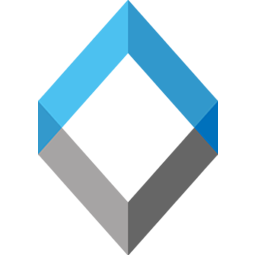
Meshroom
Meshroom is an open-source photogrammetry software that enables high-quality 3D reconstruction and modeling from images using advanced computer vision techniques.

 Tags
Tags
 Useful for
Useful for
- 1.What is Meshroom?
- 2.Features
- 2.1.Photogrammetry Workflow
- 2.2.High-Quality 3D Models
- 2.3.Nodal Editor
- 2.4.Post-Processing and Retexturing
- 2.5.HDR Panorama Workflow
- 2.6.Render Farm Submission
- 2.7.Software Integrations
- 2.8.Open Source
- 3.Use Cases
- 3.1.Visual Effects and Film Production
- 3.2.Game Development
- 3.3.Architecture and Construction
- 3.4.Cultural Heritage Preservation
- 3.5.Education and Research
- 4.Pricing
- 5.Comparison with Other Tools
- 5.1.Open Source vs. Proprietary Software
- 5.2.User-Friendly Interface
- 5.3.GPU Acceleration
- 5.4.Community Support
- 5.5.Scalability
- 6.FAQ
- 6.1.What are the system requirements for using Meshroom?
- 6.2.Is Meshroom suitable for beginners?
- 6.3.Can I use Meshroom for commercial purposes?
- 6.4.What file formats does Meshroom support?
- 6.5.How can I contribute to the Meshroom project?
- 6.6.Is there a community for Meshroom users?
- 6.7.Can I integrate Meshroom into my existing workflows?
- 6.8.What types of images work best with Meshroom?
What is Meshroom?
Meshroom is an open-source photogrammetry software that utilizes advanced computer vision algorithms for creating 3D models from photographs. Developed by the AliceVision project, Meshroom allows users to generate high-quality 3D reconstructions from sets of unordered images, effectively reversing the process of projecting a 3D scene onto a 2D plane. This tool is particularly beneficial for professionals in fields such as visual effects, game development, architecture, and cultural heritage preservation, where accurate 3D modeling is essential.
Features
Meshroom is packed with features that cater to both novice users and experienced professionals. Here are some of the key features:
Photogrammetry Workflow
- Structure-from-Motion (SfM): This technique estimates the 3D structure of a scene from a series of 2D images, determining camera positions and orientations.
- Multi View Stereo (MVS): This process generates dense point clouds from multiple images, enhancing the detail and quality of the 3D model.
High-Quality 3D Models
- GPU Utilization: Meshroom leverages the power of GPUs to combine high-quality outputs with performance, allowing for faster processing times.
- Scalability: Capable of handling large datasets, Meshroom can process over 1,000 images in a single project.
Nodal Editor
- Caching Mechanism: The nodal editor allows users to augment a solved Structure-from-Motion with new images, making it easy to update and refine models.
- Custom Pipelines: Users can create custom workflows tailored to their specific needs, allowing for greater flexibility in the modeling process.
Post-Processing and Retexturing
- Mesh Decimation: Users can reduce the complexity of their meshes without sacrificing quality, making models easier to manage and render.
- Retexturing Options: After retopology in software such as Blender or ZBrush, users can retexture their models in Meshroom, providing options for custom UV mapping or automatic generation.
HDR Panorama Workflow
- Image Fusion: Meshroom can fuse multiple low-dynamic-range (LDR) images into high-dynamic-range (HDR) images, enhancing the visual quality of panoramic shots.
- Fisheye Support: The tool supports fisheye optics and can automatically estimate or manually edit the fisheye circle for accurate alignment.
Render Farm Submission
- Integration: Meshroom can easily integrate into existing render farm systems, allowing users to submit their projects for distributed processing.
- Custom Rules: Users can set specific requirements for CPU, RAM, and GPU for each node, optimizing resource allocation.
Software Integrations
- Blender Plugin: The plugin allows seamless integration between Meshroom and Blender, enabling users to import their 3D reconstructions for further editing and optimization.
- Houdini Plugin: This integration allows users to perform 3D reconstruction directly within Houdini, streamlining the workflow for game developers and visual effects artists.
Open Source
- Meshroom is fully open-source, allowing users to modify the code and customize the software to meet specific requirements. This open approach fosters collaboration and innovation within the community.
Use Cases
Meshroom is versatile and can be applied across various industries and disciplines. Here are some notable use cases:
Visual Effects and Film Production
In the film industry, Meshroom is used for creating realistic 3D models of real-world objects and environments. This capability allows filmmakers to incorporate lifelike digital assets into their productions, enhancing the overall visual quality.
Game Development
Game developers utilize Meshroom to create detailed 3D environments and assets from real-world references. The ability to generate high-quality models quickly can significantly speed up the development process and improve the authenticity of game worlds.
Architecture and Construction
Architects and construction professionals use Meshroom to document existing structures and create accurate 3D models for design and planning purposes. This can be particularly useful for renovations, restorations, and site analysis.
Cultural Heritage Preservation
Meshroom plays a vital role in the preservation of cultural heritage by allowing for the digital documentation of historical sites and artifacts. 3D models created using Meshroom can be used for research, education, and virtual exhibitions.
Education and Research
In academic settings, Meshroom can be used as a teaching tool for students studying computer vision, photogrammetry, and 3D modeling. Researchers can also leverage the software for various projects involving spatial analysis and digital reconstruction.
Pricing
Meshroom is completely free to use, being an open-source application. Users can download and install the software without any licensing fees or subscription costs. This accessibility makes it an attractive option for individuals, small studios, and educational institutions looking to explore photogrammetry without financial constraints.
Comparison with Other Tools
When comparing Meshroom to other photogrammetry tools, several unique selling points set it apart:
Open Source vs. Proprietary Software
Unlike many commercial photogrammetry software options, Meshroom is open-source. This means users can access the source code, modify it, and contribute to its development. Proprietary software often comes with licensing fees and restrictions, limiting customization options.
User-Friendly Interface
Meshroom features a nodal workflow that is visually intuitive, making it easier for beginners to understand the photogrammetry process. Some other tools may have steeper learning curves due to complex interfaces.
GPU Acceleration
Meshroom's ability to utilize GPUs for processing allows for faster generation of 3D models compared to other tools that may rely solely on CPU processing. This can significantly reduce the time required to complete projects.
Community Support
Being part of the AliceVision project, Meshroom benefits from a robust community of users and developers who contribute to its ongoing development and provide support. This collaborative environment fosters innovation and ensures that users can find help and resources easily.
Scalability
Meshroom's capability to handle large datasets makes it suitable for professional applications where high volumes of images are common. Some other tools may struggle with scalability, limiting their effectiveness for larger projects.
FAQ
What are the system requirements for using Meshroom?
Meshroom requires a modern computer with a compatible GPU for optimal performance. A minimum of 8 GB of RAM is recommended, along with a dedicated graphics card that supports CUDA for GPU acceleration.
Is Meshroom suitable for beginners?
Yes, Meshroom is designed with user-friendliness in mind. Its nodal workflow and visual interface make it accessible to beginners, while still offering advanced features for experienced users.
Can I use Meshroom for commercial purposes?
Yes, as an open-source tool, Meshroom can be used for both personal and commercial projects without any licensing fees.
What file formats does Meshroom support?
Meshroom supports various file formats for input images, as well as output formats for 3D models, including OBJ and PLY. Users can also export textures in common formats.
How can I contribute to the Meshroom project?
Users can contribute to the Meshroom project by participating in discussions on community forums, reporting bugs, and contributing code or documentation on platforms like GitHub.
Is there a community for Meshroom users?
Yes, Meshroom has an active community of users and developers who share tips, resources, and support. Engaging with the community can enhance your experience and help you learn more about the software.
Can I integrate Meshroom into my existing workflows?
Absolutely! Meshroom is designed to integrate seamlessly with other software, such as Blender and Houdini, making it easy to incorporate into established workflows.
What types of images work best with Meshroom?
Meshroom works best with high-quality images that have overlapping coverage of the scene. It's recommended to use images with consistent lighting and focus for optimal results.
In conclusion, Meshroom stands out as a powerful, flexible, and accessible tool for anyone interested in photogrammetry and 3D modeling. Its open-source nature, robust features, and active community make it a valuable asset for professionals and hobbyists alike.
Ready to try it out?
Go to Meshroom