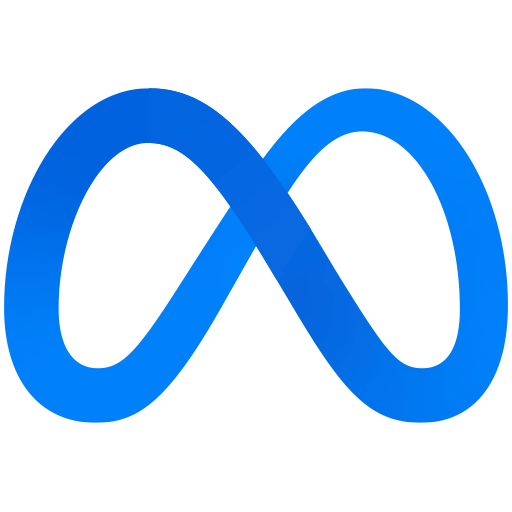
Make-A-Video
Make-A-Video is an AI tool that transforms text into unique, creative videos, enabling users to visualize their imagination effortlessly.

 Tags
Tags
 Useful for
Useful for
- 1.What is Make-A-Video?
- 2.Features
- 2.1.1. Text-to-Video Generation
- 2.2.2. Motion Addition
- 2.3.3. Video Variations
- 2.4.4. High-Quality Output
- 2.5.5. Responsible AI Development
- 2.6.6. User-Friendly Interface
- 3.Use Cases
- 3.1.1. Content Creation
- 3.2.2. Entertainment
- 3.3.3. Education
- 3.4.4. Art and Design
- 3.5.5. Research and Development
- 4.Pricing
- 5.Comparison with Other Tools
- 5.1.1. Text-to-Video Capabilities
- 5.2.2. Quality of Output
- 5.3.3. User Experience
- 5.4.4. Ethical Considerations
- 6.FAQ
- 6.1.Q1: How does Make-A-Video generate videos from text?
- 6.2.Q2: What types of videos can I create with Make-A-Video?
- 6.3.Q3: Is there a limit to the length or complexity of the text I can input?
- 6.4.Q4: Will I be able to access Make-A-Video publicly?
- 6.5.Q5: How does Make-A-Video ensure the generated content is ethical?
- 6.6.Q6: Can I use Make-A-Video for commercial purposes?
- 6.7.Q7: What if I want to create variations of a video?
- 6.8.Q8: How can I sign up for updates about Make-A-Video?
What is Make-A-Video?
Make-A-Video is an innovative AI-driven system that transforms text descriptions into dynamic video content. Developed by Meta AI, this cutting-edge tool leverages advancements in text-to-image generation technology to facilitate text-to-video generation. By analyzing a vast array of images and videos, Make-A-Video learns to interpret the world visually and contextually, enabling users to create unique videos simply by entering a few words or phrases. This tool is designed to bring imagination to life, allowing for the generation of whimsical, surreal, and realistic videos with ease.
Features
Make-A-Video boasts a range of impressive features that set it apart in the realm of video generation:
1. Text-to-Video Generation
- Natural Language Processing: Users can input descriptive text, and the AI interprets it to create corresponding video content.
- Diverse Outputs: The system can generate a variety of video styles, including surreal, realistic, and stylized animations.
2. Motion Addition
- Single Image Animation: Users can add motion to a static image, bringing it to life.
- Inter-image Motion Filling: Users can input two images, and the AI will generate the in-between frames, creating smooth transitions.
3. Video Variations
- Creative Variations: Users can generate multiple variations of an original video, enhancing creativity and providing more options for content creation.
4. High-Quality Output
- Enhanced Representation: Make-A-Video offers three times better representation of text input compared to previous state-of-the-art technologies.
- Superior Quality: The generated videos are of significantly higher quality, as confirmed through user studies.
5. Responsible AI Development
- Harmful Content Mitigation: Meta AI employs filters to minimize the risk of generating harmful or biased content.
- Watermarking: All videos produced by Make-A-Video are watermarked to indicate that they are AI-generated, ensuring transparency.
6. User-Friendly Interface
- Simplified Input: The interface allows users to easily input text and upload images or videos with minimal effort.
- Accessible for All: Designed for both casual users and professionals, the tool caters to a wide audience.
Use Cases
Make-A-Video can be utilized across various domains, making it a versatile tool for different user needs:
1. Content Creation
- Social Media Posts: Creators can generate engaging video content for platforms like Instagram, TikTok, and YouTube, enhancing audience engagement.
- Marketing Campaigns: Businesses can create unique promotional videos that capture attention and convey messages effectively.
2. Entertainment
- Storytelling: Writers and storytellers can visualize their narratives by generating videos based on their text descriptions, adding a new dimension to their stories.
- Animation: Animators can use the tool to create quick prototypes or conceptual animations, speeding up the creative process.
3. Education
- Visual Learning Aids: Educators can create animated videos to explain complex concepts, making learning more interactive and engaging for students.
- Presentation Enhancements: Professionals can generate visual content for presentations, making their information more digestible and appealing.
4. Art and Design
- Creative Exploration: Artists can explore new ideas and concepts by generating visual representations of their thoughts and inspirations.
- Inspiration Generation: Designers can produce variations of their work to explore different styles and aesthetics.
5. Research and Development
- Prototyping: Researchers can visualize hypotheses or concepts through video, making it easier to communicate ideas to peers or stakeholders.
Pricing
As of now, Make-A-Video is not publicly available for commercial use, and specific pricing details have not been disclosed. Interested users can sign up to express their interest in future releases. Meta AI is focused on ensuring the technology is safe and reliable before making it widely accessible. Therefore, pricing models may be established once the tool is officially launched for public use.
Comparison with Other Tools
Make-A-Video stands out in the crowded field of video generation tools due to its unique features and capabilities. Here’s how it compares with other popular tools:
1. Text-to-Video Capabilities
- Make-A-Video: Utilizes advanced AI to create videos directly from text, offering impressive quality and representation.
- Other Tools: Many existing tools may only convert text to static images or require extensive manual editing to create videos.
2. Quality of Output
- Make-A-Video: Claims to provide three times better representation of text input compared to previous technologies.
- Other Tools: Often produce lower-quality outputs that may not accurately reflect the user's intent or descriptions.
3. User Experience
- Make-A-Video: Designed to be user-friendly, with a straightforward interface that simplifies the video creation process.
- Other Tools: Some may have complex interfaces that require extensive training or experience to navigate effectively.
4. Ethical Considerations
- Make-A-Video: Emphasizes responsible AI development, implementing filters to reduce harmful content and adding watermarks to ensure transparency.
- Other Tools: May lack similar safeguards, leading to concerns about the ethical implications of generated content.
FAQ
Q1: How does Make-A-Video generate videos from text?
Make-A-Video uses advanced AI algorithms that analyze images and descriptions to understand how the world looks and moves. By inputting descriptive text, the system generates corresponding video content based on learned data.
Q2: What types of videos can I create with Make-A-Video?
Users can create a wide variety of videos, including whimsical animations, realistic portrayals, and stylized content, all based on their text descriptions.
Q3: Is there a limit to the length or complexity of the text I can input?
While the tool is designed to interpret various text lengths, it is advisable to keep input descriptions clear and concise for optimal results. Complex or overly long descriptions may lead to less accurate video generation.
Q4: Will I be able to access Make-A-Video publicly?
Currently, Make-A-Video is in a testing phase, and public access is not yet available. Interested users can sign up to express their interest in future releases.
Q5: How does Make-A-Video ensure the generated content is ethical?
Meta AI implements filters to minimize the risk of harmful or biased content being generated. Additionally, all videos produced are watermarked to indicate they are AI-generated, promoting transparency.
Q6: Can I use Make-A-Video for commercial purposes?
As of now, the tool is not publicly available for commercial use. Future pricing and usage guidelines will be established upon its official release.
Q7: What if I want to create variations of a video?
Make-A-Video allows users to create multiple variations of an original video, enhancing creativity and providing diverse options for content creation.
Q8: How can I sign up for updates about Make-A-Video?
Users interested in gaining access to future releases of Make-A-Video can sign up through the official website to receive updates and information.
In summary, Make-A-Video represents a significant leap forward in AI-driven video generation, combining ease of use, high-quality output, and responsible development practices. Its potential applications across various fields make it a valuable tool for creators, educators, and professionals alike. As the technology continues to evolve, it promises to redefine how we think about video content creation.
Ready to try it out?
Go to Make-A-Video