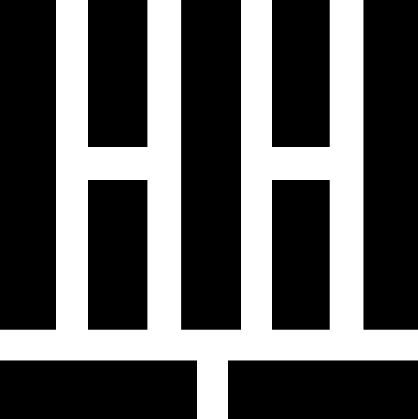
Lean Canvas
Lean Canvas is an AI-powered tool that helps businesses quickly generate and validate their business models on a single page.

 Tags
Tags
 Useful for
Useful for
- 1.Lean Canvas
- 1.1.What is Lean Canvas?
- 1.2.Features
- 1.2.1.1. AI-Powered Generation
- 1.2.2.2. Customizable Templates
- 1.2.3.3. User-Friendly Interface
- 1.2.4.4. Collaboration Tools
- 1.2.5.5. Export Options
- 1.2.6.6. Integration with Other Tools
- 1.2.7.7. Guidance and Resources
- 1.3.Use Cases
- 1.3.1.1. Startup Development
- 1.3.2.2. Business Model Validation
- 1.3.3.3. Investor Presentations
- 1.3.4.4. Team Alignment
- 1.3.5.5. Agile Development
- 1.4.Pricing
- 1.4.1.1. Free Version
- 1.4.2.2. Subscription Plans
- 1.4.3.3. One-Time Purchase
- 1.5.Comparison with Other Tools
- 1.5.1.1. Simplicity and Clarity
- 1.5.2.2. Focus on Startups
- 1.5.3.3. Rapid Iteration
- 1.5.4.4. Integration with Lean Startup Principles
- 1.5.5.5. Community and Resources
- 1.6.FAQ
- 1.6.1.1. Is Lean Canvas suitable for all types of businesses?
- 1.6.2.2. How often should I update my Lean Canvas?
- 1.6.3.3. Can I use Lean Canvas for team brainstorming sessions?
- 1.6.4.4. Is there a learning curve for using Lean Canvas?
- 1.6.5.5. What if I need more advanced features?
Lean Canvas
What is Lean Canvas?
The Lean Canvas is a strategic management and entrepreneurial tool designed to help businesses create and validate their business models. Developed by Ash Maurya, an entrepreneur and author of the book "Running Lean," the Lean Canvas serves as a one-page business plan that summarizes the most critical aspects of a company’s business model.
This tool is particularly useful for startups and entrepreneurs, as it allows them to quickly outline their business ideas, identify potential problems, and validate their assumptions. The Lean Canvas is based on the Lean Startup methodology, which emphasizes rapid experimentation and iterative development to mitigate risks and uncertainties in the early stages of a business.
The Lean Canvas consists of nine essential building blocks that provide a comprehensive overview of the business model:
- Problem: Identifies the key problems faced by customers.
- Customer Segments: Defines the target audience for the business.
- Unique Value Proposition: Clearly articulates what makes the product or service unique.
- Solution: Outlines the proposed solutions to the identified problems.
- Channels: Describes how the product will reach customers.
- Revenue Streams: Identifies how the business will generate income.
- Cost Structure: Details the costs associated with operating the business.
- Key Metrics: Defines the key performance indicators to measure success.
- Unfair Advantage: Highlights what sets the business apart from competitors.
Features
The Lean Canvas tool offers several key features that make it an invaluable resource for entrepreneurs and business leaders:
1. AI-Powered Generation
The Lean Canvas Generator utilizes AI technology to quickly create a Lean Canvas based on a company’s description. This feature allows users to generate a comprehensive business model outline in just a few clicks, saving time and effort.
2. Customizable Templates
Users can customize their Lean Canvas templates to suit their specific business needs. This flexibility allows entrepreneurs to adapt the canvas as their business models evolve over time.
3. User-Friendly Interface
The tool is designed with a user-friendly interface that makes it easy for anyone, regardless of their technical expertise, to navigate and utilize the features effectively.
4. Collaboration Tools
Lean Canvas supports collaboration among team members, enabling multiple users to work on the same canvas simultaneously. This feature is particularly beneficial for startups with diverse teams, as it fosters communication and idea-sharing.
5. Export Options
Users can easily export their Lean Canvas in various formats, such as PDF or image files. This functionality allows entrepreneurs to share their business models with stakeholders, investors, and team members effortlessly.
6. Integration with Other Tools
Lean Canvas can be integrated with other business tools and software, enhancing its functionality and allowing users to streamline their workflow.
7. Guidance and Resources
The Lean Canvas tool often provides guidance and resources to help users understand how to fill out each section effectively. This support is particularly valuable for those new to business modeling.
Use Cases
The Lean Canvas is versatile and can be applied in various scenarios, including:
1. Startup Development
Entrepreneurs can use the Lean Canvas to outline their business ideas, identify potential risks, and validate their assumptions before launching their startups. This proactive approach helps in minimizing uncertainties.
2. Business Model Validation
Existing businesses can utilize the Lean Canvas to assess and validate their current business models. By analyzing each section, companies can identify areas for improvement and pivot their strategies accordingly.
3. Investor Presentations
The Lean Canvas serves as an effective tool for pitching business ideas to investors. Its one-page format provides a concise overview of the business model, making it easier for investors to understand the value proposition quickly.
4. Team Alignment
Teams can use the Lean Canvas during brainstorming sessions to ensure everyone is on the same page regarding the business model. This alignment fosters collaboration and helps in refining ideas collectively.
5. Agile Development
Incorporating the Lean Canvas into agile development processes allows teams to iterate their business models based on real-time feedback and market changes. This adaptability is crucial in today’s fast-paced business environment.
Pricing
While specific pricing details may vary, the Lean Canvas tool typically offers a range of pricing options to accommodate different user needs. Common pricing models include:
1. Free Version
Many Lean Canvas tools offer a free version with basic features, allowing users to generate and customize their Lean Canvas without incurring any costs.
2. Subscription Plans
For users who require advanced features, such as collaboration tools, integrations, and additional resources, subscription plans may be available at a monthly or annual fee. These plans often come with tiered pricing based on the number of users or features included.
3. One-Time Purchase
Some Lean Canvas tools may offer a one-time purchase option for users who prefer to pay upfront for the software rather than commit to ongoing subscription fees.
Comparison with Other Tools
When comparing Lean Canvas with other business modeling tools, several unique selling points stand out:
1. Simplicity and Clarity
The Lean Canvas is designed to be straightforward and easy to understand. Unlike more complex business modeling tools, it condenses essential elements into a single page, making it accessible for users at all experience levels.
2. Focus on Startups
The Lean Canvas is specifically tailored for startups and entrepreneurs, addressing their unique challenges and needs. Other business modeling tools may cater to established businesses, making the Lean Canvas a more relevant choice for new ventures.
3. Rapid Iteration
The Lean Canvas encourages rapid experimentation and iteration, aligning with the Lean Startup methodology. This focus on agility sets it apart from traditional business planning tools that may require extensive documentation and lengthy planning processes.
4. Integration with Lean Startup Principles
The Lean Canvas is inherently linked to Lean Startup principles, making it an ideal choice for entrepreneurs looking to adopt this methodology. Other tools may lack this direct connection, limiting their applicability for startups.
5. Community and Resources
Users of Lean Canvas often have access to a community of entrepreneurs and resources that provide support and guidance. This network can be invaluable for those navigating the challenges of starting and growing a business.
FAQ
1. Is Lean Canvas suitable for all types of businesses?
Yes, Lean Canvas is versatile and can be used by various types of businesses, including startups, established companies, and non-profits. Its adaptability makes it a valuable tool for any organization seeking to clarify its business model.
2. How often should I update my Lean Canvas?
It is recommended to update your Lean Canvas regularly, especially when significant changes occur in your business model, market conditions, or customer feedback. Frequent updates ensure that your canvas remains relevant and reflective of your current strategy.
3. Can I use Lean Canvas for team brainstorming sessions?
Absolutely! Lean Canvas is an excellent tool for team brainstorming sessions. It provides a structured framework that encourages collaboration and idea-sharing, helping teams generate and refine business concepts collectively.
4. Is there a learning curve for using Lean Canvas?
While the Lean Canvas tool is designed to be user-friendly, there may be a slight learning curve for those unfamiliar with business modeling concepts. However, most users find that the intuitive interface and available resources make it easy to get started.
5. What if I need more advanced features?
If you require advanced features, such as collaboration tools or integrations with other software, consider exploring subscription plans or premium versions of the Lean Canvas tool. These options often provide additional functionality to meet your needs.
In conclusion, the Lean Canvas is a powerful tool for entrepreneurs and business leaders seeking to create, validate, and iterate their business models. With its AI-powered generation, user-friendly interface, and focus on rapid experimentation, the Lean Canvas stands out as a unique and valuable resource in the world of business modeling.
Ready to try it out?
Go to Lean Canvas