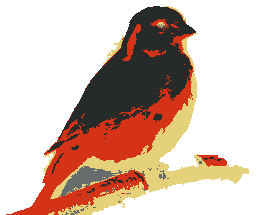
Kanaries
Kanaries is an AI-powered data analysis workspace that simplifies visualization and collaboration, enabling teams to discover insights effortlessly.

 Tags
Tags
 Useful for
Useful for
- 1.What is Kanaries?
- 2.Features
- 2.1.1. AI-Powered Insights
- 2.2.2. Drag-and-Drop Data Visualization
- 2.3.3. Collaboration Tools
- 2.4.4. Real-Time Data Exploration
- 2.5.5. User-Friendly Interface
- 2.6.6. Comprehensive Data Integration
- 2.7.7. Customizable Dashboards
- 2.8.8. Security and Privacy
- 3.Use Cases
- 3.1.1. Business Intelligence
- 3.2.2. Marketing Analytics
- 3.3.3. Financial Analysis
- 3.4.4. Healthcare Data Analysis
- 3.5.5. Educational Insights
- 3.6.6. Research and Development
- 4.Pricing
- 4.1.1. Free Trial
- 4.2.2. Tiered Subscription Plans
- 4.3.3. Enterprise Solutions
- 5.Comparison with Other Tools
- 5.1.1. AI-Driven Insights
- 5.2.2. User-Friendly Interface
- 5.3.3. Collaboration Focus
- 5.4.4. Real-Time Exploration
- 5.5.5. Comprehensive Integration
- 6.FAQ
- 6.1.1. Is Kanaries suitable for non-technical users?
- 6.2.2. Can I try Kanaries for free?
- 6.3.3. What types of data sources can I integrate with Kanaries?
- 6.4.4. How does Kanaries ensure data security?
- 6.5.5. Can Kanaries be used for team collaboration?
- 6.6.6. What industries can benefit from using Kanaries?
- 6.7.7. How can I get support if I encounter issues while using Kanaries?
What is Kanaries?
Kanaries is an AI-powered data analysis and visualization tool designed to transform raw data into actionable insights. By providing a user-friendly workspace, Kanaries enables users to explore, analyze, and visualize their data effortlessly. The platform emphasizes collaboration, making it easier for teams to work together on data-driven projects. With features like natural language processing and intuitive drag-and-drop operations, Kanaries aims to simplify the complexities of data analysis, making it accessible to both technical and non-technical users.
Features
Kanaries comes packed with a variety of features that enhance the data analysis experience. Here are some of the key features:
1. AI-Powered Insights
Kanaries leverages artificial intelligence to provide users with insights derived from their data. Users can interact with AI to ask questions and receive answers in natural language, making it easier to understand complex data sets without needing extensive technical knowledge.
2. Drag-and-Drop Data Visualization
The platform allows users to visualize and explore data through simple drag-and-drop operations. This feature streamlines the process of creating visual representations of data, enabling users to generate charts and graphs quickly and intuitively.
3. Collaboration Tools
Kanaries supports team collaboration, allowing users to share their charts and data with team members seamlessly. This functionality is crucial for organizations that rely on collective decision-making based on data insights.
4. Real-Time Data Exploration
Users can explore their data on the fly, making real-time adjustments and visualizations. This capability is particularly beneficial for dynamic data sets where insights may change rapidly.
5. User-Friendly Interface
The platform is designed with user experience in mind, featuring an intuitive interface that caters to users of all skill levels. This accessibility encourages wider adoption across various teams within an organization.
6. Comprehensive Data Integration
Kanaries supports integration with various data sources, allowing users to import data from different platforms easily. This flexibility ensures that users can work with their preferred data sets without hassle.
7. Customizable Dashboards
Users can create personalized dashboards that display the metrics and visualizations they care about most. This customization enhances the user experience by allowing individuals to tailor their workspace to their specific needs.
8. Security and Privacy
Kanaries prioritizes data security and privacy, employing robust measures to protect sensitive information. Users can trust that their data is safe while using the platform.
Use Cases
Kanaries is versatile and can be applied across various industries and functions. Here are some common use cases:
1. Business Intelligence
Organizations can leverage Kanaries for business intelligence purposes, enabling teams to analyze sales data, customer behavior, and market trends. This insight helps businesses make informed decisions that drive growth.
2. Marketing Analytics
Marketing teams can utilize Kanaries to evaluate campaign performance, track customer engagement, and analyze conversion rates. The ability to visualize marketing data helps teams optimize their strategies effectively.
3. Financial Analysis
Finance professionals can use Kanaries to analyze financial data, monitor budgets, and forecast future performance. The tool’s visualization capabilities make it easier to interpret complex financial metrics.
4. Healthcare Data Analysis
Healthcare organizations can employ Kanaries to analyze patient data, treatment outcomes, and resource allocation. This analysis can lead to improved patient care and operational efficiency.
5. Educational Insights
Educational institutions can use Kanaries to analyze student performance data, track enrollment trends, and assess program effectiveness. This information can help educators enhance the learning experience.
6. Research and Development
R&D teams can utilize Kanaries to analyze experimental data, track progress, and visualize research outcomes. This capability supports innovation and informed decision-making in research projects.
Pricing
Kanaries offers a range of pricing options to accommodate different user needs. While specific pricing details may vary, the following general structure is often observed:
1. Free Trial
Kanaries typically provides a free trial period, allowing users to experience the platform's features and functionality before committing to a paid plan. This trial is an excellent opportunity for individuals and teams to explore the tool's capabilities.
2. Tiered Subscription Plans
Kanaries often features tiered subscription plans that cater to varying levels of usage and functionality. These plans may range from basic packages for individual users to more comprehensive options for larger teams or organizations.
3. Enterprise Solutions
For larger organizations with specific needs, Kanaries may offer customized enterprise solutions. These packages often include additional features, enhanced security measures, and dedicated support.
Comparison with Other Tools
When evaluating Kanaries against other data analysis and visualization tools, several unique selling points emerge:
1. AI-Driven Insights
Unlike many traditional data analysis tools, Kanaries emphasizes AI-driven insights, allowing users to interact with their data in a more conversational manner. This feature sets it apart from competitors that rely solely on manual data manipulation.
2. User-Friendly Interface
While many data visualization tools can be complex and challenging to navigate, Kanaries prioritizes user experience. Its intuitive interface makes it accessible to users of all skill levels, which is a significant advantage over more technical platforms.
3. Collaboration Focus
Kanaries places a strong emphasis on collaboration, enabling teams to share insights and visualizations easily. This focus on teamwork is a key differentiator compared to tools that are primarily designed for individual use.
4. Real-Time Exploration
The ability to explore and visualize data in real time is a standout feature of Kanaries. Many competing tools require users to run separate queries or refresh data manually, which can hinder workflow efficiency.
5. Comprehensive Integration
Kanaries offers robust data integration capabilities, allowing users to connect with various data sources. This flexibility is advantageous for organizations that utilize multiple platforms for their data needs.
FAQ
1. Is Kanaries suitable for non-technical users?
Yes, Kanaries is designed to be user-friendly and accessible to individuals with varying levels of technical expertise. Its intuitive interface and AI-driven insights make it easy for non-technical users to engage with their data.
2. Can I try Kanaries for free?
Yes, Kanaries typically offers a free trial period, allowing users to explore its features and functionality before committing to a paid plan.
3. What types of data sources can I integrate with Kanaries?
Kanaries supports integration with a variety of data sources, including databases, spreadsheets, and cloud storage platforms. This flexibility ensures that users can work with their preferred data sets seamlessly.
4. How does Kanaries ensure data security?
Kanaries prioritizes data security and privacy, employing robust measures to protect sensitive information. Users can trust that their data is secure while using the platform.
5. Can Kanaries be used for team collaboration?
Yes, Kanaries features collaboration tools that allow users to share charts and data with their team members easily. This functionality enhances teamwork and collective decision-making based on data insights.
6. What industries can benefit from using Kanaries?
Kanaries is versatile and can be applied across various industries, including business intelligence, marketing analytics, finance, healthcare, education, and research and development.
7. How can I get support if I encounter issues while using Kanaries?
Kanaries typically offers customer support options, including documentation, tutorials, and direct assistance from support teams. Users can access these resources to resolve any issues they may encounter while using the platform.
In conclusion, Kanaries stands out as a powerful and user-friendly data analysis and visualization tool that caters to a wide range of users and industries. With its AI-driven insights, real-time exploration capabilities, and collaborative features, Kanaries is well-positioned to help organizations unlock the full potential of their data.
Ready to try it out?
Go to Kanaries