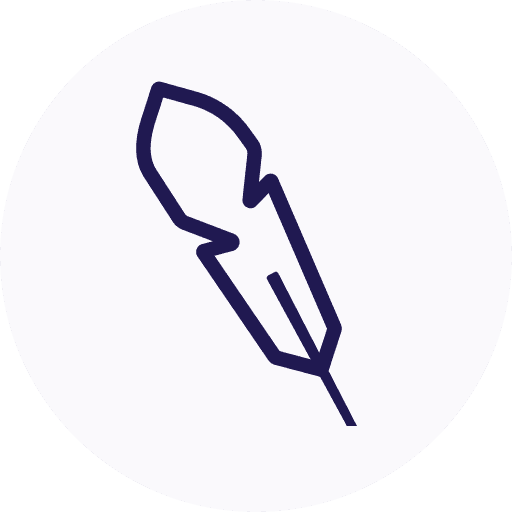
Jenni
Jenni is an AI writing assistant designed to enhance creativity and productivity by generating content ideas and suggestions for users.

 Tags
Tags
 Useful for
Useful for
- 1.What is Jenni?
- 2.Features
- 2.1.1. AI-Powered Suggestions
- 2.2.2. Content Generation
- 2.3.3. Grammar and Spell Check
- 2.4.4. Tone Adjustment
- 2.5.5. Plagiarism Checker
- 2.6.6. Multi-Language Support
- 2.7.7. User-Friendly Interface
- 2.8.8. Collaboration Features
- 2.9.9. Customizable Templates
- 2.10.10. Learning and Adaptability
- 3.Use Cases
- 3.1.1. Content Creation
- 3.2.2. Academic Writing
- 3.3.3. Business Communication
- 3.4.4. Social Media Management
- 3.5.5. Creative Writing
- 3.6.6. Marketing Copy
- 4.Pricing
- 4.1.1. Free Trial
- 4.2.2. Monthly Subscription
- 4.3.3. Annual Subscription
- 4.4.4. Team and Enterprise Plans
- 5.Comparison with Other Tools
- 5.1.1. Advanced AI Capabilities
- 5.2.2. User-Centric Design
- 5.3.3. Versatile Use Cases
- 5.4.4. Continuous Learning
- 5.5.5. Comprehensive Features
- 6.FAQ
- 6.1.What types of content can Jenni help me create?
- 6.2.Is Jenni suitable for non-native English speakers?
- 6.3.Can I collaborate with others using Jenni?
- 6.4.How does Jenni ensure the originality of my content?
- 6.5.Is there a mobile version of Jenni?
- 6.6.How does Jenni learn from my writing style?
- 6.7.What if I encounter issues while using Jenni?
What is Jenni?
Jenni is an advanced AI-powered writing assistant designed to help users generate high-quality content quickly and efficiently. Utilizing natural language processing and machine learning algorithms, Jenni can assist writers, marketers, students, and professionals in a variety of writing tasks, from creating blog posts and articles to drafting emails and social media content. With its user-friendly interface and intelligent suggestions, Jenni aims to enhance the writing process, making it easier for users to express their thoughts and ideas clearly.
Features
Jenni comes packed with a variety of features that cater to the diverse needs of its users. Here are some of the standout features:
1. AI-Powered Suggestions
Jenni uses sophisticated algorithms to provide context-aware writing suggestions. As you type, it analyzes your content and offers real-time recommendations to improve clarity, coherence, and engagement.
2. Content Generation
Users can generate entire pieces of content by inputting a few keywords or phrases. Jenni can create blog posts, articles, and other written materials, saving time and effort in the writing process.
3. Grammar and Spell Check
Jenni includes built-in grammar and spell-checking tools. It highlights errors and offers corrections, ensuring that the final output is polished and professional.
4. Tone Adjustment
The tool allows users to adjust the tone of their writing. Whether you want a formal, casual, or persuasive tone, Jenni can tailor its suggestions to match your desired style.
5. Plagiarism Checker
To ensure originality, Jenni includes a plagiarism detection feature. This helps users verify that their content is unique and not inadvertently copied from other sources.
6. Multi-Language Support
Jenni supports multiple languages, making it a versatile tool for users around the globe. This feature is particularly beneficial for non-native English speakers or those writing in different languages.
7. User-Friendly Interface
The intuitive interface makes it easy for users of all skill levels to navigate the tool. The clean design and straightforward functionality allow for a seamless writing experience.
8. Collaboration Features
Jenni offers collaboration tools that enable multiple users to work on a document simultaneously. This is particularly useful for teams working on group projects or content creation.
9. Customizable Templates
Users can choose from a variety of customizable templates for different types of content, such as blog posts, reports, or marketing materials. This feature helps streamline the writing process and ensures consistency in format.
10. Learning and Adaptability
Jenni learns from user interactions, gradually improving its suggestions based on individual writing styles and preferences. This adaptability enhances the user experience over time.
Use Cases
Jenni is a versatile tool that can be utilized across various sectors and professions. Here are some common use cases:
1. Content Creation
Bloggers and content marketers can use Jenni to generate ideas, create outlines, and draft articles quickly. The tool's content generation capabilities can help overcome writer's block and streamline the content creation process.
2. Academic Writing
Students can benefit from Jenni's grammar checking, tone adjustment, and plagiarism detection features. Whether writing essays, research papers, or reports, Jenni can assist in producing high-quality academic work.
3. Business Communication
Professionals can use Jenni to draft emails, reports, and presentations. The tool's tone adjustment feature ensures that communication is appropriate for the intended audience, whether formal or informal.
4. Social Media Management
Social media managers can leverage Jenni to create engaging posts and captions. The tool's ability to generate catchy phrases and hashtags can enhance social media strategies and increase audience engagement.
5. Creative Writing
Writers and authors can use Jenni to brainstorm ideas, develop characters, and create dialogue. The AI-powered suggestions can inspire creativity and help overcome creative blocks.
6. Marketing Copy
Marketers can utilize Jenni to craft compelling ad copy, product descriptions, and promotional content. The tool's focus on tone and engagement makes it ideal for creating persuasive marketing materials.
Pricing
Jenni offers a range of pricing options to accommodate different user needs and budgets. While specific pricing details may vary, here are the common tiers you might expect:
1. Free Trial
Many users can start with a free trial that allows access to basic features. This is a great way to explore Jenni's capabilities before committing to a paid plan.
2. Monthly Subscription
A monthly subscription plan typically offers full access to all features, including advanced content generation, grammar checking, and collaboration tools. This plan is ideal for users who require ongoing writing assistance.
3. Annual Subscription
An annual subscription often comes at a discounted rate compared to the monthly plan. This option is suitable for users who are committed to using Jenni long-term and want to save on costs.
4. Team and Enterprise Plans
For organizations and teams, Jenni may offer specialized plans that include additional features, such as enhanced collaboration tools, admin controls, and user management options. Pricing for these plans varies based on the number of users and specific requirements.
Comparison with Other Tools
When comparing Jenni to other writing assistants, several factors set it apart:
1. Advanced AI Capabilities
While many writing tools offer basic grammar checking and content generation, Jenni's advanced AI algorithms provide context-aware suggestions that enhance the writing process significantly.
2. User-Centric Design
Jenni's user-friendly interface and intuitive design make it accessible for users of all skill levels, unlike some competitors that may have a steeper learning curve.
3. Versatile Use Cases
Jenni caters to a wide range of writing needs, from academic to creative writing, making it more versatile than many niche tools focused on specific types of content.
4. Continuous Learning
Jenni's ability to learn from user interactions sets it apart from static writing tools. This adaptability means that the more you use it, the better it becomes at catering to your unique writing style.
5. Comprehensive Features
With features like plagiarism detection, tone adjustment, and multi-language support, Jenni provides a more comprehensive suite of tools compared to many competitors, which may focus on only one or two aspects of writing assistance.
FAQ
What types of content can Jenni help me create?
Jenni can assist with a wide variety of content types, including blog posts, articles, essays, reports, social media posts, marketing copy, and creative writing.
Is Jenni suitable for non-native English speakers?
Yes, Jenni supports multiple languages and includes features that can help non-native speakers improve their writing skills, such as grammar checking and tone adjustment.
Can I collaborate with others using Jenni?
Yes, Jenni offers collaboration features that allow multiple users to work on a document simultaneously, making it ideal for team projects.
How does Jenni ensure the originality of my content?
Jenni includes a built-in plagiarism checker that scans your content for similarities with existing sources, helping to ensure that your writing is original.
Is there a mobile version of Jenni?
Currently, Jenni is primarily designed for desktop use, but users can access it through web browsers on mobile devices. A dedicated mobile app may be available in the future.
How does Jenni learn from my writing style?
Jenni uses machine learning algorithms to analyze your writing patterns and preferences. Over time, it adapts its suggestions based on your unique style, improving the relevance of its recommendations.
What if I encounter issues while using Jenni?
Jenni typically offers customer support through various channels, such as email or live chat, to assist users with any issues or questions they may have.
In summary, Jenni stands out as a powerful writing assistant that combines advanced AI capabilities with user-friendly features. Its versatility, comprehensive tools, and adaptability make it an excellent choice for anyone looking to enhance their writing process. Whether you are a student, professional, or creative writer, Jenni can help you produce high-quality content efficiently and effectively.
Ready to try it out?
Go to Jenni


