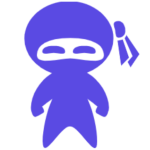
Infographic Ninja
"Infographic Ninja is an AI-powered tool that transforms keywords or articles into customizable infographics, enhancing SEO and social sharing."

 Tags
Tags
 Useful for
Useful for
- 1.What is Infographic Ninja?
- 2.Features
- 2.1.1. AI-Powered Generation
- 2.1.1.2. Customization Options
- 2.2.3. User Control
- 2.3.4. SEO Enhancement
- 2.4.5. Social Media Integration
- 2.5.6. Preview and Download
- 3.Use Cases
- 3.1.1. Marketing
- 3.2.2. Education
- 3.3.3. Business Reports
- 3.4.4. Personal Projects
- 4.Pricing
- 5.Comparison with Other Tools
- 5.1.1. Ease of Use
- 6.2. Customization
- 6.1.3. SEO Features
- 6.2.4. Social Media Integration
- 7.FAQ
- 7.1.What types of content can I use to create an infographic with Infographic Ninja?
- 7.2.Can I customize the infographics I create?
- 7.3.Is there a limit to how many infographics I can create?
- 7.4.How can I share my infographics?
- 7.5.Is Infographic Ninja suitable for beginners?
- 7.6.Does Infographic Ninja offer a free trial?
- 7.7.Can I download my infographics in different formats?
- 7.8.Is there customer support available?
What is Infographic Ninja?
Infographic Ninja is an innovative AI-powered infographic generator designed to simplify the process of creating visually appealing and informative infographics. This tool allows users to convert keywords or articles into engaging infographics, making it easier for individuals and businesses to convey complex information in a visually digestible format. With its user-friendly interface and robust features, Infographic Ninja caters to marketers, educators, content creators, and anyone looking to enhance their visual communication.
Features
Infographic Ninja is packed with a variety of features that make it a versatile tool for creating infographics. Below are some of the notable features:
1. AI-Powered Generation
- Keyword and Article Conversion: Users can input a keyword or upload a blog article or PDF, and the AI will generate an infographic based on that content.
- Automatic Question Generation: The tool uses AI to create relevant questions and answers based on the provided keyword, enhancing the informational value of the infographic.
2. Customization Options
- Templates: Infographic Ninja offers a wide selection of infographic templates to choose from, catering to different themes and styles.
- Icon Customization: Users can customize icons by name, color (including black & white), or select from stock photos and gradient options.
- Color Branding: The tool allows users to customize template colors based on their branding, including header, footer, and background colors.
3. User Control
- Flexible Content Management: Users can skip the logo or subtitle, as well as the questions and titles, giving them more control over the final output.
- Adjustable Entries: Users can change the number of entries from 3 to 7, allowing for more or less information to be displayed based on their needs.
4. SEO Enhancement
- Download FAQSchema.org: This feature helps users match their questions and answers to improve SEO, making the infographics more discoverable online.
5. Social Media Integration
- Instant Sharing: Infographic Ninja includes buttons that allow users to share their infographics on social media platforms instantly, increasing visibility and engagement.
- Embed Code for WordPress: Users can easily embed their infographics on WordPress sites with a simple copy embed code button, promoting virality and backlinks.
6. Preview and Download
- Preview Functionality: Before downloading, users can preview their infographics to ensure everything looks perfect.
- Variety of Fonts: With over 30 fonts to choose from, users can personalize their infographics to match their style and branding.
Use Cases
Infographic Ninja is suitable for a wide range of applications. Here are some common use cases:
1. Marketing
- Content Marketing: Marketers can create infographics to summarize blog posts, making the content more shareable and engaging.
- Social Media Campaigns: Infographics are visually appealing and can be used in social media campaigns to capture attention and drive traffic.
2. Education
- Teaching Tools: Educators can use Infographic Ninja to create infographics that simplify complex topics, making them easier for students to understand.
- Presentation Aids: Infographics can serve as effective visual aids in presentations, helping to convey information clearly and engagingly.
3. Business Reports
- Data Visualization: Businesses can use infographics to present data and statistics in a visually appealing manner, making reports more engaging for stakeholders.
- Internal Communication: Infographics can be used for internal communications, summarizing key points and updates for employees.
4. Personal Projects
- Event Promotion: Individuals can create infographics to promote personal events, such as weddings or parties, providing information in a fun and engaging way.
- Personal Branding: Infographics can be used to showcase personal achievements, skills, or portfolios, enhancing personal branding efforts.
Pricing
While specific pricing details are not provided in the content, Infographic Ninja offers a subscription model. Users can subscribe to gain access to all the features and templates available. Pricing typically varies based on the level of access, the number of features included, and the duration of the subscription. Users are encouraged to view the pricing options on the website to find a plan that suits their needs.
Comparison with Other Tools
Infographic Ninja stands out in the crowded market of infographic creation tools due to its unique features and capabilities. Here’s how it compares with other popular tools:
1. Ease of Use
- User-Friendly Interface: Infographic Ninja is designed with simplicity in mind, allowing users of all skill levels to create infographics without needing extensive design experience.
- AI Assistance: The tool's AI features automate much of the process, which can be a significant advantage over traditional design tools that require manual input.
2. Customization
- Extensive Customization: While many tools offer templates, Infographic Ninja’s ability to customize icons, colors, and fonts provides a higher level of personalization.
- Flexible Content Management: The option to skip elements like logos and titles gives users more freedom compared to other platforms that may have rigid templates.
3. SEO Features
- FAQSchema.org Download: This unique feature enhances SEO, making Infographic Ninja a more attractive option for users focused on improving their online visibility.
4. Social Media Integration
- Instant Sharing and Embedding: Infographic Ninja’s easy sharing and embedding options are designed to promote virality and backlinks, which can be more cumbersome in other tools.
Overall, Infographic Ninja combines ease of use, customization, and powerful features, making it a compelling choice for anyone looking to create infographics effectively.
FAQ
What types of content can I use to create an infographic with Infographic Ninja?
You can use a keyword, a blog article, or upload a PDF to generate an infographic. The tool will analyze the content and create a visually appealing infographic based on the information provided.
Can I customize the infographics I create?
Yes, Infographic Ninja offers a variety of customization options, including template selection, icon customization, color branding, and font choices. You can tailor your infographic to match your style and branding needs.
Is there a limit to how many infographics I can create?
The subscription model typically allows for unlimited infographic creation, but specific limits may depend on the chosen plan. It's best to check the subscription details for any restrictions.
How can I share my infographics?
Infographic Ninja includes instant sharing buttons for social media platforms, allowing you to easily share your infographics with your audience. Additionally, you can embed the infographic on your website using the provided embed code.
Is Infographic Ninja suitable for beginners?
Absolutely! Infographic Ninja is designed to be user-friendly, making it accessible for beginners without any design experience. The AI features help streamline the process, allowing anyone to create professional-looking infographics.
Does Infographic Ninja offer a free trial?
The content does not specify whether a free trial is available. Users are encouraged to check the website for any promotional offers or trial periods.
Can I download my infographics in different formats?
While the content does not specify the available formats, most infographic tools typically offer downloads in popular formats such as PNG, JPEG, or PDF. Users should verify this on the platform.
Is there customer support available?
The content does not mention customer support details. Users should refer to the website for information on customer service options, including FAQs, tutorials, or direct support channels.
In conclusion, Infographic Ninja is a powerful tool for anyone looking to create engaging and informative infographics quickly and easily. With its AI capabilities, extensive customization options, and user-friendly interface, it stands out as a top choice for marketers, educators, and content creators alike.
Ready to try it out?
Go to Infographic Ninja