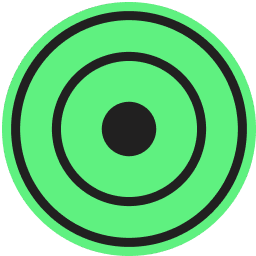
Halist Browser AI
Halist Browser AI offers fast, private access to advanced AI tools like GPT-3, GPT-4o, and Claude 3.5, optimized for mobile use.

 Tags
Tags
 Useful for
Useful for
- 1.What is Halist Browser AI?
- 1.1.Features
- 1.1.1.1. Multi-Platform Support
- 1.1.2.2. AI-Powered Assistance
- 1.1.3.3. Privacy Focused
- 1.1.4.4. Mobile Optimization
- 1.1.5.5. Lightning-Fast Performance
- 1.1.6.6. User-Friendly Interface
- 1.1.7.7. Start for Free
- 1.2.Use Cases
- 1.2.1.1. Research Assistance
- 1.2.2.2. Content Creation
- 1.2.3.3. Learning and Education
- 1.2.4.4. Daily Productivity
- 1.2.5.5. Entertainment
- 1.3.Pricing
- 1.4.Comparison with Other Tools
- 1.4.1.1. Multi-Platform Accessibility
- 1.4.2.2. Privacy Emphasis
- 1.4.3.3. Mobile Optimization
- 1.4.4.4. Advanced AI Capabilities
- 1.4.5.5. User-Friendly Experience
- 1.5.FAQ
- 1.5.1.1. How do I install Halist on my mobile device?
- 1.5.2.2. Is Halist free to use?
- 1.5.3.3. What kind of questions can I ask Halist?
- 1.5.4.4. How does Halist ensure user privacy?
- 1.5.5.5. Can Halist assist with language learning?
- 1.5.6.6. What makes Halist different from other AI tools?
What is Halist Browser AI?
Halist Browser AI is an innovative web-based artificial intelligence tool designed to enhance browsing experiences across various platforms, including web, Mac, and Chrome. Powered by advanced AI models such as OpenAI's GPT-3, GPT-4o, and Anthropic Claude 3.5 Sonnet, Halist aims to provide users with lightning-fast and private access to AI capabilities. This tool is optimized for mobile devices, making it accessible and convenient for users on the go. Whether you are looking for assistance in research, content creation, or simply seeking answers to your questions, Halist Browser AI is positioned as a versatile companion for everyday internet use.
Features
Halist Browser AI comes equipped with a variety of features that cater to a wide range of user needs. Some of the most notable features include:
1. Multi-Platform Support
- Web, Mac, and Chrome: Halist is accessible on multiple platforms, ensuring that users can leverage its capabilities regardless of the device they are using.
2. AI-Powered Assistance
- Advanced AI Models: Utilizing cutting-edge AI technologies from OpenAI and Anthropic, Halist provides intelligent responses that are contextually relevant and informative.
- Natural Language Processing: The AI understands and processes natural language, allowing for intuitive interactions and easy communication.
3. Privacy Focused
- User Privacy: Halist emphasizes user privacy, ensuring that personal data and browsing information are not stored or misused.
4. Mobile Optimization
- Easy Installation on Mobile Devices: Users can easily add Halist to their home screens on both iPhone and Android devices for quick access, making it a convenient tool for users who are frequently on their mobile devices.
5. Lightning-Fast Performance
- Quick Responses: The tool is designed to provide fast responses, minimizing wait times and enhancing user experience.
6. User-Friendly Interface
- Intuitive Design: Halist features a clean and straightforward interface that allows users to navigate and utilize its features effortlessly.
7. Start for Free
- Free Trial: Users can start using Halist at no cost, allowing them to explore its features and capabilities before committing to a paid plan.
Use Cases
Halist Browser AI can be utilized in various scenarios, making it a versatile tool for different types of users. Here are some common use cases:
1. Research Assistance
- Information Retrieval: Users can ask Halist questions related to their research topics and receive concise and accurate answers, streamlining the research process.
- Summarization: Halist can summarize long articles or documents, helping users grasp essential points quickly.
2. Content Creation
- Writing Help: Whether it’s drafting emails, articles, or social media posts, Halist can assist in generating content ideas or providing writing suggestions.
- Editing and Proofreading: Users can leverage Halist to check for grammar and style issues in their writing, ensuring polished final drafts.
3. Learning and Education
- Tutoring Support: Students can use Halist to clarify doubts and receive explanations on various subjects, acting as a supplementary learning tool.
- Language Learning: Users can practice foreign languages by conversing with Halist, receiving instant feedback and corrections.
4. Daily Productivity
- Task Management: Halist can help users organize their tasks, set reminders, and manage their schedules effectively.
- Decision Making: Users can seek advice on personal or professional decisions, benefiting from the AI’s analytical capabilities.
5. Entertainment
- Conversational Partner: Users can engage with Halist for casual conversations, making it a source of entertainment and companionship.
- Recommendations: Halist can provide recommendations for books, movies, or music based on user preferences.
Pricing
Halist Browser AI offers a flexible pricing structure to accommodate various user needs. While the specific pricing details are not explicitly mentioned, the tool provides a free trial, allowing users to explore its features without any financial commitment. Users can evaluate the tool's effectiveness during this trial period and decide whether to subscribe to a paid plan that offers additional features or enhanced capabilities.
Comparison with Other Tools
When comparing Halist Browser AI to other AI tools available in the market, several unique selling points set it apart:
1. Multi-Platform Accessibility
- Unlike some AI tools that are limited to specific platforms, Halist operates seamlessly across web, Mac, and Chrome, providing users with a consistent experience.
2. Privacy Emphasis
- Halist prioritizes user privacy, a feature that is increasingly important in today’s digital landscape. Many competing tools may not offer the same level of data protection.
3. Mobile Optimization
- The ease of adding Halist to mobile home screens provides users with instant access, a feature that not all AI tools offer.
4. Advanced AI Capabilities
- Leveraging state-of-the-art models like GPT-3, GPT-4o, and Claude 3.5 Sonnet, Halist delivers high-quality responses that may surpass those of other tools relying on older or less advanced technology.
5. User-Friendly Experience
- Halist’s intuitive interface and design make it accessible for users of all technological backgrounds, while some competitors may have steeper learning curves.
FAQ
1. How do I install Halist on my mobile device?
- To install Halist on an iPhone, open the web app in Safari, tap the "Share" icon, then select "Add to Home Screen." For Android, open the website in Chrome, tap the three dots in the top right corner, and choose "Add to Home screen."
2. Is Halist free to use?
- Yes, Halist offers a free trial, allowing users to explore its features without any initial cost. Additional pricing details for paid plans may be available upon exploring the tool further.
3. What kind of questions can I ask Halist?
- You can ask Halist a wide range of questions, from research-related inquiries to creative writing prompts and everyday queries.
4. How does Halist ensure user privacy?
- Halist emphasizes user privacy by not storing personal data or browsing information, ensuring that your interactions remain confidential.
5. Can Halist assist with language learning?
- Yes, Halist can be a valuable resource for language learners, offering conversation practice and instant feedback on language usage.
6. What makes Halist different from other AI tools?
- Halist stands out due to its multi-platform support, privacy focus, mobile optimization, and the use of advanced AI models, providing a unique and user-friendly experience.
In summary, Halist Browser AI is a powerful tool that enhances online experiences through its advanced AI capabilities, user-friendly design, and commitment to privacy. With its diverse use cases and flexible pricing, it caters to individuals looking for assistance in various aspects of their digital lives. Whether for research, content creation, or daily productivity, Halist is poised to be a valuable addition to any user's toolkit.
Ready to try it out?
Go to Halist Browser AI