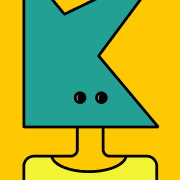
GPTAnywhere
GPTAnywhere is a versatile ChatGPT desktop client that enhances multitasking with offline access, document integration, and customizable shortcuts.

 Tags
Tags
 Useful for
Useful for
What is GPTAnywhere?
GPTAnywhere is a powerful desktop client designed for seamless interaction with OpenAI's ChatGPT technology. Built on the robust GPT-3.5-turbo model, GPTAnywhere enhances the user experience by providing an intuitive interface for multitasking and efficient communication with ChatGPT. It allows users to access their conversations even when offline, making it a versatile tool for both casual users and professionals alike.
This desktop application is available for both Windows and Mac users, offering a range of features that cater to various needs and preferences. With its focus on usability and functionality, GPTAnywhere has become a go-to solution for those looking to harness the power of AI in their daily tasks.
Features
GPTAnywhere boasts an impressive array of features designed to enhance user experience and productivity. Below is a comprehensive list of its key features:
-
Easy One-Click Jailbreak with DAN: Users can quickly enable a jailbreak mode to access extended functionalities of ChatGPT with a single click.
-
Offline Access to Conversations: Users can access their past conversations even when they are not connected to the internet, ensuring that important discussions are always available.
-
Real-Time Document Interaction: The application allows users to chat with various document formats, including txt, pdf, doc, docx, ppt, and images, in real-time.
-
Support for GPT4All: Users can connect and interact with their own locally hosted large language models, providing flexibility and control over their AI interactions.
-
Native Terminal Commands (Beta): Users can input terminal commands directly, expanding the range of functionalities available within the application.
-
Markdown Formatting Support: Users can format their messages using Markdown, enhancing the presentation of text in conversations.
-
Prompt Suggestions: Each new tab opened will suggest helpful prompts, guiding users on how to effectively engage with ChatGPT.
-
Auto-Save Functionality: The application automatically saves all conversations, preventing data loss and ensuring easy retrieval of information.
-
GPT-4 Model Option: For users with early access to the GPT-4 model, GPTAnywhere provides the option to utilize this advanced version, enhancing the quality of responses.
-
Customizable Keyboard Shortcuts: Users can create personalized keyboard shortcuts for quick access to various features, making navigation more efficient.
-
Unlimited Session Duration: Sessions within GPTAnywhere never timeout, allowing users to maintain continuous conversations without interruptions.
-
Seamless Integration: The application is designed to work smoothly on both Windows and Mac platforms, providing a consistent user experience across devices.
Use Cases
GPTAnywhere is a versatile tool that caters to a wide range of use cases. Here are some of the primary scenarios where GPTAnywhere can be particularly beneficial:
-
Content Creation: Writers, bloggers, and marketers can utilize GPTAnywhere to generate content ideas, draft articles, and enhance their writing with AI-generated suggestions.
-
Research Assistance: Students and researchers can engage with ChatGPT to gather information, summarize articles, and clarify complex concepts, making their research process more efficient.
-
Learning and Development: Individuals looking to learn new topics can use GPTAnywhere to ask questions and receive explanations, facilitating a more interactive learning experience.
-
Document Review: Professionals can upload documents and engage with ChatGPT to review and edit content, ensuring that their work is polished and error-free.
-
Customer Support: Businesses can leverage GPTAnywhere to provide quick responses to customer inquiries, improving customer satisfaction and reducing response times.
-
Programming Help: Developers can ask for coding assistance, debug issues, and receive explanations of programming concepts, making it a valuable tool for software development.
-
Creative Writing: Authors can brainstorm plot ideas, develop characters, and receive feedback on their writing, making the creative process more collaborative and dynamic.
-
Personal Assistant: Users can utilize GPTAnywhere as a personal assistant to manage tasks, set reminders, and organize their schedules effectively.
Pricing
GPTAnywhere is offered at a competitive price point, making it accessible to a wide range of users. The application is available for free, with additional features available for users who wish to contribute financially to the project. This pricing model allows users to experience the core functionalities of GPTAnywhere without any upfront cost while also providing the option to support ongoing development and enhancements.
The free version includes access to essential features such as offline conversation access, document interaction, and prompt suggestions, while users who opt for paid features may gain access to advanced functionalities and priority support.
Comparison with Other Tools
When comparing GPTAnywhere to other AI chat tools and desktop clients, several unique selling points set it apart:
-
Offline Access: Unlike many AI chat tools that require a constant internet connection, GPTAnywhere allows users to access conversations offline, providing greater flexibility and convenience.
-
Multi-Document Interaction: GPTAnywhere's ability to engage with various document formats in real-time is a standout feature that many competitors lack, making it a versatile choice for professionals.
-
Customizable Shortcuts: The option to create personalized keyboard shortcuts adds a layer of efficiency that can significantly enhance user experience, particularly for power users.
-
Unlimited Session Duration: Many chat tools impose session time limits, but GPTAnywhere allows users to maintain ongoing conversations without interruptions.
-
Integration with Local Models: The support for GPT4All enables users to connect with their own locally hosted models, offering an additional level of customization and control over AI interactions.
-
Frequent Updates and Bug Fixes: The application is actively maintained, with regular updates that address bugs and introduce new features based on user feedback, ensuring that the tool continues to evolve and improve.
FAQ
Q1: Is GPTAnywhere available for both Windows and Mac?
Yes, GPTAnywhere is designed to work seamlessly on both Windows and Mac operating systems.
Q2: Can I use GPTAnywhere offline?
Absolutely! One of the key features of GPTAnywhere is the ability to access your conversations even when you are not connected to the internet.
Q3: What types of documents can I interact with in GPTAnywhere?
GPTAnywhere supports a variety of document formats, including txt, pdf, doc, docx, ppt, and images, allowing for real-time interaction and engagement.
Q4: How does the auto-save functionality work?
The auto-save feature ensures that all your conversations are automatically saved, preventing any data loss and allowing for easy retrieval of past discussions.
Q5: Can I customize keyboard shortcuts in GPTAnywhere?
Yes, users have the option to create personalized keyboard shortcuts for quick access to various features, enhancing the overall user experience.
Q6: Is there a cost to use GPTAnywhere?
GPTAnywhere is available for free, with additional features accessible to users who choose to contribute financially to the project.
Q7: How often are updates released for GPTAnywhere?
The development team actively maintains GPTAnywhere, releasing regular updates that include bug fixes, new features, and enhancements based on user feedback.
Q8: What is the difference between GPT-3.5 and GPT-4 models in GPTAnywhere?
The GPT-4 model offers advanced capabilities and improved response quality compared to the GPT-3.5 model. Users with early access to GPT-4 can select this option within the application.
Q9: Can I use GPTAnywhere for programming help?
Yes, GPTAnywhere is an excellent tool for developers, providing coding assistance, debugging help, and explanations of programming concepts.
Q10: How can I provide feedback or report bugs?
Users can submit feedback or report bugs directly to the development team through the application, ensuring that user input is considered for future updates and improvements.
In conclusion, GPTAnywhere stands out as a versatile and powerful desktop client for interacting with ChatGPT. Its unique features, user-friendly interface, and commitment to continuous improvement make it an invaluable tool for anyone looking to harness the capabilities of AI in their daily tasks. Whether for personal use, professional settings, or creative endeavors, GPTAnywhere offers a comprehensive solution that enhances productivity and efficiency.
Ready to try it out?
Go to GPTAnywhere