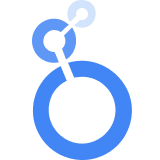
Google Data Studio
Google Data Studio empowers users to create interactive dashboards and beautiful reports, transforming data into insightful stories for smarter decision-making.

 Tags
Tags
 Useful for
Useful for
- 1.What is Google Data Studio?
- 2.Features
- 2.1.1. Data Connectivity
- 2.2.2. Data Visualization
- 2.3.3. Reporting and Collaboration
- 2.4.4. Customization and Branding
- 2.5.5. User-Friendly Interface
- 3.Use Cases
- 3.1.1. Marketing Analytics
- 3.2.2. Financial Reporting
- 3.3.3. Operations and Logistics
- 3.4.4. Education and Research
- 4.Pricing
- 5.Comparison with Other Tools
- 5.1.1. Cost-Effectiveness
- 5.2.2. User-Friendly Interface
- 5.3.3. Integration with Google Ecosystem
- 5.4.4. Real-Time Collaboration
- 5.5.5. Customization Options
- 6.FAQ
- 6.1.1. Is Looker Studio really free to use?
- 6.2.2. Can I connect Looker Studio to my existing data sources?
- 6.3.3. Is Looker Studio suitable for beginners?
- 6.4.4. Can I share my reports with others?
- 6.5.5. What types of visualizations can I create in Looker Studio?
What is Google Data Studio?
Google Data Studio, now known as Looker Studio, is a powerful data visualization and reporting tool that allows users to transform raw data into interactive and visually appealing dashboards and reports. Designed for both novice and experienced data analysts, Looker Studio provides a user-friendly interface that enables individuals and organizations to make informed business decisions based on data insights.
Looker Studio integrates seamlessly with a variety of data sources, allowing users to connect, visualize, and share their data effortlessly. Whether you are looking to create basic charts or complex interactive reports, Looker Studio offers the tools necessary to create compelling stories with your data.
Features
Looker Studio is packed with features that enhance the data visualization experience. Here are some of the most notable features:
1. Data Connectivity
- Built-in Connectors: Looker Studio supports a wide range of built-in connectors, allowing users to easily connect to popular data sources like Google Analytics, Google Ads, Google Sheets, and more.
- Partner Connectors: In addition to built-in options, Looker Studio also supports partner connectors, enabling users to access virtually any type of data, whether it’s from databases, cloud services, or third-party applications.
2. Data Visualization
- Interactive Dashboards: Users can create interactive dashboards that allow viewers to explore data dynamically. Dashboards can include filters, date range selectors, and clickable elements that enhance user engagement.
- Variety of Chart Types: Looker Studio offers a plethora of chart types, including bar charts, line graphs, pie charts, tables, and geo maps. This variety allows users to select the most effective way to present their data.
- Custom Visualizations: For advanced users, Looker Studio provides the option to create custom visualizations using JavaScript, enabling the development of unique and tailored data representations.
3. Reporting and Collaboration
- Real-Time Collaboration: Looker Studio allows multiple users to collaborate on reports and dashboards in real time. This feature is especially useful for teams working on data projects, as it fosters communication and collective insights.
- Sharing Options: Users can easily share their reports and dashboards with individuals, teams, or the public. Reports can be embedded on web pages or shared via direct links, making it simple to distribute findings.
- Access Control: Looker Studio provides granular control over who can view or edit reports, ensuring that sensitive data is protected while still allowing for collaboration.
4. Customization and Branding
- Theming and Branding: Users can customize the look and feel of their reports by applying themes and branding elements. This feature is particularly valuable for businesses looking to maintain brand consistency in their presentations.
- Custom Metrics and Calculations: Looker Studio allows users to create custom metrics and calculations within their reports, enabling tailored insights that are specific to their organizational needs.
5. User-Friendly Interface
- Drag-and-Drop Functionality: The intuitive drag-and-drop interface makes it easy for users to build reports without requiring advanced technical skills. This accessibility encourages users from all backgrounds to leverage data effectively.
- Template Gallery: Looker Studio offers a gallery of pre-built templates that users can utilize as starting points for their reports. This feature saves time and provides inspiration for report design.
Use Cases
Looker Studio can be utilized in a variety of scenarios across different industries. Here are some common use cases:
1. Marketing Analytics
- Campaign Performance Tracking: Marketers can create dashboards to monitor the performance of their advertising campaigns, analyzing metrics such as click-through rates, conversion rates, and return on investment (ROI).
- Social Media Reporting: Businesses can visualize social media engagement metrics, comparing performance across different platforms and identifying trends over time.
2. Financial Reporting
- Budget Tracking: Finance teams can utilize Looker Studio to track budgets, analyze expenditures, and forecast future financial performance based on historical data.
- Sales Performance Analysis: Organizations can create sales dashboards that display key performance indicators (KPIs), sales trends, and revenue forecasts, helping sales teams make data-driven decisions.
3. Operations and Logistics
- Supply Chain Management: Companies can visualize their supply chain data, tracking inventory levels, delivery times, and supplier performance to optimize operations.
- Project Management: Project managers can create reports that track project progress, resource allocation, and timelines, ensuring that projects stay on schedule and within budget.
4. Education and Research
- Student Performance Analysis: Educational institutions can use Looker Studio to analyze student performance data, identifying areas for improvement and tailoring educational strategies accordingly.
- Research Data Visualization: Researchers can present their findings using interactive dashboards, making complex data more accessible to a broader audience.
Pricing
Looker Studio is offered as a free tool, making it accessible to individuals and organizations of all sizes. Users can take advantage of its robust features without incurring any costs, which is a significant advantage compared to many other data visualization tools in the market.
While the core functionality is free, organizations that require advanced features or additional support may consider exploring Looker Studio's integration with Google Cloud services, which may involve associated costs depending on the services utilized.
Comparison with Other Tools
When comparing Looker Studio with other data visualization tools, several unique selling points stand out:
1. Cost-Effectiveness
- Free Access: Unlike many competing tools that require a subscription or licensing fee, Looker Studio is free to use, making it an attractive option for startups, small businesses, and individual users.
2. User-Friendly Interface
- Ease of Use: Looker Studio's drag-and-drop interface is designed for users of all skill levels, allowing non-technical users to create professional-quality reports without extensive training.
3. Integration with Google Ecosystem
- Seamless Integration: As part of the Google ecosystem, Looker Studio integrates effortlessly with other Google products like Google Analytics, Google Ads, and Google Sheets, providing a cohesive experience for users already utilizing these tools.
4. Real-Time Collaboration
- Collaborative Features: Looker Studio's real-time collaboration capabilities are robust, allowing teams to work together on reports and dashboards, which is a significant advantage over many standalone tools.
5. Customization Options
- Flexibility in Design: The ability to create custom metrics, calculations, and visualizations allows users to tailor their reports to meet specific needs, setting Looker Studio apart from more rigid competitors.
FAQ
1. Is Looker Studio really free to use?
Yes, Looker Studio is completely free to use, allowing individuals and organizations to leverage its powerful data visualization features without any cost.
2. Can I connect Looker Studio to my existing data sources?
Absolutely! Looker Studio offers a wide array of built-in and partner connectors, making it easy to connect to various data sources, including databases, cloud services, and other applications.
3. Is Looker Studio suitable for beginners?
Yes, Looker Studio is designed with a user-friendly interface that caters to users of all skill levels. Its drag-and-drop functionality and pre-built templates make it accessible for beginners while still offering advanced features for experienced users.
4. Can I share my reports with others?
Yes, Looker Studio allows users to share reports and dashboards with individuals, teams, or the public. You can also embed your reports on web pages for broader visibility.
5. What types of visualizations can I create in Looker Studio?
Looker Studio supports a wide variety of visualizations, including bar charts, line graphs, pie charts, tables, and geo maps. Additionally, users can create custom visualizations using JavaScript.
In summary, Looker Studio is a versatile and powerful tool for data visualization and reporting, suitable for a wide range of use cases across various industries. With its robust features, ease of use, and cost-effectiveness, it empowers users to unlock the full potential of their data and make informed business decisions.
Ready to try it out?
Go to Google Data Studio



