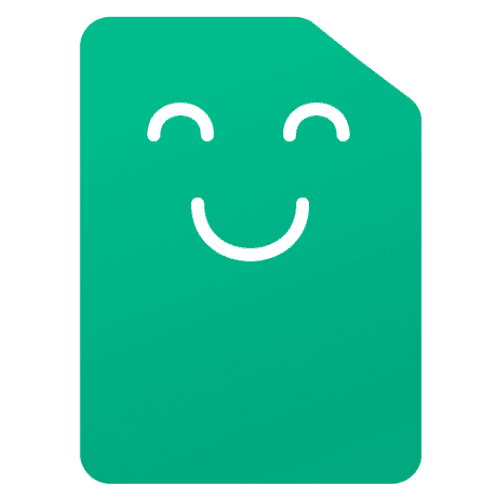
Excel Formula Bot
Excel Formula Bot leverages AI to simplify data analysis by converting plain language into formulas, charts, and insights effortlessly.

 Tags
Tags
 Useful for
Useful for
- 1.What is Excel Formula Bot?
- 1.1.Features
- 1.1.1.1. Data Connection and Integration
- 1.1.2.2. AI-Powered Data Analysis
- 1.1.3.3. Data Preparation Tools
- 1.1.4.4. Excel Formula Generator
- 1.1.5.5. SQL Query Generator
- 1.1.6.6. Spreadsheet Generation
- 1.1.7.7. Sentiment Analysis
- 1.1.8.8. Automation Features
- 1.2.Use Cases
- 1.2.1.1. Business Analytics
- 1.2.2.2. Marketing Insights
- 1.2.3.3. Academic Research
- 1.2.4.4. Finance and Accounting
- 1.2.5.5. Data Science and IT
- 1.3.Pricing
- 1.4.Comparison with Other Tools
- 1.4.1.1. Ease of Use
- 1.4.2.2. AI-Powered Insights
- 1.4.3.3. Comprehensive Features
- 1.4.4.4. Integration Capabilities
- 1.4.5.5. Cost-Effectiveness
- 1.5.FAQ
- 1.5.1.What is data analysis AI?
- 1.5.2.What does Formula Bot do?
- 1.5.3.Can I use it within Excel & Google Sheets?
- 1.5.4.Does Formula Bot support multiple languages?
- 1.5.5.It says "free." Is that right?
- 1.5.6.What data sources are supported?
- 1.5.7.What is your refund policy?
What is Excel Formula Bot?
Excel Formula Bot is an innovative AI-powered tool designed to simplify and enhance the process of data analysis, visualization, and transformation. It serves as a comprehensive platform that allows users to connect various data sources, generate insights, and create complex formulas without requiring extensive coding knowledge. With a user-friendly interface and advanced AI capabilities, Excel Formula Bot aims to make data analysis easier, faster, and smarter for individuals and organizations alike.
Features
Excel Formula Bot is packed with a multitude of features that cater to diverse data analysis needs. Here are some of the standout features:
1. Data Connection and Integration
- Multiple Data Connectors: Easily connect to various data sources, including Excel, Google Analytics, Google Search Console, Google Sheets, and Google Trends.
- Quick Data Upload: Users can upload their data files or connect to live data sources with just a few clicks.
2. AI-Powered Data Analysis
- Conversational Interface: Users can interact with their data in a conversational manner, simply typing questions to receive insights, charts, tables, and more.
- Instant Insights Generation: The AI can analyze data and generate insights in seconds, saving users valuable time.
3. Data Preparation Tools
- Data Cleaning and Organization: The tool offers functionalities to convert, clean, and organize data, significantly reducing data preparation time by up to 90%.
- Text to Formula Conversion: Users can convert plain text instructions into Excel formulas, SQL queries, and more without needing to write code.
4. Excel Formula Generator
- Instant Formula Creation: Users can generate complex Excel formulas in seconds by simply describing their needs in plain language.
- Formula Explanation: The tool can also explain the generated formulas, making it easier for users to understand how they work.
5. SQL Query Generator
- Easy SQL Creation: Generate SQL queries effortlessly or clarify any database syntax requirements.
- Support for Multiple Languages: The tool supports various languages, allowing users to work in their preferred language.
6. Spreadsheet Generation
- PDF to Excel Conversion: Users can convert PDF documents or text files into organized spreadsheets quickly and efficiently.
- Automated Data Generation: The tool can generate data for spreadsheets, including expense and bank statement spreadsheets.
7. Sentiment Analysis
- Text Sentiment Categorization: Users can analyze the sentiment of text, such as product reviews or social media comments, helping businesses gauge customer feedback.
- Easy-to-Use Sentiment Analysis Generator: Simply input a sentence, and the tool will generate sentiment results.
8. Automation Features
- Task Automation: Automate repetitive tasks within spreadsheets, enhancing productivity and efficiency.
- Integration with ChatGPT: The tool incorporates ChatGPT capabilities to assist users directly within their spreadsheets.
Use Cases
Excel Formula Bot is versatile and can be applied across various industries and scenarios. Here are some common use cases:
1. Business Analytics
- Sales Analysis: Businesses can analyze sales data to identify trends, top-performing products, and areas for improvement.
- Financial Reporting: Generate reports automatically, reducing the time spent on manual data entry and calculations.
2. Marketing Insights
- Campaign Performance Tracking: Analyze data from Google Analytics and other sources to track the performance of marketing campaigns.
- Social Media Sentiment Analysis: Understand customer sentiment towards brands or products by analyzing social media comments and reviews.
3. Academic Research
- Data Collection and Analysis: Researchers can easily gather and analyze data from various sources to support their studies.
- Automated Reporting: Generate reports and visualizations based on research findings without extensive manual work.
4. Finance and Accounting
- Expense Tracking: Create automated expense spreadsheets to track and categorize spending.
- Budgeting and Forecasting: Use historical data to forecast future financial performance and create budgets.
5. Data Science and IT
- Data Preparation for Machine Learning: Clean and prepare datasets for machine learning models.
- Database Management: Easily generate SQL queries for database management tasks.
Pricing
Excel Formula Bot offers flexible pricing options to accommodate various users, from individuals to large enterprises. The tool provides a free trial, allowing users to explore its features before committing to a paid plan. Here is a general overview of the pricing structure:
- Free Trial: Users can access the basic features for free, enabling them to evaluate the tool's capabilities.
- Subscription Plans: Various subscription plans are available, typically tiered based on the number of features, data volume, and user needs. Users can choose a plan that best fits their requirements.
Comparison with Other Tools
Excel Formula Bot stands out in the crowded market of data analysis tools due to its unique combination of features and user-friendly interface. Here’s how it compares to other popular tools:
1. Ease of Use
- Unlike many data analysis tools that require extensive coding knowledge, Excel Formula Bot allows users to interact with their data in plain language, making it accessible to non-technical users.
2. AI-Powered Insights
- While some tools offer data visualization and analysis, Excel Formula Bot's AI capabilities enable users to generate insights through natural language queries, streamlining the analysis process.
3. Comprehensive Features
- Many tools focus on specific functionalities, such as data visualization or SQL generation. Excel Formula Bot combines multiple features, including data preparation, formula generation, and sentiment analysis, into a single platform.
4. Integration Capabilities
- Excel Formula Bot supports a wide range of data connectors, allowing users to pull data from various sources seamlessly. This integration capability is often limited in other tools.
5. Cost-Effectiveness
- With a free trial and competitive pricing, Excel Formula Bot offers great value for users looking to enhance their data analysis capabilities without breaking the bank.
FAQ
What is data analysis AI?
Data analysis AI refers to the use of artificial intelligence technologies to analyze and interpret data. This includes generating insights, creating visualizations, and automating tasks that would typically require manual intervention.
What does Formula Bot do?
Excel Formula Bot helps users analyze data, generate insights, create complex formulas, and automate data preparation tasks through a conversational interface powered by AI.
Can I use it within Excel & Google Sheets?
Yes, Excel Formula Bot can be integrated with both Excel and Google Sheets, allowing users to enhance their spreadsheet capabilities with AI-powered features.
Does Formula Bot support multiple languages?
Yes, the tool supports multiple languages, making it accessible to a wider range of users around the world.
It says "free." Is that right?
Excel Formula Bot offers a free trial that allows users to explore its features before committing to a paid subscription. Certain functionalities may be available for free, while others may require a subscription.
What data sources are supported?
Excel Formula Bot supports a variety of data sources, including Excel files, Google Analytics, Google Search Console, Google Sheets, and Google Trends, among others.
What is your refund policy?
Typically, refund policies vary based on the subscription plan and terms of service. Users should refer to the official documentation for specific details regarding refunds.
In summary, Excel Formula Bot is a powerful tool that leverages AI to make data analysis more accessible and efficient. With its comprehensive features, user-friendly interface, and versatility across various use cases, it stands out as a valuable asset for individuals and organizations looking to enhance their data analysis capabilities.
Ready to try it out?
Go to Excel Formula Bot