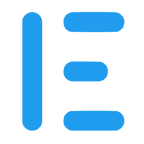
EasyCode
EasyCode is an AI-powered tool that enhances developer productivity by providing context-aware code suggestions and instant answers within the IDE.

 Tags
Tags
 Useful for
Useful for
- 1.What is EasyCode?
- 2.Features
- 2.1.1. Context-Aware Code Suggestions
- 2.2.2. Instant Answers to Programming Questions
- 2.3.3. Legacy Code Understanding
- 2.4.4. Real-Time Code Quality Feedback
- 2.5.5. Enhanced Collaboration
- 2.6.6. Reduced Developer Fatigue
- 2.7.7. Speedy Onboarding
- 2.8.8. Efficient Feature Delivery
- 2.9.9. Legacy Code Migration
- 2.10.10. Increased Test Coverage
- 3.Use Cases
- 3.1.1. Solo Developers
- 3.2.2. Development Teams
- 3.3.3. Onboarding New Developers
- 3.4.4. Maintaining Legacy Projects
- 3.5.5. Rapid Prototyping
- 3.6.6. Learning New Technologies
- 4.Pricing
- 5.Comparison with Other Tools
- 5.1.1. AI-Powered Contextual Understanding
- 5.2.2. IDE Integration
- 5.3.3. Comprehensive Support for Legacy Code
- 5.4.4. Real-Time Feedback Mechanism
- 5.5.5. Enhanced Collaboration Features
- 6.FAQ
- 6.1.1. What programming languages does EasyCode support?
- 6.2.2. Is EasyCode suitable for both beginners and experienced developers?
- 6.3.3. Can EasyCode be used in remote teams?
- 6.4.4. How does EasyCode handle sensitive code?
- 6.5.5. Is there a free trial available?
What is EasyCode?
EasyCode is an innovative AI-powered tool designed specifically for developers. It enhances the coding experience by providing context-aware code suggestions, answering programming questions instantly, and facilitating better collaboration among team members. By integrating seamlessly into the Integrated Development Environment (IDE), EasyCode minimizes interruptions and maximizes developer productivity, allowing them to focus on high-impact coding tasks rather than getting bogged down in program comprehension and navigation.
Features
EasyCode boasts a range of powerful features that cater to the needs of developers, ensuring they have the support they need to write high-quality code efficiently. Below are some of the standout features:
1. Context-Aware Code Suggestions
EasyCode leverages artificial intelligence to understand the developer's codebase, providing contextually relevant code suggestions. This feature helps developers write code faster and with fewer errors, as it takes the surrounding code and project structure into account.
2. Instant Answers to Programming Questions
Developers often have questions that can interrupt their workflow. EasyCode integrates ChatGPT directly into the IDE, allowing developers to ask questions and receive instant, context-aware answers without having to leave their coding environment.
3. Legacy Code Understanding
Working with legacy code can be challenging. EasyCode provides insights and suggestions that help developers navigate and understand older codebases more effectively, making it easier to maintain and refactor legacy projects.
4. Real-Time Code Quality Feedback
Maintaining consistent coding standards is crucial for team collaboration. EasyCode offers real-time feedback on code quality, ensuring that developers adhere to best practices and maintain a uniform coding style throughout the project.
5. Enhanced Collaboration
EasyCode fosters better communication and knowledge sharing among team members. By providing contextual insights and suggestions, it helps developers collaborate more effectively, reducing misunderstandings and improving overall team dynamics.
6. Reduced Developer Fatigue
By automating repetitive tasks and providing quick answers to questions, EasyCode helps reduce developer fatigue. This allows developers to spend more time on creative problem-solving and high-impact coding tasks.
7. Speedy Onboarding
For new team members, getting up to speed can be a daunting task. EasyCode accelerates the onboarding process by providing instant access to relevant code snippets and documentation, allowing newcomers to contribute more quickly.
8. Efficient Feature Delivery
With EasyCode, teams can ship new features faster. The tool streamlines the development process, enabling developers to focus on building and deploying features without getting stuck on minor issues.
9. Legacy Code Migration
Migrating legacy code can be a complex and time-consuming task. EasyCode simplifies this process by offering suggestions and insights that guide developers through the migration, ensuring a smoother transition to modern coding practices.
10. Increased Test Coverage
EasyCode encourages developers to increase test coverage by providing insights into areas of the code that require more testing. This proactive approach helps improve the overall quality and reliability of the software.
Use Cases
EasyCode is versatile and can be employed in various scenarios to enhance the development process. Here are some common use cases:
1. Solo Developers
Independent developers can benefit from EasyCode by receiving instant answers to their questions and context-aware suggestions that enhance their coding efficiency. This allows them to work more effectively without the need for extensive external research.
2. Development Teams
Within a team setting, EasyCode facilitates collaboration by providing a shared understanding of the codebase. Team members can leverage the tool to share knowledge, review code, and ensure consistent coding practices.
3. Onboarding New Developers
When new developers join a team, EasyCode can significantly speed up their onboarding process. By providing instant access to relevant code snippets and documentation, it helps newcomers acclimate to the codebase more quickly.
4. Maintaining Legacy Projects
For teams working on legacy projects, EasyCode simplifies the process of understanding and maintaining older code. Developers can receive context-aware suggestions that help them navigate complex codebases with ease.
5. Rapid Prototyping
EasyCode can be invaluable during the prototyping phase of development. Developers can quickly iterate on ideas, receive instant feedback, and refine their code without getting bogged down in details.
6. Learning New Technologies
For developers looking to expand their skill set, EasyCode provides insights and suggestions related to new programming languages or frameworks. This makes it easier for developers to learn and adapt to new technologies.
Pricing
EasyCode offers a flexible pricing model designed to accommodate various users, from individual developers to large teams. While specific pricing details are not provided in the website content, it is common for such tools to offer tiered pricing based on the number of users, features required, and support options.
Typically, pricing models may include:
- Free Trial: A limited-time trial that allows users to explore the features of EasyCode without any financial commitment.
- Individual Plan: A subscription model for solo developers that provides access to essential features.
- Team Plan: A more comprehensive plan designed for development teams, often including advanced collaboration tools and additional support.
- Enterprise Plan: A customized solution for large organizations with specific needs, including enhanced security, dedicated support, and advanced integrations.
Interested users should contact EasyCode for detailed pricing information and to find the best plan that suits their requirements.
Comparison with Other Tools
When evaluating EasyCode against other coding assistance tools available in the market, several unique selling points set it apart:
1. AI-Powered Contextual Understanding
Unlike many coding tools that offer basic code suggestions, EasyCode utilizes advanced AI to provide context-aware insights. This means that the suggestions and answers are tailored to the specific codebase and the developer's current task, making them more relevant and actionable.
2. IDE Integration
EasyCode's seamless integration into popular IDEs allows developers to access its features without interrupting their workflow. This contrasts with tools that require switching between applications or platforms, which can disrupt concentration and productivity.
3. Comprehensive Support for Legacy Code
Many coding tools focus primarily on new code and modern practices. EasyCode, however, recognizes the importance of legacy code and provides specialized support for understanding and maintaining older codebases, which is often a significant pain point for development teams.
4. Real-Time Feedback Mechanism
The real-time feedback on code quality is a standout feature of EasyCode. Many other tools may provide static analysis or post-code review feedback, but EasyCode offers immediate insights as developers write their code, promoting better practices from the outset.
5. Enhanced Collaboration Features
EasyCode's focus on collaboration sets it apart from other tools. By facilitating knowledge sharing and contextual insights, it helps teams work together more effectively, reducing the likelihood of miscommunication and ensuring a shared understanding of the code.
FAQ
1. What programming languages does EasyCode support?
EasyCode is designed to support multiple programming languages, making it a versatile tool for developers working in various environments. Specific language support may vary, so users should check the documentation for the latest updates.
2. Is EasyCode suitable for both beginners and experienced developers?
Yes, EasyCode is suitable for developers of all skill levels. Beginners can benefit from instant answers and guidance, while experienced developers can leverage context-aware suggestions to enhance their coding efficiency.
3. Can EasyCode be used in remote teams?
Absolutely! EasyCode is designed to facilitate collaboration among team members, regardless of their location. Its real-time feedback and context-sharing capabilities make it an excellent tool for remote development teams.
4. How does EasyCode handle sensitive code?
EasyCode prioritizes security and privacy. While specific security measures are not detailed in the content, reputable AI coding tools typically employ encryption and data protection protocols to safeguard sensitive code and ensure compliance with industry standards.
5. Is there a free trial available?
Yes, EasyCode offers a free trial, allowing users to explore its features and benefits before committing to a subscription. This trial period is a great opportunity for developers to assess whether EasyCode meets their needs.
In conclusion, EasyCode stands out as a powerful tool for developers looking to enhance their coding experience. With its AI-driven insights, seamless IDE integration, and collaborative features, it addresses common challenges faced by developers and promotes a more efficient and enjoyable coding process. Whether you are a solo developer, part of a team, or working with legacy code, EasyCode offers a comprehensive solution to help you achieve your coding goals.
Ready to try it out?
Go to EasyCode