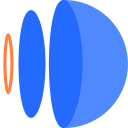
Dora
Dora is an intuitive web design tool that uses AI and advanced animations to help users effortlessly create and customize stunning websites.

 Tags
Tags
 Useful for
Useful for
- 1.What is Dora?
- 2.Features
- 2.1.1. Explore and Remix Templates
- 2.2.2. Constraint Layout System
- 2.3.3. Advanced Animation Capabilities
- 2.4.4. AI-Powered Site Generation
- 2.5.5. 3D Web Design Integration
- 2.6.6. Community Engagement
- 2.7.7. Partner Program
- 3.Use Cases
- 3.1.1. Freelance Designers
- 3.2.2. Small Businesses
- 3.3.3. E-commerce Stores
- 3.4.4. Educational Institutions
- 3.5.5. Creative Professionals
- 3.6.6. Nonprofits and Charities
- 4.Pricing
- 4.1.1. Free Trial
- 4.2.2. Subscription Plans
- 4.3.3. Partner Program Pricing
- 5.Comparison with Other Tools
- 5.1.1. User-Friendly Interface
- 5.2.2. AI Integration
- 5.3.3. Advanced Animation and 3D Capabilities
- 5.4.4. Community Support
- 5.5.5. Tailored Partner Program
- 6.FAQ
- 6.1.1. Is Dora suitable for beginners?
- 6.2.2. Can I use Dora for e-commerce websites?
- 6.3.3. Do I need coding skills to use Dora?
- 6.4.4. What types of templates are available?
- 6.5.5. How does the partner program work?
- 6.6.6. Can I import my own images and 3D objects?
- 6.7.7. Is there a community for users to join?
What is Dora?
Dora is an innovative web design tool that empowers users to create stunning websites with ease. It combines advanced AI capabilities with a user-friendly interface to enable both novice and experienced designers to build responsive and visually appealing websites without the need for extensive coding knowledge. With its drag-and-connect constraint layout system, advanced animation features, and a vibrant community, Dora stands out as a versatile solution for modern web design.
Features
Dora is packed with a variety of features designed to enhance the web design experience. Here’s a closer look at some of its key offerings:
1. Explore and Remix Templates
- Template Library: Dora provides a rich library of pre-designed templates that users can explore and remix to suit their needs. This feature allows for rapid prototyping and customization.
- Customizable Elements: Users can easily modify templates, adjusting layouts, colors, and typography to align with their brand identity.
2. Constraint Layout System
- Drag-and-Connect Interface: The intuitive drag-and-connect constraint layout system allows users to create responsive designs effortlessly. This feature simplifies the process of arranging UI elements, ensuring that they adapt seamlessly across different screen sizes.
- Flawless Projects: With this system, users can deliver projects of any size with confidence, knowing that their designs will maintain integrity across devices.
3. Advanced Animation Capabilities
- Keyframe Animation: Dora enables users to create complex scroll animations using just a few keyframes, making it possible to add dynamic visual effects similar to those created in professional software like After Effects.
- Speed and Efficiency: With a 10x faster animation process, users can enhance their websites with engaging animations without sacrificing time.
4. AI-Powered Site Generation
- Dora AI Beta: This feature allows users to generate a complete website by simply providing a prompt. Whether for a blog, portfolio, or business site, Dora AI can deliver tailored results in any style.
- Prompt-Driven Design: Users can specify their desired topic and style, and Dora AI will coordinate images, text, and UI elements to create a cohesive design.
5. 3D Web Design Integration
- Import 3D Objects: Users can import 3D objects and scenes directly into the editor, allowing for the creation of visually striking websites that stand out from traditional 2D designs.
- Zero Code Requirement: This feature enables users to build 3D animated sites without needing to write any code, making advanced design accessible to everyone.
6. Community Engagement
- Global Community: Dora fosters a worldwide community where users can share knowledge, host events, and create resources.
- Learning Opportunities: Users can participate in workshops, tutorials, and livestreams to enhance their skills and connect with other designers.
7. Partner Program
- Tailored Services: Dora’s partner program offers businesses tailored services and solutions, helping them improve their time-to-value with best practices and support.
- Web Design Services: Partners can access specialized web design services that align with their specific needs and budget.
Use Cases
Dora is suitable for a wide range of users and applications. Here are some common use cases:
1. Freelance Designers
Freelancers can leverage Dora to quickly create and customize websites for clients, ensuring that they meet specific branding and functionality requirements without extensive coding.
2. Small Businesses
Small business owners can use Dora to build professional websites that showcase their products and services. The AI capabilities allow them to create a site that reflects their brand identity without needing technical expertise.
3. E-commerce Stores
E-commerce entrepreneurs can take advantage of Dora’s responsive design features and customizable templates to create engaging online stores that enhance user experience and drive sales.
4. Educational Institutions
Schools and educational organizations can utilize Dora to develop informative and visually appealing websites that provide resources and information to students and parents.
5. Creative Professionals
Artists, photographers, and other creative professionals can use Dora to build portfolio sites that showcase their work in a visually stunning manner, utilizing the advanced animation and 3D capabilities.
6. Nonprofits and Charities
Nonprofits can create websites that effectively communicate their mission and engage with supporters, using Dora’s easy-to-use design features to create impactful online presences.
Pricing
Dora offers a range of pricing options to cater to different user needs and budgets. While specific pricing details may vary, the following general structure can be expected:
1. Free Trial
- Limited Features: Users can explore Dora’s basic features for free, allowing them to test the platform before committing to a paid plan.
2. Subscription Plans
- Monthly and Annual Options: Users can choose between monthly or annual subscription plans, with discounts typically available for annual commitments.
- Tiered Pricing: Different tiers may offer varying levels of access to features, such as advanced animations, AI generation, and 3D design capabilities.
3. Partner Program Pricing
- Customized Plans: Businesses interested in the partner program may have access to tailored pricing based on their specific needs and the services required.
Comparison with Other Tools
When comparing Dora to other web design tools, several unique selling points become apparent:
1. User-Friendly Interface
Unlike many traditional web design platforms, Dora’s drag-and-connect layout system makes it easier for users with limited technical skills to create responsive designs.
2. AI Integration
Dora’s AI-powered site generation feature sets it apart from competitors by allowing users to create complete websites in a matter of minutes with minimal input.
3. Advanced Animation and 3D Capabilities
While many web design tools focus on static designs, Dora’s emphasis on advanced animations and 3D integration provides users with the ability to create more dynamic and engaging websites.
4. Community Support
Dora’s active community fosters collaboration and learning, providing users with resources and support that can enhance their design skills and project outcomes.
5. Tailored Partner Program
Dora’s partner program offers businesses customized solutions and support, which can be a significant advantage for those seeking professional web design services.
FAQ
1. Is Dora suitable for beginners?
Yes, Dora is designed to be user-friendly, making it accessible for beginners while still offering advanced features for experienced designers.
2. Can I use Dora for e-commerce websites?
Absolutely! Dora provides the necessary tools to create engaging and functional e-commerce websites.
3. Do I need coding skills to use Dora?
No, Dora’s intuitive interface and AI capabilities allow users to create websites without any coding knowledge.
4. What types of templates are available?
Dora offers a wide variety of templates across different categories, which can be customized to fit individual needs.
5. How does the partner program work?
The partner program allows businesses to access tailored services and solutions, improving their web design process and outcomes.
6. Can I import my own images and 3D objects?
Yes, users can import their own images and 3D objects to create unique and personalized designs.
7. Is there a community for users to join?
Yes, Dora has a vibrant community where users can share resources, participate in events, and learn from one another.
In conclusion, Dora is a powerful and versatile web design tool that caters to a wide range of users, from freelancers to small businesses. Its unique features, including AI site generation, advanced animations, and a supportive community, make it a compelling choice for anyone looking to create stunning websites with ease. Whether you're a seasoned designer or just starting, Dora provides the tools you need to bring your creative vision to life.
Ready to try it out?
Go to Dora