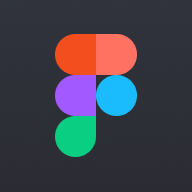
Diagram
"Diagram empowers designers by using AI to streamline workflows, enhance creativity, and transform static designs into interactive prototypes effortlessly."

 Tags
Tags
 Useful for
Useful for
- 1.What is Diagram?
- 2.Features
- 2.1.1. AI-Powered Asset Search
- 2.2.2. Intelligent Layer Management
- 2.3.3. Content Generation and Replacement
- 2.4.4. Background Removal
- 2.5.5. AI-Assisted Prototyping
- 2.6.6. Diagram Generation with FigJam AI
- 2.7.7. Customizable AI Features
- 3.Use Cases
- 3.1.1. Rapid Prototyping
- 3.2.2. Team Collaboration
- 3.3.3. Content Creation
- 3.4.4. Marketing and Advertising
- 3.5.5. Educational Purposes
- 3.6.6. UX/UI Design
- 4.Pricing
- 5.Comparison with Other Tools
- 5.1.1. Figma vs. Adobe XD
- 5.2.2. Sketch vs. Figma
- 5.3.3. InVision vs. Figma
- 6.FAQ
- 6.1.Where can I find Diagram’s AI features?
- 6.2.Who has access to Diagram’s AI features?
- 6.3.Are Diagram’s AI features free?
- 6.4.Where can I learn more about Diagram's AI policies?
- 6.5.What are Diagram's AI features based on?
What is Diagram?
Diagram is an innovative design tool powered by Figma AI that aims to enhance the creative workflow of designers. By leveraging artificial intelligence, Diagram helps users overcome creative blocks and streamline their design processes. The tool is designed to facilitate faster project initiation, efficient asset management, and effective collaboration among team members. With its suite of AI-driven features, Diagram empowers designers to focus on the nuances of design while automating repetitive tasks.
Features
Diagram comes equipped with a variety of features that are tailored to optimize the design process. Here are some of the key features:
1. AI-Powered Asset Search
- Quick Search: Users can quickly search for the design assets they need, significantly reducing the time spent looking for elements.
- Visual Search: Upload an image to find exact matches or similar designs created by teammates, enabling effortless inspiration and collaboration.
2. Intelligent Layer Management
- Automatic Layer Renaming: With a single click, users can contextually rename and organize layers, making it easier to maintain a clean and manageable workspace.
- Team Collaboration: This feature enhances teamwork as organized layers lead to clearer communication among team members.
3. Content Generation and Replacement
- Dynamic Text Generation: Users can generate and replace text content directly within their design mocks, moving beyond generic placeholders like lorem ipsum to create more realistic designs.
- Tone and Length Adjustment: The AI can adjust the length and tone of the text, allowing designers to fine-tune their messaging directly in the design interface.
4. Background Removal
- One-Click Background Removal: Users can isolate subjects in images by removing backgrounds with just a click, eliminating the need for tedious manual editing.
5. AI-Assisted Prototyping
- Instant Prototyping: Turn static mocks into interactive prototypes with a simple button press, allowing designers to visualize their ideas in a more dynamic format without the hassle of connecting multiple elements.
6. Diagram Generation with FigJam AI
- Visualizing Complex Ideas: FigJam AI helps users instantly visualize complex ideas into simple diagrams, making it easier to convey intricate concepts.
- Feedback Sorting and Automation: Automate tedious tasks such as sorting feedback, allowing designers to focus on creativity rather than administrative duties.
7. Customizable AI Features
- User-Centric Design: The AI features are customizable, allowing designers to tailor the tool to their specific workflow preferences and project requirements.
Use Cases
Diagram is versatile and can be applied in various scenarios across different design disciplines. Here are some common use cases:
1. Rapid Prototyping
Designers can quickly create prototypes to present ideas to stakeholders, making it easier to gather feedback and iterate on designs.
2. Team Collaboration
With features like automatic layer renaming and content generation, teams can work more effectively together, ensuring that everyone is on the same page and that the design process is streamlined.
3. Content Creation
The ability to generate realistic text content directly in design mocks allows designers to create more engaging presentations and marketing materials without relying on generic placeholders.
4. Marketing and Advertising
Designers working on marketing campaigns can utilize the background removal feature to create compelling visuals that focus on products or services without distractions.
5. Educational Purposes
In educational settings, students can use Diagram to learn about design principles and collaborate on projects, benefiting from the AI features that simplify complex tasks.
6. UX/UI Design
User experience and interface designers can leverage the prototyping and visualization tools to create user flows and journeys that are easy to understand and navigate.
Pricing
While specific pricing details for Diagram were not provided in the initial content, it is essential to note that Figma typically offers various pricing tiers to cater to different user needs. This may include free trials, individual plans, and enterprise solutions. Users are encouraged to explore the pricing structure on the official website or contact Figma for detailed information on Diagram's pricing options.
Comparison with Other Tools
Diagram stands out in the crowded design tool market due to its unique combination of AI-powered features and user-friendly interface. Here’s how it compares with other popular design tools:
1. Figma vs. Adobe XD
- Collaboration: Figma offers real-time collaboration, which is a significant advantage over Adobe XD, which requires users to share files for collaboration.
- AI Features: Diagram integrates AI-driven features that streamline the design process, a capability that Adobe XD currently lacks in its basic offering.
2. Sketch vs. Figma
- Cross-Platform Compatibility: Figma is web-based, allowing access from any device, while Sketch is limited to macOS. This gives Figma a broader user base.
- Asset Management: The intelligent asset search and layer management features in Diagram enhance the workflow, making it more efficient compared to Sketch.
3. InVision vs. Figma
- Prototyping: Figma's instant prototyping feature allows for quicker iterations, whereas InVision often requires more setup time.
- AI Integration: The AI capabilities in Diagram provide an edge in automating tedious tasks, which is not a primary feature in InVision.
FAQ
Where can I find Diagram’s AI features?
Diagram’s AI features are integrated into the Figma platform. Users can access these features directly within their design projects.
Who has access to Diagram’s AI features?
The AI features are available to all Figma users, but specific functionalities may depend on the pricing tier selected.
Are Diagram’s AI features free?
While some features may be available for free, advanced functionalities might require a subscription or payment. It is advisable to check the pricing page for detailed information.
Where can I learn more about Diagram's AI policies?
For information on AI policies, users can refer to the Figma website or contact their support team for detailed inquiries.
What are Diagram's AI features based on?
Diagram's AI features are built on advanced machine learning algorithms that analyze user behavior, design trends, and collaborative patterns to provide intelligent assistance.
In conclusion, Diagram is a powerful design tool that combines the best of AI technology with user-friendly design principles. Its features cater to a wide range of use cases, making it an invaluable asset for designers looking to enhance their workflow and unleash their creativity. Whether you are a solo designer or part of a collaborative team, Diagram offers the tools needed to bring your ideas to life efficiently.
Ready to try it out?
Go to Diagram