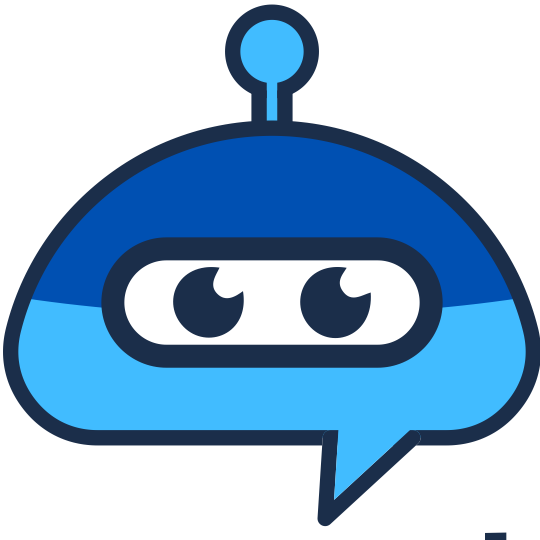
Commenter
Commenter.ai is an AI-powered tool that streamlines LinkedIn commenting, saving time and enhancing engagement with personalized, impactful comments.

 Tags
Tags
 Useful for
Useful for
- 1.What is Commenter?
- 2.Features
- 2.1.AI-Powered Comment Generation
- 2.2.Efficiency Tools
- 2.3.Analytics and Insights
- 2.4.User-Friendly Interface
- 2.5.Community and Support
- 2.6.Commenting Academy
- 2.7.Multi-Language Support
- 2.8.Emotional Tone Selection
- 3.Use Cases
- 3.1.For Creators and Solopreneurs
- 3.2.For New LinkedIn Users
- 3.3.For Social Media Management Freelancers and Teams
- 3.4.For Sales Professionals
- 4.Pricing
- 4.1.Free Trial
- 4.2.Subscription Plans
- 4.3.Limited-Time Offer
- 5.Comparison with Other Tools
- 5.1.Unique Selling Points
- 5.2.User Experience
- 6.FAQ
- 6.1.How many comments are included in the free trial?
- 6.2.Is the Chrome extension necessary to use Commenter?
- 6.3.Can I use the generated comments directly?
- 6.4.What if I have questions or need support?
- 6.5.Is Commenter safe for my LinkedIn account?
- 6.6.How do I cancel my subscription if I’m not satisfied?
- 6.7.Why is there a limit of only 100 users for the initial offer?
What is Commenter?
Commenter is an AI-powered tool designed specifically for LinkedIn users who want to enhance their commenting game. It acts as a commenting adviser, helping users craft meaningful comments that can significantly increase their visibility and engagement on the platform. By leveraging artificial intelligence, Commenter allows users to save time, overcome writer's block, and generate ideas for valuable comments in just seconds. This tool is particularly beneficial for creators, solopreneurs, social media managers, and sales professionals looking to grow their audience and nurture leads without spending excessive hours on LinkedIn.
Features
Commenter boasts a variety of features that make it a powerful ally for LinkedIn users aiming to improve their commenting strategy. Here are some of its key features:
AI-Powered Comment Generation
- Instant Ideas: Generate comments in seconds based on the context of a post.
- Personalization: Customize generated comments to better reflect your voice and brand.
Efficiency Tools
- Time-Saving: Write daily comments in minutes instead of hours.
- Commenting Styles: Access proven commenting styles that attract profile views and engagement.
Analytics and Insights
- Visibility Metrics: Track improvements in profile views, impressions, and engagements.
- Engagement Lists: Build and manage a list of users you engage with for easier commenting.
User-Friendly Interface
- Chrome Extension: Easily integrate Commenter with your LinkedIn experience through a simple extension.
- Quick Copy: One-click functionality to copy comments directly to your clipboard for easy posting.
Community and Support
- Secret Community: Join a community of users for personalized support and sharing best practices.
- Customer Support: Access a dedicated support team for any questions or issues.
Commenting Academy
- Learning Resources: Access tips and strategies to become a better commenter and maximize engagement.
Multi-Language Support
- Global Reach: Generate comments in various languages to expand your engagement internationally.
Emotional Tone Selection
- Brand Voice: Choose the emotion that fits your brand voice for more authentic comments.
Use Cases
Commenter is versatile and can be utilized in various scenarios. Here are some common use cases:
For Creators and Solopreneurs
- Audience Growth: Creators can use Commenter to craft engaging comments that attract followers and increase their visibility on LinkedIn.
- Efficient Commenting: Save time on daily commenting tasks, allowing more focus on content creation.
For New LinkedIn Users
- Speed Up Engagement: New users can quickly learn how to engage effectively on LinkedIn without feeling overwhelmed.
- Building Connections: Generate comments that help initiate conversations and build professional relationships.
For Social Media Management Freelancers and Teams
- Scaling Up: Social media managers can streamline their commenting process, allowing them to manage multiple accounts efficiently.
- Consistent Engagement: Maintain a steady flow of comments across various profiles, ensuring consistent engagement.
For Sales Professionals
- Lead Generation: Use Commenter to start conversations with potential leads and nurture relationships through meaningful comments.
- Sales Conversations: Generate comments that encourage discussions about products or services, facilitating lead conversion.
Pricing
Commenter offers a free trial to allow users to test the platform before committing to a subscription. Here’s an overview of the pricing structure:
Free Trial
- First 140 Comments Free: Users can generate their first 140 comments without any credit card requirement, providing an opportunity to evaluate the tool's effectiveness.
Subscription Plans
- Monthly and Annual Plans: After the free trial, users can choose from various subscription plans tailored to their needs. Pricing details may vary based on the features included and the number of users.
Limited-Time Offer
- Exclusive Pricing: Initially, Commenter is offering a limited number of spots at a special price point, creating urgency for potential users to sign up early.
Comparison with Other Tools
When compared to other commenting or social media engagement tools, Commenter stands out for several reasons:
Unique Selling Points
- LinkedIn Focus: Unlike many social media tools that cater to multiple platforms, Commenter is specifically designed for LinkedIn, ensuring that its features align with the unique dynamics of professional networking.
- AI-Driven Customization: The ability to generate personalized comments quickly is a significant advantage over traditional commenting strategies or generic comment generators.
- Engagement Analytics: Commenter provides users with insights into their engagement metrics, allowing them to measure the effectiveness of their commenting strategy.
User Experience
- Simplicity: The user-friendly interface and Chrome extension make it easy for users to integrate Commenter into their existing LinkedIn routine without a steep learning curve.
- Community Support: The inclusion of a community for users to share experiences and tips adds a layer of value that many other tools lack.
FAQ
Here are some frequently asked questions about Commenter:
How many comments are included in the free trial?
You can generate up to 140 comments during your free trial, allowing you to experience the power of the tool without any financial commitment.
Is the Chrome extension necessary to use Commenter?
While the Chrome extension enhances the user experience and saves time, it is not mandatory. Commenter is a web-based application accessible from any device with an internet connection.
Can I use the generated comments directly?
Yes, you can use the comments generated by Commenter directly. However, it is recommended to personalize them to better reflect your voice and brand.
What if I have questions or need support?
Commenter offers a dedicated customer support team available Monday to Friday to assist with any inquiries or issues you may encounter.
Is Commenter safe for my LinkedIn account?
Yes, Commenter is designed to be safe for your LinkedIn account, ensuring that it complies with LinkedIn’s policies and does not compromise your account security.
How do I cancel my subscription if I’m not satisfied?
If you decide that Commenter is not for you, you can cancel your subscription at any time through your account settings or by contacting customer support for assistance.
Why is there a limit of only 100 users for the initial offer?
The limit is in place to ensure that Commenter can provide a tailored experience for each user during its early stages. This allows for direct feedback and improvements to the platform based on user experiences.
In conclusion, Commenter is a robust tool designed to revolutionize the way LinkedIn users engage with their audience through commenting. With its AI-driven features, user-friendly interface, and community support, it offers an efficient solution for anyone looking to enhance their visibility and engagement on the platform. Whether you are a creator, a new user, a social media manager, or a sales professional, Commenter can help you achieve your goals while saving time and effort.
Ready to try it out?
Go to Commenter