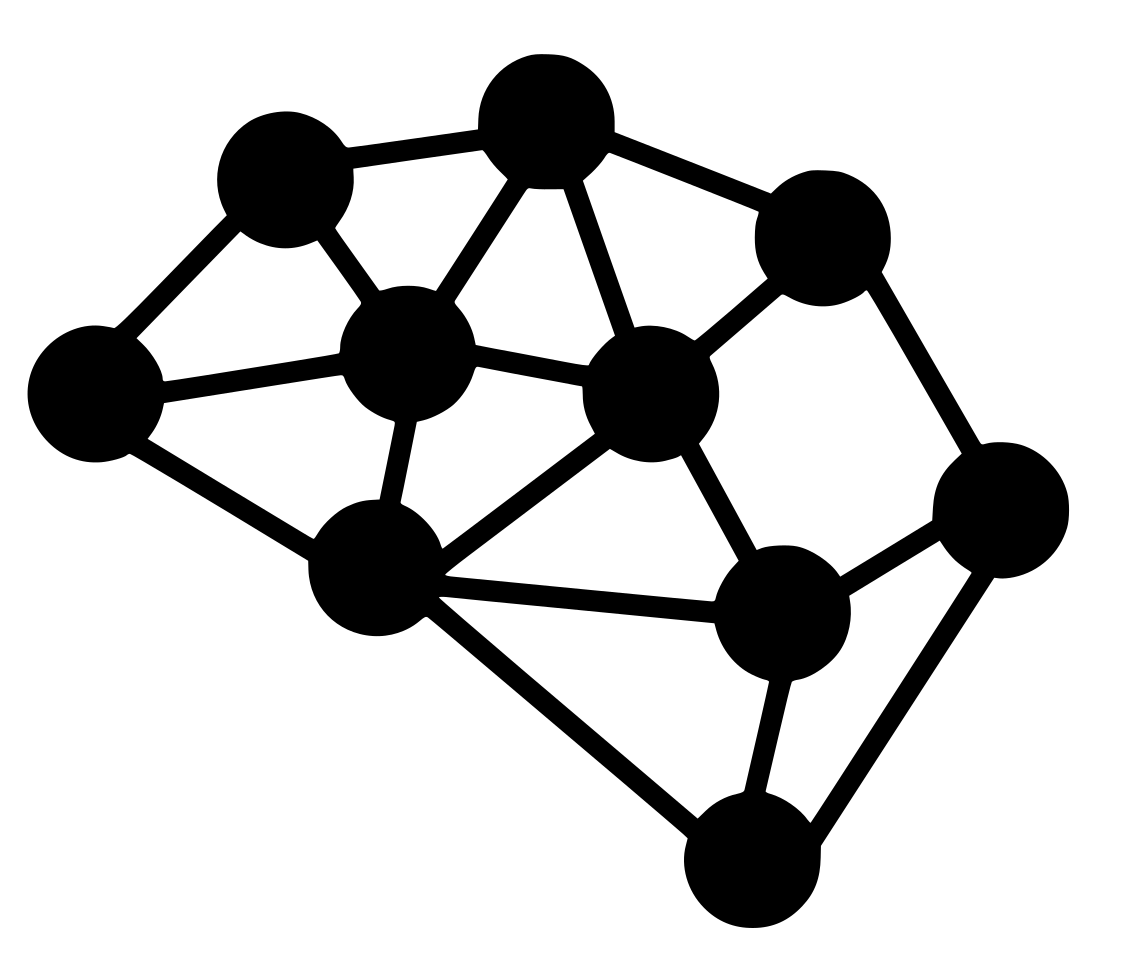
CodeSquire
CodeSquire is an AI code writing assistant that enhances productivity for data scientists and engineers by turning comments into code and providing smart suggestions.

 Tags
Tags
 Useful for
Useful for
- 1.What is CodeSquire?
- 2.Features
- 2.1.1. Code Completions and Suggestions
- 2.2.2. Comment-to-Code Translation
- 2.3.3. Function Writing with Libraries
- 2.4.4. SQL Query Generation
- 2.5.5. Code Explanation
- 2.6.6. Complex Function Development
- 2.7.7. Code Style Adaptation
- 2.8.8. Community Support
- 3.Use Cases
- 3.1.1. Rapid Prototyping
- 3.2.2. Data Analysis
- 3.3.3. Function Development
- 3.4.4. Code Review and Learning
- 3.5.5. Collaboration
- 3.6.6. Educational Purposes
- 4.Pricing
- 5.Comparison with Other Tools
- 5.1.1. Target Audience
- 5.2.2. Comment-to-Code Functionality
- 5.3.3. SQL Query Generation
- 5.4.4. Community Support
- 6.FAQ
- 6.1.How do I start using CodeSquire?
- 6.2.How do I download CodeSquire?
- 6.3.What platforms does it work on?
- 6.4.What are the best practices to get the most out of CodeSquire?
- 6.5.What is the roadmap for CodeSquire?
- 6.6.Why use CodeSquire instead of GitHub Copilot?
What is CodeSquire?
CodeSquire is an innovative AI-powered code writing assistant designed specifically for data scientists, engineers, and analysts. Its primary objective is to enhance productivity by providing intelligent code completions and suggestions as users write code. By leveraging advanced machine learning algorithms, CodeSquire translates natural language comments into executable code, streamlining the coding process and minimizing the time spent on repetitive tasks.
With a user-friendly interface and seamless integration as a Chrome extension, CodeSquire is tailored to meet the needs of professionals in the data science field, enabling them to focus more on problem-solving rather than getting bogged down in syntax and library specifics.
Features
CodeSquire offers a variety of features that significantly enhance the coding experience. Here are some of the standout functionalities:
1. Code Completions and Suggestions
CodeSquire provides real-time code completions and suggestions as you type. Users can press the tab key to insert the suggested code snippets, which helps in speeding up the coding process and reducing errors.
2. Comment-to-Code Translation
One of the most impressive features of CodeSquire is its ability to turn natural language comments into code. For instance, if you write a comment describing what you want to achieve, CodeSquire can generate the corresponding code automatically. This feature is particularly useful for quick prototyping and allows users to focus on their ideas rather than the implementation details.
3. Function Writing with Libraries
CodeSquire simplifies the process of writing functions by automatically incorporating well-known libraries. Users can create entire functions without needing to remember the specific methods and parameters of various libraries, which is a common pain point for many developers.
4. SQL Query Generation
For data professionals frequently working with databases, CodeSquire can generate SQL queries based on simple instructions. Users can specify what data they want to pull, join, or group by, and CodeSquire will create the appropriate SQL code. This feature is invaluable for data analysts who need to extract insights from large datasets.
5. Code Explanation
Understanding existing code can be challenging, especially for newcomers or when revisiting old projects. CodeSquire can explain code snippets in plain language, making it easier for users to grasp complex functions and logic.
6. Complex Function Development
When users need to develop complex functions that involve multiple steps, CodeSquire can assist by allowing them to brainstorm in a step-by-step manner. Users can start with a simple idea and gradually add complexity, with CodeSquire providing suggestions along the way.
7. Code Style Adaptation
CodeSquire learns from the user’s coding style and adapts its suggestions accordingly. This feature ensures that the generated code aligns with the user's preferences and existing codebase, promoting consistency and readability.
8. Community Support
CodeSquire has an active Slack community where users can join to exchange ideas, seek help, and learn from each other. This community aspect fosters collaboration and knowledge sharing among data professionals.
Use Cases
CodeSquire is designed to cater to a wide range of use cases in the data science and engineering domains. Here are some practical applications:
1. Rapid Prototyping
Data scientists can quickly prototype their ideas by writing comments that describe their intended functionality. CodeSquire will translate these comments into code, allowing for faster iteration and experimentation.
2. Data Analysis
Analysts can utilize CodeSquire to generate SQL queries effortlessly. By simply describing the data they wish to analyze, they can obtain the necessary SQL code without needing extensive knowledge of SQL syntax.
3. Function Development
Engineers can leverage CodeSquire to create complex functions that require multiple steps. By breaking down the logic into simpler components, they can build robust functions more efficiently.
4. Code Review and Learning
Junior developers or those new to a codebase can use CodeSquire to understand existing code through its explanation feature. This can accelerate the learning curve and facilitate smoother onboarding processes.
5. Collaboration
With the community aspect of CodeSquire, users can collaborate on projects, share insights, and seek assistance from peers, enhancing their coding experience and knowledge base.
6. Educational Purposes
CodeSquire can be a valuable tool for educators and students in data science and programming courses. It can help students learn coding concepts by providing real-time feedback and explanations.
Pricing
While the specific pricing details for CodeSquire are not provided in the content, it is common for tools like this to offer a tiered pricing model. This may include:
- Free Tier: Basic features with limited usage, suitable for individuals or small projects.
- Pro Tier: Advanced features and increased usage limits, ideal for professionals and teams.
- Enterprise Tier: Customized solutions for organizations with specific needs, including additional support and collaboration features.
Potential users are encouraged to check the official website for the latest pricing information and any promotional offers.
Comparison with Other Tools
When considering code writing assistants, it's important to compare CodeSquire with other popular tools in the market, such as GitHub Copilot and TabNine. Here are some key points of differentiation:
1. Target Audience
- CodeSquire: Specifically designed for data scientists, engineers, and analysts, focusing on data-related tasks and SQL generation.
- GitHub Copilot: A general-purpose code assistant that caters to a broader audience, including web developers and software engineers across various programming languages.
- TabNine: Primarily focuses on code completion and suggestions, but does not emphasize specific functionalities for data science.
2. Comment-to-Code Functionality
- CodeSquire: Excels in translating natural language comments into executable code, making it easier for users to prototype ideas quickly.
- GitHub Copilot: Also offers this feature but may not be as tailored to data science tasks.
- TabNine: Focuses more on code completion without the same level of natural language processing.
3. SQL Query Generation
- CodeSquire: Provides a unique feature for generating SQL queries based on user instructions, which is a significant advantage for data analysts.
- GitHub Copilot and TabNine: Do not have specialized functionalities for SQL query generation.
4. Community Support
- CodeSquire: Offers an active community platform for collaboration and learning.
- GitHub Copilot and TabNine: May not have the same level of community engagement specifically focused on data science.
FAQ
How do I start using CodeSquire?
To start using CodeSquire, you can download the Chrome extension from the official website. Once installed, you can begin leveraging its features immediately.
How do I download CodeSquire?
You can download CodeSquire by visiting the official website and following the instructions for installing the Chrome extension.
What platforms does it work on?
CodeSquire is designed as a Chrome extension, making it compatible with any platform that supports the Chrome browser.
What are the best practices to get the most out of CodeSquire?
To maximize your experience with CodeSquire, consider the following best practices:
- Write clear and descriptive comments for effective code translation.
- Experiment with different coding styles to help CodeSquire learn your preferences.
- Engage with the community for tips and shared experiences.
What is the roadmap for CodeSquire?
While specific details about the roadmap are not provided, users can expect ongoing improvements and feature enhancements based on community feedback and technological advancements.
Why use CodeSquire instead of GitHub Copilot?
CodeSquire is particularly well-suited for data professionals due to its specialized features for data science tasks, such as SQL query generation and comment-to-code translation, making it a more targeted solution for this audience.
For further questions or inquiries, users can reach out to CodeSquire's support team via the provided contact information.
In conclusion, CodeSquire is a powerful tool that significantly enhances productivity for data scientists, engineers, and analysts. With its unique features tailored to the needs of data professionals, it stands out as a valuable asset in the coding landscape. Whether you are looking to streamline your coding process, generate SQL queries, or understand existing code, CodeSquire has the capabilities to support your goals effectively.
Ready to try it out?
Go to CodeSquire