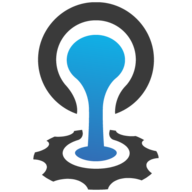
Cloud Foundry CLI
Cloud Foundry CLI simplifies cloud-native app deployment with a single command, supporting multiple languages and fostering a robust developer community.

 Tags
Tags
 Useful for
Useful for
- 1.What is Cloud Foundry CLI?
- 2.Features
- 2.1.1. Simplified Deployment
- 2.2.2. Multi-Language Support
- 2.3.3. Buildpacks
- 2.3.1.4. Service Integration
- 2.4.5. Multi-Cloud Support
- 2.5.6. Community-Driven Development
- 2.6.7. Security and Compliance
- 2.7.8. Training and Resources
- 3.Use Cases
- 3.1.1. Rapid Application Development
- 3.2.2. Microservices Architecture
- 3.3.3. Continuous Integration and Deployment (CI/CD)
- 3.4.4. Multi-Cloud Strategies
- 3.5.5. Legacy Application Modernization
- 4.Pricing
- 5.Comparison with Other Tools
- 5.1.1. Ease of Use
- 5.2.2. Language Support
- 5.3.3. Community and Ecosystem
- 6.4. Service Integration
- 6.1.5. Deployment Flexibility
- 7.FAQ
- 7.1.What is the primary function of Cloud Foundry CLI?
- 7.2.Which programming languages does Cloud Foundry support?
- 7.3.Is Cloud Foundry CLI free to use?
- 7.4.Can Cloud Foundry be used for microservices architecture?
- 7.5.How does Cloud Foundry compare to Kubernetes?
- 7.6.How can I get started with Cloud Foundry?
- 7.7.What kind of community support is available for Cloud Foundry users?
What is Cloud Foundry CLI?
Cloud Foundry CLI (Command Line Interface) is a powerful open-source platform designed for cloud-native application development. It simplifies the process of deploying and managing applications in cloud environments, allowing developers to focus on writing code rather than managing infrastructure. With a single command, cf push, developers can deploy their applications, making it an efficient solution for teams looking to accelerate their development lifecycle.
Cloud Foundry supports a variety of programming languages and frameworks, making it a versatile choice for developers. The platform is backed by a vibrant community that contributes to its ongoing development, ensuring that it remains relevant and up-to-date with the latest technological advancements.
Features
Cloud Foundry CLI comes packed with a variety of features that enhance the development and deployment experience for developers. Some of the key features include:
1. Simplified Deployment
- cf push Command: The cornerstone of Cloud Foundry CLI is the
cf pushcommand, which allows developers to deploy applications to the cloud with a single command. This eliminates the need for complex configuration and setup, enabling rapid deployment.
2. Multi-Language Support
- Diverse Language Compatibility: Cloud Foundry supports a wide range of programming languages, including Java, Node.js, Go, Python, PHP, Ruby, and .NET. This flexibility allows developers to choose the language that best suits their project requirements.
3. Buildpacks
- Customizable Buildpacks: Cloud Foundry utilizes buildpacks to provide runtime support for applications. Developers can leverage existing buildpacks or create custom ones to meet specific needs. This extensibility is a significant advantage for teams with unique requirements.
4. Service Integration
- Open Service Broker API: Cloud Foundry provides an Open Service Broker API, enabling developers to easily integrate and manage backing services for their applications. This feature simplifies the process of connecting to databases, messaging queues, and other services.
5. Multi-Cloud Support
- Vendor Agnostic: Cloud Foundry can be deployed on various cloud providers, including AWS, Google Cloud, Microsoft Azure, and private clouds. This flexibility allows organizations to choose the infrastructure that best aligns with their business goals.
6. Community-Driven Development
- Robust Community Support: With over 325,000 commits and more than 3,500 contributors, Cloud Foundry benefits from a strong community that continuously enhances the platform. Developers can access tutorials, documentation, and forums to assist them in their journey.
7. Security and Compliance
- Built-in Security Features: Cloud Foundry is designed with security in mind, incorporating features such as secure service connections, identity management, and compliance with industry standards. This focus on security helps organizations safeguard their applications and data.
8. Training and Resources
- Comprehensive Learning Materials: Cloud Foundry offers a variety of training resources, including free online courses and tutorials. These materials help developers quickly get up to speed with the platform and make the most of its capabilities.
Use Cases
Cloud Foundry CLI is applicable in various scenarios, making it a valuable tool for organizations across different industries. Here are some common use cases:
1. Rapid Application Development
Organizations looking to accelerate their application development process can leverage Cloud Foundry CLI to streamline deployment. The simple cf push command allows developers to quickly test and iterate on their applications, reducing time-to-market.
2. Microservices Architecture
Cloud Foundry is well-suited for microservices architecture, where applications are broken down into smaller, independent services. The platform's support for multiple languages and seamless integration with backing services makes it easy to deploy and manage microservices.
3. Continuous Integration and Deployment (CI/CD)
Cloud Foundry CLI can be integrated into CI/CD pipelines to automate the deployment process. By using the cf push command in conjunction with CI/CD tools, teams can ensure that their applications are continuously deployed and tested, leading to higher quality releases.
4. Multi-Cloud Strategies
Organizations adopting a multi-cloud strategy can benefit from Cloud Foundry's vendor-agnostic nature. The ability to deploy applications across different cloud providers allows businesses to avoid vendor lock-in and optimize costs.
5. Legacy Application Modernization
Companies looking to modernize legacy applications can use Cloud Foundry CLI to refactor and deploy these applications as cloud-native services. This transition can lead to improved performance, scalability, and maintainability.
Pricing
Cloud Foundry CLI is an open-source platform, which means that it is free to use. However, organizations should consider the costs associated with the underlying infrastructure, such as cloud provider fees, as well as any additional services or support they may require. Organizations may also choose to invest in training and resources to ensure their teams are proficient in using Cloud Foundry effectively.
Comparison with Other Tools
When evaluating Cloud Foundry CLI against other cloud-native platforms and tools, several key differences and advantages can be identified:
1. Ease of Use
- Cloud Foundry: The
cf pushcommand simplifies the deployment process, making it accessible for developers of all skill levels. - Kubernetes: While powerful, Kubernetes has a steeper learning curve and requires more configuration and management, which can be daunting for new users.
2. Language Support
- Cloud Foundry: Supports a wide array of programming languages and frameworks out of the box.
- Other Platforms: Some platforms may have limited language support or require additional configuration to work with certain languages.
3. Community and Ecosystem
- Cloud Foundry: Backed by a large and active community, providing extensive resources for developers.
- Other Tools: While many tools have supportive communities, the scale and engagement of Cloud Foundry's community are noteworthy.
4. Service Integration
- Cloud Foundry: The Open Service Broker API allows for easy integration of backing services.
- Other Platforms: Integration capabilities can vary widely, with some tools requiring more manual setup.
5. Deployment Flexibility
- Cloud Foundry: Offers multi-cloud support, enabling organizations to deploy applications across various cloud providers.
- Other Tools: Some platforms may be tied to specific cloud environments, limiting deployment options.
FAQ
What is the primary function of Cloud Foundry CLI?
Cloud Foundry CLI is primarily used for deploying and managing cloud-native applications. It simplifies the deployment process with the cf push command, allowing developers to focus on coding rather than infrastructure management.
Which programming languages does Cloud Foundry support?
Cloud Foundry supports several programming languages, including Java, Node.js, Go, Python, PHP, Ruby, and .NET. This diverse support allows developers to choose the language that best fits their project needs.
Is Cloud Foundry CLI free to use?
Yes, Cloud Foundry CLI is an open-source platform, making it free to use. However, organizations should consider the costs associated with the underlying cloud infrastructure and any additional services or support they may require.
Can Cloud Foundry be used for microservices architecture?
Yes, Cloud Foundry is well-suited for microservices architecture. Its support for multiple languages and seamless integration with backing services makes it easy to deploy and manage microservices.
How does Cloud Foundry compare to Kubernetes?
Cloud Foundry offers a simplified deployment process with the cf push command, making it more accessible for developers. In contrast, Kubernetes requires more configuration and management, which can be more complex for new users.
How can I get started with Cloud Foundry?
To get started with Cloud Foundry, you can explore the available tutorials and training resources provided by the community. These materials can help you quickly learn how to deploy cloud-native applications using the platform.
What kind of community support is available for Cloud Foundry users?
Cloud Foundry has a robust community with various resources, including forums, mailing lists, Slack channels, and a GitHub repository. This active community provides support, documentation, and collaboration opportunities for developers.
In conclusion, Cloud Foundry CLI is a powerful tool for cloud-native application development that offers a range of features, use cases, and community support. Its simplicity and versatility make it an attractive choice for developers looking to streamline their deployment processes and focus on building high-quality applications.
Ready to try it out?
Go to Cloud Foundry CLI