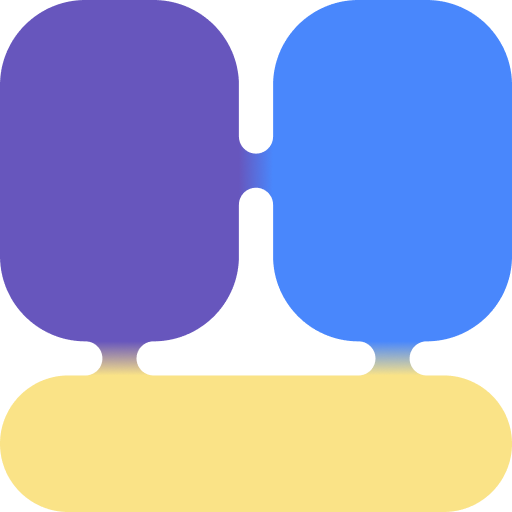
ChatHub
ChatHub enables users to interact with multiple AI chatbots simultaneously, comparing their responses for enhanced insights and productivity.

 Tags
Tags
 Useful for
Useful for
- 1.What is ChatHub?
- 2.Features
- 2.1.1. Multiple AI Model Support
- 2.2.2. Chat and Compare
- 2.3.3. Web Access
- 2.4.4. Document Upload
- 2.5.5. Prompt Library
- 2.6.6. Rich Text Rendering
- 2.7.7. Chat History
- 2.8.8. Export and Import
- 2.9.9. Dark Mode
- 2.10.10. User Testimonials
- 3.Use Cases
- 3.1.1. Research and Information Gathering
- 3.2.2. Content Creation
- 3.3.3. Education and Learning
- 3.4.4. Business Decision-Making
- 3.5.5. Customer Support
- 3.6.6. Programming and Development
- 3.7.7. Creative Projects
- 4.Pricing
- 4.1.1. Free Plan
- 4.2.2. Premium Plan
- 4.3.3. Value Proposition
- 5.Comparison with Other Tools
- 5.1.1. Multi-Model Support
- 5.2.2. Side-by-Side Comparison
- 5.3.3. Document Interaction
- 5.4.4. Community Engagement
- 5.5.5. User Experience
- 5.6.6. Accessibility
- 6.FAQ
- 6.1.1. What is ChatHub?
- 6.2.2. What AI chatbots does ChatHub support?
- 6.3.3. How can I use ChatHub?
- 6.4.4. Can I use my own API keys?
- 6.5.5. Is ChatHub free?
- 6.6.6. Can I use ChatHub on mobile?
What is ChatHub?
ChatHub is a versatile application designed to enhance user interaction with multiple AI chatbots simultaneously. By leveraging advanced language models such as GPT-4o, Claude 3.5, and Gemini 1.5, ChatHub allows users to obtain insights and responses from various AI systems in a single interface. This tool aims to streamline workflows, improve decision-making, and facilitate a more comprehensive understanding of different AI outputs by enabling side-by-side comparisons of responses. With a growing user base of over 300,000, ChatHub has quickly become a popular choice for individuals and organizations looking to maximize the potential of artificial intelligence.
Features
ChatHub boasts a wide array of features that cater to diverse user needs. Here are some of its most notable functionalities:
1. Multiple AI Model Support
- ChatHub supports a variety of language models, including:
- GPT-4o
- Claude 3.5
- Gemini 1.5
- Llama 3.1
- Over 20 additional chatbots
- This extensive support allows users to choose the best model for their specific needs.
2. Chat and Compare
- Users can engage in conversations with multiple AI models simultaneously.
- The ability to compare responses side-by-side helps users identify the most accurate or relevant answers.
3. Web Access
- ChatHub provides the capability to search for up-to-date information from the internet, improving the accuracy of responses.
- This feature is particularly useful for obtaining the latest data or insights on a given topic.
4. Document Upload
- Users can upload documents and ask questions related to the content.
- This feature enhances the tool's usability for research and information retrieval tasks.
5. Prompt Library
- ChatHub includes a prompt library that allows users to manage custom prompts.
- Users can also learn from community-generated prompts, expanding their understanding of effective querying.
6. Rich Text Rendering
- The tool supports markdown and code blocks with syntax highlighting.
- This feature is beneficial for users who need to format their queries or responses for clarity.
7. Chat History
- Conversations are automatically saved on the local device and are searchable.
- This allows users to revisit previous discussions and extract valuable insights without needing to repeat queries.
8. Export and Import
- Users can easily export and import their prompts and conversations.
- This feature facilitates the sharing of knowledge and the transfer of data between devices.
9. Dark Mode
- ChatHub offers a dark mode option for users who prefer a darker interface, reducing eye strain during extended use.
10. User Testimonials
- Positive feedback from users highlights the tool's effectiveness and user-friendly design.
- Testimonials emphasize the tool's simplicity, functionality, and ability to enhance AI interactions.
Use Cases
ChatHub's diverse features make it suitable for various applications across different fields. Here are some practical use cases:
1. Research and Information Gathering
- Researchers can use ChatHub to query multiple AI models for information on a specific topic, allowing them to gather a wide range of perspectives and data points quickly.
2. Content Creation
- Writers can leverage ChatHub to generate ideas, refine drafts, or obtain feedback from various AI models, enhancing the quality of their content.
3. Education and Learning
- Educators and students can utilize ChatHub to explore complex subjects, ask questions, and receive explanations from multiple AI sources, promoting a deeper understanding of the material.
4. Business Decision-Making
- Professionals can compare insights from different AI models to inform strategic decisions, ensuring that they consider various viewpoints and recommendations.
5. Customer Support
- Businesses can implement ChatHub to enhance their customer support processes, using multiple AI models to provide accurate and timely responses to customer inquiries.
6. Programming and Development
- Developers can use the rich text rendering feature to format code snippets and receive programming assistance from different AI models, improving their coding efficiency.
7. Creative Projects
- Artists and designers can seek inspiration and feedback from multiple AI models, helping them refine their creative concepts and explore new ideas.
Pricing
ChatHub offers a flexible pricing structure to accommodate different user needs.
1. Free Plan
- Users can start using ChatHub for free, which includes access to basic features and a limited number of queries.
2. Premium Plan
- To unlock additional features and increased usage limits, users can upgrade to a premium plan.
- The premium plan offers enhanced functionality, making it suitable for power users and organizations that require extensive access to AI models.
3. Value Proposition
- The pricing for ChatHub is designed to be competitive, providing users with a cost-effective solution for accessing multiple AI models without the need for multiple subscriptions.
Comparison with Other Tools
ChatHub stands out in the crowded landscape of AI tools due to its unique combination of features and user-centric design. Here’s how it compares to other similar tools:
1. Multi-Model Support
- Unlike many AI chat tools that focus on a single model, ChatHub enables users to interact with multiple AI systems, providing a broader range of responses and insights.
2. Side-by-Side Comparison
- Many tools do not offer the ability to compare outputs from different models simultaneously. ChatHub’s comparison feature allows users to evaluate responses easily, enhancing the decision-making process.
3. Document Interaction
- While some tools allow for basic querying, ChatHub’s document upload feature provides a deeper level of interaction, enabling users to ask context-specific questions about uploaded content.
4. Community Engagement
- The prompt library and community-driven insights foster a collaborative environment, allowing users to learn from each other and improve their querying skills.
5. User Experience
- ChatHub’s user-friendly interface and customization options, such as dark mode, make it appealing to a wide range of users, from casual to professional.
6. Accessibility
- With web access and mobile compatibility, ChatHub ensures that users can engage with AI models anytime and anywhere, a feature that may not be available in all competing tools.
FAQ
1. What is ChatHub?
- ChatHub is an application that allows users to interact with multiple AI chatbots at the same time, facilitating comparisons and insights from various models.
2. What AI chatbots does ChatHub support?
- ChatHub supports a variety of models, including GPT-4o, Claude 3.5, Gemini 1.5, Llama 3.1, and over 20 additional chatbots.
3. How can I use ChatHub?
- ChatHub can be accessed through a web application or a browser extension, making it easy to integrate into your workflow.
4. Can I use my own API keys?
- Yes, users have the option to connect their own API keys to the chatbots available in the ChatHub extension.
5. Is ChatHub free?
- Users can start using ChatHub for free, but a premium upgrade is required for additional features and increased usage.
6. Can I use ChatHub on mobile?
- Yes, ChatHub is accessible on mobile devices through its web application, allowing users to engage with AI models on the go.
In summary, ChatHub is a powerful tool that enhances user interaction with AI chatbots, offering a range of features designed to improve productivity and decision-making. Its unique capabilities, combined with a user-friendly interface, make it an excellent choice for anyone looking to leverage the power of multiple AI models.
Ready to try it out?
Go to ChatHub