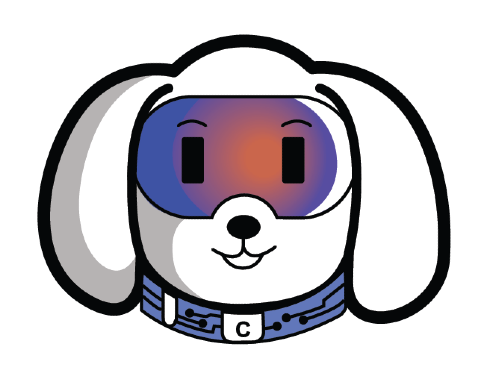
Charlie 2.0
Charlie 2.0 is an advanced AI tool designed to enhance productivity and streamline workflows through intelligent automation and data-driven insights.

 Tags
Tags
 Useful for
Useful for
- 1.What is Charlie 2.0?
- 2.Features
- 2.1.1. Intelligent Task Automation
- 2.2.2. Smart Insights
- 2.3.3. Collaborative Tools
- 2.4.4. Customizable Dashboards
- 2.5.5. Integration Capabilities
- 2.6.6. Advanced Analytics
- 2.7.7. User-Friendly Interface
- 2.8.8. Mobile Accessibility
- 2.9.9. Security and Compliance
- 3.Use Cases
- 3.1.1. Project Management
- 3.2.2. Sales Teams
- 3.3.3. Marketing Campaigns
- 3.4.4. Customer Support
- 3.5.5. Personal Productivity
- 3.6.6. Remote Work
- 4.Pricing
- 4.1.1. Free Trial
- 4.2.2. Basic Plan
- 4.3.3. Pro Plan
- 4.4.4. Enterprise Plan
- 5.Comparison with Other Tools
- 5.1.1. AI-Driven Insights
- 5.2.2. Comprehensive Automation
- 5.3.3. User-Centric Design
- 5.4.4. Integration Flexibility
- 5.5.5. Focus on Collaboration
- 6.FAQ
- 6.1.What platforms does Charlie 2.0 support?
- 6.2.Is there a limit on the number of tasks I can manage?
- 6.3.Can I integrate Charlie 2.0 with my existing tools?
- 6.4.How does Charlie 2.0 ensure data security?
- 6.5.Is customer support available?
- 6.6.Can I customize my dashboard?
- 6.7.Is there a mobile app for Charlie 2.0?
- 6.8.What types of analytics does Charlie 2.0 provide?
What is Charlie 2.0?
Charlie 2.0 is an advanced AI-driven tool designed to enhance productivity and streamline workflows for individuals and teams. It leverages artificial intelligence to provide users with insights, automate repetitive tasks, and facilitate better decision-making. With a user-friendly interface and a robust set of features, Charlie 2.0 aims to empower users to focus on their core responsibilities while leaving mundane tasks to the AI.
Features
Charlie 2.0 comes packed with a variety of features that cater to different aspects of productivity and workflow management. Here’s an in-depth look at what it offers:
1. Intelligent Task Automation
Charlie 2.0 automates repetitive tasks such as scheduling meetings, sending reminders, and managing email correspondence. This feature helps users save time and reduce the cognitive load associated with routine tasks.
2. Smart Insights
The tool analyzes user data to provide actionable insights. By understanding user behavior and preferences, Charlie 2.0 can suggest optimizations in workflows, prioritize tasks, and highlight areas for improvement.
3. Collaborative Tools
Charlie 2.0 offers collaborative features that allow teams to work together seamlessly. Users can share tasks, track progress, and communicate effectively within the platform, enhancing teamwork and accountability.
4. Customizable Dashboards
Users can create personalized dashboards that display relevant metrics and tasks. This feature ensures that individuals can focus on what matters most to them, providing a tailored experience.
5. Integration Capabilities
Charlie 2.0 integrates with various third-party applications and services, enabling users to connect their existing tools and streamline their workflows. This flexibility ensures that users can work within their preferred ecosystem.
6. Advanced Analytics
The tool provides detailed analytics on productivity trends, task completion rates, and team performance. Users can leverage this data to make informed decisions and refine their strategies.
7. User-Friendly Interface
Charlie 2.0 boasts a clean and intuitive interface, making it easy for users to navigate the platform and utilize its features without extensive training.
8. Mobile Accessibility
With mobile support, Charlie 2.0 allows users to access their tasks and insights on the go. This feature is particularly useful for professionals who need to manage their work from various locations.
9. Security and Compliance
Charlie 2.0 prioritizes the security of user data, implementing robust security measures and compliance protocols to protect sensitive information.
Use Cases
Charlie 2.0 is versatile and can be applied across various industries and roles. Here are some prominent use cases:
1. Project Management
Project managers can utilize Charlie 2.0 to automate task assignments, track progress, and generate reports. The tool's analytics feature can help identify bottlenecks and improve project delivery timelines.
2. Sales Teams
Sales professionals can benefit from Charlie 2.0's insights and automation features. The tool can help manage leads, schedule follow-ups, and analyze sales performance to refine strategies.
3. Marketing Campaigns
Marketers can use Charlie 2.0 to streamline campaign management, automate email marketing, and analyze campaign performance. The insights provided can help optimize future campaigns for better results.
4. Customer Support
Customer support teams can leverage Charlie 2.0 to manage inquiries, automate responses, and track customer satisfaction metrics. This can lead to improved response times and enhanced customer experience.
5. Personal Productivity
Individuals can use Charlie 2.0 to manage their daily tasks, set reminders, and gain insights into their productivity patterns. This can help them stay organized and focused on their goals.
6. Remote Work
In the era of remote work, Charlie 2.0 facilitates collaboration among distributed teams. The tool's features allow for effective communication and project tracking, ensuring that team members stay aligned regardless of location.
Pricing
Charlie 2.0 offers a range of pricing plans to accommodate different user needs. While specific pricing details may vary, here is a general overview of the typical pricing structure:
1. Free Trial
Users can often start with a free trial period to explore Charlie 2.0's features without any financial commitment. This allows potential users to assess the tool's fit for their needs.
2. Basic Plan
The basic plan typically includes essential features such as task automation, integrations, and basic analytics. This plan is suitable for individuals or small teams looking to enhance their productivity.
3. Pro Plan
The Pro plan usually offers advanced features, including enhanced analytics, collaboration tools, and customizable dashboards. This plan is designed for growing teams that require more robust functionality.
4. Enterprise Plan
For larger organizations, the enterprise plan provides comprehensive features, dedicated support, and advanced security options. This plan is tailored to meet the needs of businesses with complex workflows and collaboration requirements.
Comparison with Other Tools
When evaluating Charlie 2.0 against other productivity tools, several unique selling points and differentiators emerge:
1. AI-Driven Insights
Unlike many traditional productivity tools, Charlie 2.0 leverages AI to provide intelligent insights and recommendations that help users optimize their workflows.
2. Comprehensive Automation
While other tools may focus on specific aspects of productivity, Charlie 2.0 offers a holistic approach by automating a wide range of tasks, from scheduling to reporting.
3. User-Centric Design
Charlie 2.0's intuitive interface and customizable dashboards set it apart from competitors that may have steeper learning curves or less flexible user experiences.
4. Integration Flexibility
The tool's ability to integrate with a variety of third-party applications ensures that users can maintain their existing workflows without disruption, a feature that may not be as robust in other tools.
5. Focus on Collaboration
Charlie 2.0 emphasizes collaboration through its team features, making it an excellent choice for organizations that prioritize teamwork and communication.
FAQ
What platforms does Charlie 2.0 support?
Charlie 2.0 is designed to be accessible on various platforms, including web browsers, desktop applications, and mobile devices. This ensures users can stay productive regardless of their device.
Is there a limit on the number of tasks I can manage?
Charlie 2.0 typically offers flexible task management capabilities, allowing users to manage a significant number of tasks without limitations, depending on the chosen pricing plan.
Can I integrate Charlie 2.0 with my existing tools?
Yes, Charlie 2.0 supports integration with a wide range of third-party applications and services, enabling users to connect their preferred tools and streamline their workflows.
How does Charlie 2.0 ensure data security?
Charlie 2.0 implements robust security measures, including encryption and compliance with data protection regulations, to safeguard user data and maintain privacy.
Is customer support available?
Yes, Charlie 2.0 offers customer support through various channels, including email, chat, and knowledge base resources, to assist users with any inquiries or issues.
Can I customize my dashboard?
Absolutely! Charlie 2.0 allows users to create customizable dashboards that display the metrics and tasks most relevant to their individual needs, enhancing the overall user experience.
Is there a mobile app for Charlie 2.0?
Yes, Charlie 2.0 offers mobile accessibility, allowing users to manage their tasks and access insights on the go, making it convenient for busy professionals.
What types of analytics does Charlie 2.0 provide?
Charlie 2.0 offers advanced analytics that cover productivity trends, task completion rates, and team performance metrics, empowering users to make informed decisions based on data.
In conclusion, Charlie 2.0 stands out as a powerful productivity tool that combines AI-driven insights, task automation, and collaboration features to enhance workflows for individuals and teams alike. Its user-friendly design, integration capabilities, and focus on security make it a valuable asset for anyone looking to boost their productivity and streamline their work processes.
Ready to try it out?
Go to Charlie 2.0