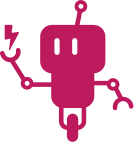
Blogtweet
BlogTweet is an AI tool that effortlessly transforms blog posts into engaging Twitter threads, enhancing your social media presence.

 Tags
Tags
 Useful for
Useful for
- 1.What is Blogtweet?
- 2.Features
- 3.Use Cases
- 4.Pricing
- 5.Comparison with Other Tools
- 6.FAQ
- 6.1.How does Blogtweet work?
- 6.2.Is Blogtweet free to use?
- 6.3.Can I customize the tone of the generated threads?
- 6.4.Can I include emojis and hashtags in my threads?
- 6.5.What types of content can I convert into Twitter threads?
- 6.6.Is Blogtweet suitable for businesses?
- 6.7.How can I get started with Blogtweet?
- 6.8.Can I integrate Blogtweet into my existing workflow?
What is Blogtweet?
Blogtweet is an innovative AI-powered tool designed to convert blog posts into engaging Twitter threads, leveraging the capabilities of ChatGPT. Developed by Jake Prins, Blogtweet aims to help users effectively share their content on social media platforms, particularly Twitter, by transforming lengthy blog posts into concise, engaging threads. This tool is particularly useful for bloggers, content creators, marketers, and businesses looking to enhance their social media presence and reach a broader audience.
Features
Blogtweet is packed with features that streamline the process of creating Twitter threads from blog posts. Here are some of the key features:
-
AI-Powered Thread Generation: Utilizing ChatGPT, Blogtweet automatically generates a series of tweets that encapsulate the main points of a blog post, ensuring that the essence of the content is preserved while being optimized for Twitter's character limit.
-
Customizable Options: Users can tailor the generated threads to fit their specific needs. Key customization options include:
- Number of Tweets: Users can specify how many tweets they want in their thread, allowing for flexibility based on the complexity of the blog post.
- Inclusion of Emojis: Emojis can be added to the tweets to make them more visually appealing and engaging, helping to capture the audience's attention.
- Inclusion of Hashtags: Users can choose to incorporate relevant hashtags, which can increase the visibility of the tweets and help reach a wider audience.
-
Tone Selection: The tool allows users to select the tone of the thread, offering options such as:
- Professional: Ideal for business-related content or formal communications.
- Casual: Suitable for a more relaxed and friendly approach, perfect for personal blogs or lifestyle content.
- Friendly and Conversational: Engages the audience in a more approachable manner, making the content relatable and easy to digest.
-
User-Friendly Interface: Blogtweet features an intuitive interface that makes it easy for users of all skill levels to generate Twitter threads without needing technical expertise.
-
Viral Post Maker: In addition to creating threads, Blogtweet includes a viral post maker feature that helps users craft posts designed to gain traction and engagement on social media.
-
API Key Integration: For developers and businesses looking to integrate Blogtweet's capabilities into their own applications or workflows, the tool offers API key access.
Use Cases
Blogtweet can be employed in various scenarios, making it a versatile tool for different users. Here are some common use cases:
-
Content Creators: Bloggers and writers can use Blogtweet to promote their content on Twitter effectively. By converting blog posts into engaging threads, they can reach a larger audience and drive traffic back to their websites.
-
Digital Marketers: Marketers can leverage Blogtweet to enhance their social media strategy. By sharing valuable insights from their blog posts as Twitter threads, they can engage their followers, encourage discussions, and promote brand awareness.
-
Businesses: Companies can use Blogtweet to share industry insights, product updates, or company news. By converting long-form content into digestible threads, they can keep their audience informed and engaged.
-
Educators: Teachers and educators can utilize Blogtweet to share educational content or summaries of lessons in a format that is easily shareable and accessible to students and parents.
-
Social Media Managers: Professionals managing social media accounts can use Blogtweet to efficiently create content from existing blog posts, saving time and ensuring consistent messaging across platforms.
Pricing
As of the latest information available, Blogtweet offers a free version that allows users to generate Twitter threads without any cost. However, for users seeking more advanced features or higher usage limits, there may be premium pricing options available. These premium plans typically offer additional customization options, increased tweet limits, and access to the viral post maker feature.
It is advisable for users to check the official Blogtweet website for the most current pricing details and any potential subscription plans.
Comparison with Other Tools
When comparing Blogtweet to other similar tools, several unique selling points set it apart:
-
AI Integration: While many tools offer basic thread generation, Blogtweet’s use of ChatGPT allows for higher quality and more nuanced content creation, making the threads more engaging and informative.
-
Customization Options: Blogtweet provides a wide range of customization features, such as tone selection, emoji inclusion, and hashtag integration, allowing users to tailor their threads to their specific audience and brand voice.
-
User-Friendly Interface: The intuitive design of Blogtweet makes it accessible for users of all technical backgrounds, while many competing tools may require a steeper learning curve.
-
Focus on Twitter: Unlike some content generation tools that cater to multiple platforms, Blogtweet is specifically designed for Twitter, ensuring that the generated threads are optimized for this social media format.
-
Viral Post Maker: The inclusion of a viral post maker feature is a unique aspect that helps users create content designed to maximize engagement, which is often not available in other similar tools.
FAQ
How does Blogtweet work?
Blogtweet works by allowing users to input the URL of their blog post. The tool then uses AI technology (ChatGPT) to analyze the content and generate a series of tweets that summarize the key points, formatted as a Twitter thread.
Is Blogtweet free to use?
Yes, Blogtweet offers a free version that allows users to generate Twitter threads. However, there may be premium features available for users who want additional customization and functionality.
Can I customize the tone of the generated threads?
Absolutely! Blogtweet allows users to select the tone of the threads, offering options such as professional, casual, and friendly. This feature enables users to align the content with their brand voice and audience expectations.
Can I include emojis and hashtags in my threads?
Yes, Blogtweet provides options for users to include emojis and hashtags in their generated threads, helping to enhance engagement and visibility on Twitter.
What types of content can I convert into Twitter threads?
Blogtweet is primarily designed for converting blog posts into Twitter threads. However, it can also be used for any long-form content that can be summarized effectively, such as articles, reports, or even lengthy social media posts.
Is Blogtweet suitable for businesses?
Yes, Blogtweet is an excellent tool for businesses looking to promote their content or engage with their audience on Twitter. The ability to customize threads and choose the tone makes it adaptable for various business needs.
How can I get started with Blogtweet?
To get started with Blogtweet, simply visit the website, input the URL of your blog post, and customize your thread according to your preferences. The tool will generate a Twitter thread that you can then share on your Twitter account.
Can I integrate Blogtweet into my existing workflow?
Yes, Blogtweet offers an API key for developers and businesses looking to integrate its functionality into their own applications or workflows, making it a flexible option for various use cases.
In conclusion, Blogtweet is a powerful tool for anyone looking to enhance their social media presence by transforming blog posts into engaging Twitter threads. With its AI-driven features, customizable options, and user-friendly interface, it stands out as a valuable resource for content creators, marketers, and businesses alike.
Ready to try it out?
Go to Blogtweet