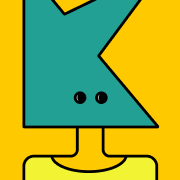
Blender Copilot
Blender Copilot simplifies 3D workflows by converting natural language commands into Blender-compatible code, saving time and enhancing creativity.

 Tags
Tags
 Useful for
Useful for
- 1.What is Blender Copilot?
- 1.1.Features
- 1.1.1.1. Natural Language Commands
- 1.1.1.1.2. Task Automation
- 1.1.2.3. History Feature
- 1.1.3.4. Texture and Material Generation
- 1.1.4.5. Quick Installation
- 1.1.5.6. API Integration
- 1.1.6.7. Lightweight Add-on
- 1.1.7.8. 30-Day Money-Back Guarantee
- 1.2.Use Cases
- 1.2.1.1. 3D Modeling for Beginners
- 1.2.2.2. Game Development
- 1.2.3.3. Animation
- 1.2.4.4. Architectural Visualization
- 1.2.5.5. Visual Effects
- 1.2.6.6. Freelance Projects
- 1.3.Pricing
- 1.4.Comparison with Other Tools
- 1.4.1.1. Natural Language Processing
- 1.5.2. Task Automation
- 1.5.1.3. Integrated AI Features
- 1.5.2.4. Lightweight and Accessible
- 1.5.3.5. Affordable Pricing
- 1.6.FAQ
- 1.6.1.Q1: Do I need coding experience to use Blender Copilot?
- 1.6.2.Q2: How do I install Blender Copilot?
- 1.6.3.Q3: Is Blender Copilot compatible with all Blender versions?
- 1.6.4.Q4: What if I am not satisfied with Blender Copilot?
- 1.6.5.Q5: Can Blender Copilot help with complex tasks?
- 1.6.6.Q6: Is there a limit to the number of commands I can input?
- 1.6.7.Q7: Can I use Blender Copilot for commercial projects?
What is Blender Copilot?
Blender Copilot, also known as BlenderGPT, is an innovative add-on designed to enhance the Blender 3D modeling experience by utilizing artificial intelligence. This powerful tool allows users to streamline their workflows by converting plain text commands into executable code that Blender can understand. Whether you are a beginner or an experienced artist, Blender Copilot is designed to simplify complex tasks and make the 3D creation process more intuitive and efficient.
By leveraging natural language processing, Blender Copilot enables users to communicate with Blender in a straightforward manner, eliminating the need for extensive coding knowledge. This makes it an invaluable resource for artists who want to focus on their creativity rather than getting bogged down by the technicalities of 3D modeling.
Features
Blender Copilot comes packed with a variety of features that cater to users of all skill levels. Here are some of the standout features:
1. Natural Language Commands
- User-Friendly Interface: Users can input commands in plain English, which Blender Copilot translates into code. This feature makes it accessible for those who may not be familiar with Blender's scripting language.
2. Task Automation
- Repetitive Task Handling: Blender Copilot can automate repetitive tasks, saving users time and energy. This feature is particularly beneficial for artists working on large projects who need to complete similar tasks repeatedly.
3. History Feature
- Workflow Improvement: The add-on includes a history feature that allows users to track their previous commands and actions. This can help in revisiting and modifying past work without starting from scratch.
4. Texture and Material Generation
- Creative Freedom: Blender Copilot can assist in generating textures and materials, providing users with a variety of options to enhance their 3D models. This feature allows for greater creativity and reduces the time spent on manual texture creation.
5. Quick Installation
- Easy Setup: Installing Blender Copilot is a straightforward process that can be completed in just a few steps. Users can quickly integrate the add-on into their existing Blender setup without hassle.
6. API Integration
- OpenAI API Key Requirement: To use Blender Copilot effectively, users need to obtain an API key from OpenAI. This integration enables the AI functionalities that power the tool.
7. Lightweight Add-on
- Compact Size: With a size of only 2.03 MB, Blender Copilot is a lightweight add-on that won’t slow down your Blender application.
8. 30-Day Money-Back Guarantee
- Risk-Free Trial: Users can try Blender Copilot without financial risk, thanks to the 30-day money-back guarantee. This allows potential users to explore the add-on's features and determine if it fits their needs.
Use Cases
Blender Copilot is versatile and can be utilized in various scenarios, making it a valuable tool for a wide range of users. Here are some common use cases:
1. 3D Modeling for Beginners
- Learning Tool: New users can leverage Blender Copilot to learn the basics of 3D modeling without needing to understand complex coding or scripting. By using natural language commands, beginners can explore Blender’s capabilities more intuitively.
2. Game Development
- Asset Creation: Game developers can use Blender Copilot to create assets quickly and efficiently. The ability to automate repetitive tasks allows developers to focus on the creative aspects of game design.
3. Animation
- Streamlined Workflow: Animators can benefit from Blender Copilot by automating tasks such as rigging and keyframing, allowing them to concentrate on storytelling and character development.
4. Architectural Visualization
- Rapid Prototyping: Architects can use Blender Copilot to generate 3D models of buildings and environments quickly. The add-on can help streamline the process of creating realistic textures and materials for presentations.
5. Visual Effects
- Enhanced Creativity: VFX artists can utilize Blender Copilot to create complex simulations and effects more easily. The tool’s ability to handle intricate tasks allows artists to push their creative boundaries.
6. Freelance Projects
- Time Efficiency: Freelancers can save valuable time on client projects by using Blender Copilot to automate tasks and improve their workflow. This efficiency can lead to quicker turnaround times and higher client satisfaction.
Pricing
Blender Copilot is available for a very affordable price of $5. This low-cost entry point makes it accessible for a wide range of users, from hobbyists to professionals. The value offered by the tool, combined with the 30-day money-back guarantee, allows users to explore its features without significant financial risk.
Comparison with Other Tools
When comparing Blender Copilot to other tools in the market, several unique selling points stand out:
1. Natural Language Processing
- Ease of Use: Unlike many other Blender add-ons that require users to learn complex scripting languages, Blender Copilot allows users to input commands in plain English. This lowers the barrier to entry for new users.
2. Task Automation
- Time-Saving: Many tools offer automation, but Blender Copilot’s ability to handle a wide range of tasks through simple commands sets it apart. Users can automate both simple and complex tasks with ease.
3. Integrated AI Features
- Texture and Material Generation: While some tools may focus on modeling or animation, Blender Copilot integrates AI features that assist in generating textures and materials, enhancing the overall creative process.
4. Lightweight and Accessible
- Compact Size: Many add-ons can be bulky and slow down Blender. Blender Copilot’s lightweight nature ensures that it won’t hinder performance, making it a practical choice for users with various hardware setups.
5. Affordable Pricing
- Cost-Effective: At just $5, Blender Copilot is one of the most affordable options available for enhancing Blender’s functionality. This pricing strategy makes it accessible for students and hobbyists, as well as professionals.
FAQ
Q1: Do I need coding experience to use Blender Copilot?
A1: No, Blender Copilot is designed for users of all skill levels. You can use natural language commands to interact with the add-on, eliminating the need for coding knowledge.
Q2: How do I install Blender Copilot?
A2: Installation is straightforward. Download the add-on file, open Blender, navigate to the Preferences menu, select the Add-ons tab, and install the downloaded .zip file. Finally, activate the add-on and enter your OpenAI API key.
Q3: Is Blender Copilot compatible with all Blender versions?
A3: Blender Copilot is designed to be compatible with the latest versions of Blender. However, it is always recommended to check the specific version requirements before installation.
Q4: What if I am not satisfied with Blender Copilot?
A4: Blender Copilot offers a 30-day money-back guarantee, allowing you to try the add-on risk-free. If you are not satisfied, you can request a refund within this period.
Q5: Can Blender Copilot help with complex tasks?
A5: Yes, Blender Copilot is capable of handling both simple and complex tasks, making it a versatile tool for various 3D modeling needs.
Q6: Is there a limit to the number of commands I can input?
A6: There is no specific limit to the number of commands you can input, but the effectiveness of the commands may depend on the complexity of the task and the capabilities of Blender itself.
Q7: Can I use Blender Copilot for commercial projects?
A7: Yes, Blender Copilot can be used for both personal and commercial projects, making it a valuable asset for freelancers and professionals alike.
In summary, Blender Copilot is an innovative tool that simplifies the 3D modeling process by leveraging artificial intelligence and natural language processing. With its user-friendly interface and powerful features, it caters to a wide range of users, from beginners to professionals. Its affordability and risk-free trial make it an attractive option for anyone looking to enhance their Blender experience.
Ready to try it out?
Go to Blender Copilot