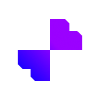
Blend Studio
Blend Studio is a versatile design tool that empowers users to create stunning visuals, including backgrounds and logos, effortlessly using AI.

 Tags
Tags
 Useful for
Useful for
- 1.What is Blend Studio?
- 2.Features
- 2.1.1. Design Backgrounds
- 2.2.2. Remove Background AI
- 2.3.3. Logo Maker
- 2.4.4. Social Posters
- 2.5.5. Upscale Text Behind Image
- 2.6.6. Blend Sellers Academy
- 2.7.7. API Integration
- 3.Use Cases
- 3.1.1. Small Businesses
- 3.2.2. Social Media Managers
- 3.3.3. Content Creators
- 3.4.4. Educators and Students
- 3.5.5. Freelance Designers
- 4.Pricing
- 4.1.1. Free Tier
- 4.2.2. Basic Plan
- 4.3.3. Pro Plan
- 4.4.4. Enterprise Solutions
- 5.Comparison with Other Tools
- 5.1.1. AI-Powered Features
- 5.2.2. User-Friendly Interface
- 5.3.3. Comprehensive Toolset
- 5.4.4. Educational Resources
- 5.5.5. Flexible Pricing
- 6.FAQ
- 6.1.1. Is Blend Studio suitable for beginners?
- 6.2.2. Can I use Blend Studio for commercial purposes?
- 6.3.3. What file formats can I export my designs in?
- 6.4.4. Does Blend Studio offer customer support?
- 6.5.5. Are there any limitations in the free tier?
What is Blend Studio?
Blend Studio is an innovative design tool that empowers users to create stunning visuals effortlessly. With a focus on user-friendliness and advanced features, it caters to both beginners and seasoned designers. The platform allows users to design backgrounds, remove backgrounds from images, create logos, and generate social media posters, among other functionalities. Blend Studio leverages artificial intelligence to streamline the design process, making it accessible for anyone looking to enhance their creative projects.
Features
Blend Studio offers a variety of features that set it apart from traditional design tools. Here’s a detailed look at its key functionalities:
1. Design Backgrounds
- User-Friendly Interface: The platform provides an intuitive interface that allows users to create custom backgrounds easily.
- Templates and Assets: Users can choose from a wide array of templates and design assets to kickstart their projects.
- Customization Options: Adjust colors, patterns, and textures to create unique backgrounds that fit specific themes or branding needs.
2. Remove Background AI
- AI-Powered Background Removal: Blend Studio utilizes advanced algorithms to detect and remove backgrounds from images seamlessly.
- Precision and Accuracy: The AI is trained to handle complex images, ensuring that the subjects are preserved without unwanted artifacts.
- Batch Processing: Users can upload multiple images and remove backgrounds in bulk, saving time and effort.
3. Logo Maker
- Custom Logo Creation: The logo maker feature allows users to design logos from scratch or modify existing templates.
- Vector Graphics: Logos are created in vector format, ensuring scalability without loss of quality.
- Branding Tools: Users can choose colors, fonts, and icons that align with their brand identity.
4. Social Posters
- Social Media Templates: Access a library of pre-designed social media poster templates for various platforms.
- Easy Editing: Modify text, images, and colors to create eye-catching posts that engage audiences.
- Export Options: Export designs in multiple formats suitable for different social media platforms.
5. Upscale Text Behind Image
- Text Effects: Create stunning visual effects by placing text behind images, adding depth and creativity to designs.
- Adjustable Settings: Fine-tune settings such as opacity, blur, and position to achieve the desired effect.
6. Blend Sellers Academy
- Educational Resources: The platform offers a dedicated academy to help users learn design principles and maximize the use of Blend Studio.
- Tutorials and Guides: Access step-by-step tutorials to improve design skills and discover new techniques.
7. API Integration
- Developer-Friendly: Blend Studio provides an API that allows developers to integrate its features into their own applications.
- Customization: Businesses can customize the tool’s functionalities to suit their specific needs.
Use Cases
Blend Studio is versatile and can be utilized across various industries and for different purposes. Here are some common use cases:
1. Small Businesses
- Branding: Small business owners can create logos, promotional materials, and social media content without the need for expensive design services.
- Marketing Campaigns: Design eye-catching posters and backgrounds for marketing campaigns to attract customers.
2. Social Media Managers
- Content Creation: Social media managers can quickly produce high-quality visuals for posts and advertisements.
- Brand Consistency: Use the logo maker and background design features to maintain a consistent brand image across different platforms.
3. Content Creators
- Visual Storytelling: Bloggers and vloggers can enhance their content with custom graphics, backgrounds, and logos that reflect their personal style.
- Promotional Materials: Create engaging visuals for promoting content on various channels.
4. Educators and Students
- Presentation Design: Educators can design visually appealing presentations and educational materials.
- Project Work: Students can create unique projects and presentations that stand out.
5. Freelance Designers
- Quick Prototyping: Freelancers can use Blend Studio to quickly prototype designs for clients, speeding up the design process.
- Client Presentations: Create professional-looking presentations to showcase design concepts to clients.
Pricing
Blend Studio offers a tiered pricing model to accommodate different user needs. The pricing structure typically includes:
1. Free Tier
- Limited access to features.
- Basic design functionalities and templates.
2. Basic Plan
- Monthly subscription fee.
- Access to advanced features such as the logo maker and background removal.
- Increased storage for designs and assets.
3. Pro Plan
- Higher monthly fee.
- Full access to all features, including batch processing and premium templates.
- Priority support and additional resources from the Blend Sellers Academy.
4. Enterprise Solutions
- Custom pricing for businesses requiring extensive features and API integration.
- Tailored support and training resources.
Comparison with Other Tools
When comparing Blend Studio with other design tools, several unique selling points emerge:
1. AI-Powered Features
- Unlike many traditional design tools, Blend Studio leverages AI for background removal, making it faster and more efficient.
2. User-Friendly Interface
- Blend Studio is designed with simplicity in mind, making it accessible for users of all skill levels, unlike more complex tools that require extensive training.
3. Comprehensive Toolset
- The combination of background design, logo creation, and social media poster generation in one platform is a significant advantage over specialized tools that focus on a single aspect of design.
4. Educational Resources
- The Blend Sellers Academy offers valuable resources for users to enhance their skills, which is often lacking in other design platforms.
5. Flexible Pricing
- With a variety of pricing options, including a free tier, Blend Studio caters to both casual users and professionals, unlike some competitors that only offer premium plans.
FAQ
1. Is Blend Studio suitable for beginners?
- Yes, Blend Studio is designed to be user-friendly, making it an excellent choice for beginners who want to create professional-looking designs without extensive training.
2. Can I use Blend Studio for commercial purposes?
- Yes, users can create designs for commercial use, but it’s essential to check the licensing terms for specific assets used in your designs.
3. What file formats can I export my designs in?
- Blend Studio allows users to export designs in various formats, including PNG, JPG, and SVG, making it easy to use designs across different platforms.
4. Does Blend Studio offer customer support?
- Yes, Blend Studio provides customer support for its users, with priority support available for Pro Plan subscribers.
5. Are there any limitations in the free tier?
- The free tier has limited access to features and templates. Users may need to upgrade to a paid plan to access advanced functionalities and a broader range of design assets.
In conclusion, Blend Studio is a versatile and powerful design tool that caters to a wide range of users, from small business owners to freelance designers. With its user-friendly interface, AI-powered features, and rich educational resources, it stands out as an excellent choice for anyone looking to create high-quality visuals efficiently.
Ready to try it out?
Go to Blend Studio