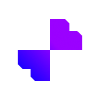
Blend
Blend is an AI-powered design tool that simplifies creating professional backgrounds, logos, and social posters effortlessly.

 Tags
Tags
 Useful for
Useful for
- 1.What is Blend?
- 2.Features
- 2.1.1. AI Background Removal
- 2.2.2. Background Design
- 2.3.3. Logo Maker
- 2.4.4. Social Posters
- 2.5.5. Image Upscaling
- 2.6.6. Text Behind Image
- 2.7.7. User-Friendly Interface
- 2.8.8. Collaboration Tools
- 2.9.9. Template Library
- 2.10.10. Export Options
- 3.Use Cases
- 3.1.1. Social Media Marketing
- 3.2.2. Branding
- 3.3.3. Event Promotion
- 3.4.4. E-commerce
- 3.5.5. Personal Projects
- 3.6.6. Educational Materials
- 4.Pricing
- 4.1.1. Free Plan
- 4.2.2. Premium Plan
- 4.3.3. Enterprise Plan
- 5.Comparison with Other Tools
- 5.1.1. AI Integration
- 5.2.2. User-Friendly Interface
- 5.3.3. Versatility
- 5.4.4. Collaboration Features
- 5.5.5. Affordability
- 6.FAQ
- 6.1.1. Is Blend suitable for beginners?
- 6.2.2. Can I use Blend for commercial purposes?
- 6.3.3. What file formats can I export my designs in?
- 6.4.4. Is there a mobile app available?
- 6.5.5. How does the background removal feature work?
- 6.6.6. Can I collaborate with others on my designs?
What is Blend?
Blend is an innovative design tool that empowers users to create stunning visual content effortlessly. With a focus on simplicity and efficiency, Blend offers a range of features that cater to both novice and experienced designers. Whether you’re looking to create eye-catching social media graphics, professional logos, or promotional posters, Blend provides the necessary tools to bring your creative visions to life. The platform utilizes advanced AI technology to enhance user experience, making it easier than ever to design like a pro.
Features
Blend boasts a robust set of features designed to streamline the design process and enhance creativity. Here are some of the standout functionalities:
1. AI Background Removal
Blend’s AI-powered background removal tool allows users to eliminate unwanted backgrounds from images with just a few clicks. This feature is particularly useful for creating professional-looking graphics and product images.
2. Background Design
Users can create custom backgrounds for their designs using Blend’s extensive library of templates and design elements. This feature is perfect for enhancing the visual appeal of social media posts, marketing materials, and more.
3. Logo Maker
Blend includes a user-friendly logo maker that enables users to design unique logos tailored to their brand identity. The tool offers various design options, fonts, and icons to ensure that users can create a logo that stands out.
4. Social Posters
The platform also allows users to design social posters with ease. With pre-made templates and customizable options, users can create engaging posters for events, promotions, and announcements.
5. Image Upscaling
Blend’s image upscaling feature enhances the quality of images without losing resolution. This is particularly beneficial for users who need high-quality visuals for print or digital media.
6. Text Behind Image
This feature allows users to position text behind images, adding depth and creativity to their designs. It’s an excellent way to create visually appealing graphics that capture attention.
7. User-Friendly Interface
Blend’s intuitive interface ensures that users can navigate the platform with ease. The straightforward layout and design tools make it accessible for individuals with varying levels of design experience.
8. Collaboration Tools
Blend offers collaboration features that enable teams to work together on design projects. Users can share designs, provide feedback, and make edits in real-time, streamlining the design process.
9. Template Library
Blend provides a diverse library of templates for various design needs. Users can choose from pre-designed layouts for social media, marketing materials, and more, making it easy to get started on any project.
10. Export Options
Users can export their designs in multiple formats, including PNG, JPG, and PDF. This flexibility allows for easy sharing and printing of designs across different platforms.
Use Cases
Blend is versatile and can be utilized in various scenarios. Here are some common use cases:
1. Social Media Marketing
Businesses and individuals can leverage Blend to create visually appealing graphics for social media platforms. Whether it’s promotional posts, event announcements, or engaging stories, Blend helps users capture their audience's attention.
2. Branding
With the logo maker and background design features, Blend is an excellent tool for businesses looking to establish a strong brand identity. Users can create logos, business cards, and other branding materials that reflect their vision.
3. Event Promotion
Blend’s social posters and background design capabilities make it ideal for promoting events. Users can design eye-catching flyers and posters to attract attendees and generate buzz.
4. E-commerce
E-commerce businesses can benefit from Blend’s background removal and image upscaling features. High-quality product images with clean backgrounds can significantly enhance online listings and attract customers.
5. Personal Projects
Individuals looking to create personalized gifts, invitations, or artwork can use Blend to bring their creative ideas to life. The platform’s user-friendly tools make it accessible for anyone to design.
6. Educational Materials
Teachers and educators can utilize Blend to create engaging presentations, infographics, and educational posters. The platform’s design features help in making learning materials visually appealing.
Pricing
Blend offers a variety of pricing plans to accommodate different user needs. While specific pricing details are not provided, users can typically expect a free tier with basic features and premium plans that unlock advanced functionalities. Here’s a general breakdown of what users might find:
1. Free Plan
- Access to basic design features
- Limited templates and design elements
- Basic export options
2. Premium Plan
- Full access to all design features, including AI background removal and logo maker
- Expanded template library
- Advanced export options
- Collaboration tools for teams
3. Enterprise Plan
- Custom pricing for larger teams or organizations
- Additional features tailored to business needs
- Enhanced collaboration tools and support
Comparison with Other Tools
When comparing Blend to other design tools in the market, several unique selling points set it apart:
1. AI Integration
Blend’s AI-powered features, such as background removal and image upscaling, provide a significant advantage over traditional design tools that require manual adjustments.
2. User-Friendly Interface
Unlike many complex design software options, Blend’s intuitive interface makes it accessible for users with little to no design experience. This ease of use attracts a broader audience.
3. Versatility
Blend caters to a wide range of use cases, from social media marketing to branding and personal projects. This versatility makes it a one-stop solution for various design needs.
4. Collaboration Features
While many design tools focus solely on individual users, Blend’s collaboration capabilities allow teams to work together seamlessly, enhancing productivity and creativity.
5. Affordability
Blend’s pricing structure is designed to be accessible for individuals and businesses alike. The availability of a free plan allows users to explore the platform before committing to a paid plan.
FAQ
1. Is Blend suitable for beginners?
Yes, Blend is designed with a user-friendly interface that makes it accessible for beginners. The platform provides helpful tutorials and resources to assist new users in getting started.
2. Can I use Blend for commercial purposes?
Yes, users can create designs for commercial use. However, it’s essential to review the licensing terms associated with specific templates and design elements.
3. What file formats can I export my designs in?
Blend allows users to export their designs in multiple formats, including PNG, JPG, and PDF, providing flexibility for various use cases.
4. Is there a mobile app available?
As of the latest information, Blend primarily operates as a web-based tool. Users can access it through their web browsers, but a dedicated mobile app may not be available.
5. How does the background removal feature work?
Blend’s AI background removal feature analyzes images and automatically detects the subject, allowing users to remove the background with precision and ease.
6. Can I collaborate with others on my designs?
Yes, Blend offers collaboration tools that enable users to share their designs with team members, provide feedback, and make edits in real-time.
In conclusion, Blend is a powerful and versatile design tool that caters to a wide range of users, from beginners to professionals. With its robust features, user-friendly interface, and collaborative capabilities, it stands out as a go-to solution for all design needs. Whether you’re looking to enhance your social media presence, create a brand identity, or design promotional materials, Blend provides the tools necessary to achieve your creative goals.
Ready to try it out?
Go to Blend