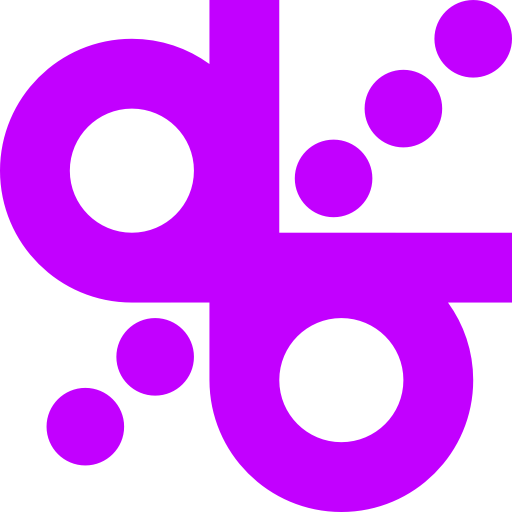
BG Remover
BG Remover is a free, AI-powered tool that quickly removes image backgrounds, allowing users to easily create transparent PNGs or customize new backgrounds.

 Tags
Tags
 Useful for
Useful for
- 1.What is BG Remover?
- 1.1.Features
- 1.1.1.1. AI-Powered Background Removal
- 1.1.2.2. Fast Processing Time
- 1.1.3.3. Multiple Image Format Support
- 1.1.4.4. Transparent Backgrounds
- 1.1.5.5. Custom Background Replacement
- 1.1.6.6. High-Quality Outputs
- 1.1.7.7. Free Usage with Limitations
- 1.1.8.8. API Integration
- 1.1.9.9. User-Friendly Interface
- 1.2.Use Cases
- 1.2.1.1. Graphic Designers
- 1.2.2.2. E-commerce Product Images
- 1.2.3.3. Social Media Content Creation
- 1.2.4.4. Personal Projects
- 1.2.5.5. Real Estate Listings
- 1.2.6.6. Bloggers and Content Creators
- 1.3.Pricing
- 1.3.1.1. Free Plan
- 1.3.2.2. Paid Plans
- 1.3.3.3. API Access
- 1.4.Comparison with Other Tools
- 1.4.1.1. Speed and Efficiency
- 1.4.2.2. AI Technology
- 1.4.3.3. Multiple Formats Supported
- 1.4.4.4. Free Usage Options
- 1.4.5.5. API Integration
- 1.5.FAQ
- 1.5.1.1. How do I use BG Remover?
- 1.5.2.2. What image formats does BG Remover support?
- 1.5.3.3. Is there a limit on file size?
- 1.5.4.4. Can I replace the background after removal?
- 1.5.5.5. Is BG Remover free to use?
- 1.5.6.6. What is the quality of the output images?
- 1.5.7.7. Can I integrate BG Remover into my application?
- 1.5.8.8. What if I encounter issues while using BG Remover?
What is BG Remover?
BG Remover is an innovative online tool designed to simplify the process of removing backgrounds from images. Powered by smart AI technology, this tool allows users to effortlessly eliminate backgrounds with just a single click. Whether you are a graphic designer, marketer, or simply someone who enjoys editing photos, BG Remover provides a fast and efficient solution for creating professional-quality images without the need for complex software or manual editing skills.
This tool supports various image formats, including JPG, PNG, TIFF, WEBP, and BMP, making it versatile for different user needs. With a maximum file size limit of 10 MB, BG Remover caters to a wide range of image editing requirements, ensuring that users can easily upload and process their images.
Features
BG Remover is packed with features that enhance its functionality and usability. Here are some of the standout features:
1. AI-Powered Background Removal
- The core feature of BG Remover is its smart AI technology, which automatically detects and removes backgrounds from images within seconds. This automation reduces the need for manual intervention, making it accessible for users of all skill levels.
2. Fast Processing Time
- BG Remover can process images and remove backgrounds in approximately 8 seconds. This speed is particularly beneficial for users who need to work with multiple images quickly.
3. Multiple Image Format Support
- Users can upload images in various formats, such as JPG, PNG, TIFF, WEBP, and BMP. This flexibility allows users to work with the files they already have without needing to convert them.
4. Transparent Backgrounds
- The tool provides users with the option to create images with transparent backgrounds. This feature is essential for graphic designers and marketers who want to overlay images on different backgrounds or use them in presentations.
5. Custom Background Replacement
- After removing the background, users can easily replace it with new backgrounds of their choice. This can include custom designs, product photos, or any other images that enhance the overall look of the original image.
6. High-Quality Outputs
- BG Remover ensures that the final output images are of high quality, with smooth edges and no pixelation. Users receive their processed images in PNG format, which is ideal for maintaining transparency and quality.
7. Free Usage with Limitations
- BG Remover offers 3 free removals and 10 free upscales for users to try the service before committing to any paid plans. This allows potential users to assess the tool's effectiveness without any financial risk.
8. API Integration
- For businesses and developers, BG Remover offers an easy API integration option. This feature allows users to incorporate background removal capabilities directly into their applications, websites, or design software, streamlining workflows and enhancing productivity.
9. User-Friendly Interface
- The tool boasts an intuitive interface that makes it easy for users to navigate and use its features. The drag-and-drop functionality for uploading images simplifies the process even further.
Use Cases
BG Remover is suitable for a variety of users, each with unique needs and applications. Here are some common use cases:
1. Graphic Designers
- Designers often need to isolate objects from their backgrounds for creating marketing materials, social media graphics, or web designs. BG Remover allows them to quickly remove backgrounds and replace them with custom designs.
2. E-commerce Product Images
- Online retailers can use BG Remover to create clean and professional product images. By removing distracting backgrounds, products can be showcased more effectively, increasing the likelihood of sales.
3. Social Media Content Creation
- Marketers and social media managers can enhance their visual content by using BG Remover to create eye-catching graphics. The ability to replace backgrounds allows for more engaging posts that stand out on crowded feeds.
4. Personal Projects
- Individuals looking to edit personal photos for events, gifts, or creative projects can benefit from BG Remover's ease of use. Whether it's for a birthday card or a family photo collage, the tool simplifies the editing process.
5. Real Estate Listings
- Real estate agents can use BG Remover to enhance property images by removing cluttered backgrounds or replacing them with more appealing settings. This can help attract potential buyers and create a professional presentation.
6. Bloggers and Content Creators
- Bloggers and content creators can utilize BG Remover to enhance their visuals, making their posts more attractive and professional. High-quality images with transparent backgrounds can improve the overall aesthetic of their websites.
Pricing
BG Remover offers a freemium model, which allows users to try the tool before committing to a paid plan. Here’s a breakdown of the pricing structure:
1. Free Plan
- Users can take advantage of 3 free background removals and 10 free upscales. This plan is ideal for casual users or those who want to test the tool's capabilities before making a purchase.
2. Paid Plans
- For users who require more frequent access to the background removal feature, BG Remover offers paid plans. While specific pricing details are not provided, users can expect competitive rates that reflect the value of the service.
3. API Access
- Businesses looking to integrate BG Remover's capabilities into their own applications can request an API key. Pricing for API access may vary based on usage and requirements, and interested users should inquire directly for more information.
Comparison with Other Tools
When comparing BG Remover to other background removal tools available in the market, several factors set it apart:
1. Speed and Efficiency
- BG Remover boasts a processing time of around 8 seconds, which is faster than many competing tools. This speed can significantly enhance productivity for users who need to process multiple images.
2. AI Technology
- The AI-powered background removal feature of BG Remover is designed to deliver high accuracy with minimal manual intervention. Many other tools may require more manual adjustments, making BG Remover a more user-friendly option.
3. Multiple Formats Supported
- Unlike some tools that limit users to specific file formats, BG Remover supports a wide range of image types, providing greater flexibility for users.
4. Free Usage Options
- The availability of a free plan with multiple removals and upscales allows users to test the tool without financial commitment, which is not always the case with other services.
5. API Integration
- BG Remover’s API integration feature enables businesses to streamline their workflows by incorporating background removal directly into their applications. This level of integration is not universally available among competitors.
FAQ
1. How do I use BG Remover?
- To use BG Remover, simply drag and drop your image onto the designated area on the website. The AI will automatically process the image and remove the background. You can then download the resulting image in PNG format.
2. What image formats does BG Remover support?
- BG Remover supports various image formats, including JPG, PNG, TIFF, WEBP, and BMP.
3. Is there a limit on file size?
- Yes, the maximum file size for images uploaded to BG Remover is 10 MB.
4. Can I replace the background after removal?
- Absolutely! After the background is removed, you can easily replace it with a new background of your choice using design tools.
5. Is BG Remover free to use?
- BG Remover offers a free plan that includes 3 background removals and 10 upscales. For users needing more frequent access, paid plans are available.
6. What is the quality of the output images?
- BG Remover provides high-quality output images with smooth edges and no pixelation, ensuring that the final product meets professional standards.
7. Can I integrate BG Remover into my application?
- Yes, BG Remover offers an API for easy integration, allowing businesses to incorporate background removal capabilities directly into their products.
8. What if I encounter issues while using BG Remover?
- For any issues or questions, users can refer to the support section on the website or contact customer support for assistance.
In summary, BG Remover is a powerful and user-friendly tool that offers a range of features designed to make background removal quick and efficient. With its AI technology, fast processing times, and versatile applications, it stands out as a valuable resource for anyone looking to enhance their images. Whether you're a professional designer or a casual user, BG Remover provides the tools you need to achieve stunning results with ease.
Ready to try it out?
Go to BG Remover