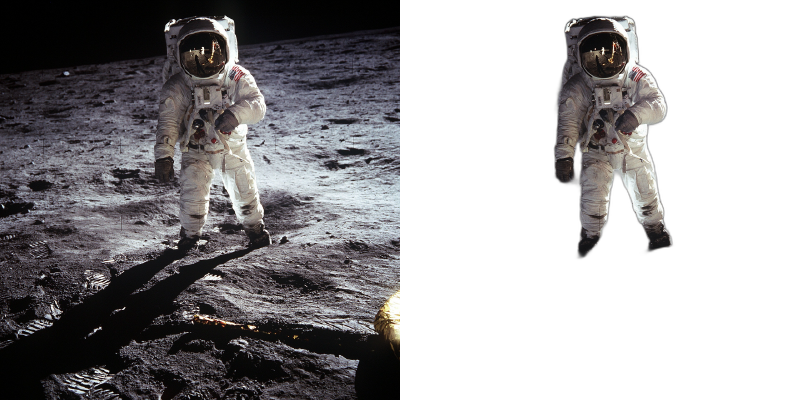
Backgroundremoverai
Background Remover AI efficiently removes backgrounds from images and videos, offering an API for seamless integration and high-quality results.

 Tags
Tags
 Useful for
Useful for
- 1.What is Backgroundremoverai?
- 2.Features
- 2.1.1. Image Background Removal
- 2.2.2. Video Background Removal
- 2.3.3. API Access
- 2.4.4. Open Source Project
- 2.5.5. User-Friendly Interface
- 2.6.6. Privacy and Security
- 3.Use Cases
- 3.1.1. E-commerce
- 3.2.2. Photography
- 3.3.3. Graphic Design
- 3.4.4. Video Production
- 3.5.5. Education and Training
- 4.Pricing
- 4.1.1. Free Tier
- 4.2.2. Subscription Plans
- 4.3.3. Pay-As-You-Go
- 5.Comparison with Other Tools
- 5.1.1. AI-Powered Technology
- 5.2.2. Video Support
- 5.3.3. Open Source Nature
- 5.4.4. User-Centric Design
- 5.5.5. API Integration
- 6.FAQ
- 6.1.1. How does Backgroundremoverai work?
- 6.2.2. Is there a limit to the number of files I can process?
- 6.3.3. Can I use Backgroundremoverai for commercial purposes?
- 6.4.4. Is my data safe with Backgroundremoverai?
- 6.5.5. Can I access the source code for Backgroundremoverai?
- 6.6.6. What formats does Backgroundremoverai support?
What is Backgroundremoverai?
Backgroundremoverai is an innovative online tool designed to help users effortlessly remove backgrounds from images and videos. By leveraging advanced artificial intelligence algorithms, this tool provides a seamless experience for individuals and businesses alike, allowing them to focus on the core aspects of their projects without the hassle of manual editing. Whether you are a photographer, graphic designer, e-commerce seller, or simply someone looking to enhance your images, Backgroundremoverai offers a user-friendly solution tailored to meet your needs.
Features
Backgroundremoverai comes packed with a variety of features that make it stand out in the crowded field of background removal tools. Here are some of the key features:
1. Image Background Removal
- High-Quality Results: The tool uses cutting-edge AI technology to deliver precise and high-quality background removal for images, ensuring that the subject remains intact and visually appealing.
- Batch Processing: Users can upload multiple images at once, allowing for efficient processing without the need to remove backgrounds one by one.
2. Video Background Removal
- Seamless Integration: Backgroundremoverai extends its capabilities to video content, enabling users to remove backgrounds from videos with ease.
- Real-Time Processing: The tool processes video backgrounds in real-time, making it suitable for quick edits and live projects.
3. API Access
- Developer-Friendly: For businesses and developers, Backgroundremoverai offers an API that allows for easy integration into existing applications or workflows.
- Customizable Solutions: The API can be tailored to meet specific needs, providing flexibility for various projects.
4. Open Source Project
- Transparency: Being an open-source project, users can access the code that powers the tool, fostering trust and community collaboration.
- Community Contributions: Users can contribute to the development and improvement of the tool, making it a continuously evolving resource.
5. User-Friendly Interface
- Intuitive Design: The platform features a clean and easy-to-navigate interface, making it accessible for users of all skill levels.
- Quick Upload and Processing: Users can upload images and videos quickly, with processing times designed to be as short as possible.
6. Privacy and Security
- Data Protection: Backgroundremoverai prioritizes user privacy, ensuring that uploaded files are securely handled and deleted after processing.
- Compliance: The tool adheres to privacy policies and terms of service, giving users peace of mind regarding their data.
Use Cases
Backgroundremoverai is versatile and can be utilized across various industries and applications. Here are some common use cases:
1. E-commerce
- Product Images: Online retailers can use Backgroundremoverai to create clean, professional product images that highlight their items and improve sales conversions.
- Promotional Material: Marketers can generate eye-catching visuals for advertisements, social media posts, and email campaigns.
2. Photography
- Portfolio Enhancement: Photographers can enhance their portfolios by removing distracting backgrounds, allowing their subjects to shine.
- Client Deliverables: Providing clients with background-removed images can add a professional touch to the final deliverables.
3. Graphic Design
- Creative Projects: Graphic designers can quickly remove backgrounds to create unique compositions, collages, or marketing materials.
- Logo Design: Designers can extract logos from images to use in branding materials without the original background interfering.
4. Video Production
- Content Creation: Video creators can remove backgrounds from footage to create engaging content for platforms like YouTube and social media.
- Virtual Backgrounds: The tool can be used to replace backgrounds in video calls or presentations, enhancing professionalism.
5. Education and Training
- Teaching Materials: Educators can create visually appealing teaching materials by removing backgrounds from images and videos.
- Student Projects: Students can use the tool for their projects, allowing them to focus on content rather than technical skills.
Pricing
Backgroundremoverai offers a range of pricing options to cater to different user needs. While specific pricing details may vary, the following outlines a general approach:
1. Free Tier
- Basic Access: Users can access basic features without any cost, making it an attractive option for casual users or those just getting started.
2. Subscription Plans
- Monthly and Annual Plans: Users can choose between monthly or annual subscription plans that offer additional features, such as higher processing limits and access to the API.
- Volume Discounts: Businesses that require large volumes of background removals may benefit from discounted rates based on usage.
3. Pay-As-You-Go
- Flexible Payment: Users can opt for a pay-as-you-go model, allowing them to pay only for the number of images or videos processed, making it suitable for occasional users.
Comparison with Other Tools
When comparing Backgroundremoverai to other background removal tools available on the market, several unique selling points set it apart:
1. AI-Powered Technology
- Superior Accuracy: Backgroundremoverai's use of advanced AI algorithms often results in more accurate background removal compared to traditional tools that rely on manual adjustments.
2. Video Support
- Comprehensive Functionality: Unlike many competitors, Backgroundremoverai offers both image and video background removal, making it a one-stop solution for various media types.
3. Open Source Nature
- Community-Driven: The open-source aspect of Backgroundremoverai fosters a collaborative environment, allowing developers to contribute to its development and ensuring continuous improvement.
4. User-Centric Design
- Ease of Use: The intuitive interface makes Backgroundremoverai accessible to users of all skill levels, unlike some competitors that may require technical expertise.
5. API Integration
- Business-Friendly: The availability of an API for developers sets Backgroundremoverai apart from many other tools, providing flexibility for businesses looking to integrate background removal into their workflows.
FAQ
1. How does Backgroundremoverai work?
Backgroundremoverai uses advanced AI algorithms to analyze images and videos, identifying the subject and removing the background with precision.
2. Is there a limit to the number of files I can process?
Limits may vary based on the pricing plan selected. The free tier may have restrictions, while paid plans offer higher limits and batch processing capabilities.
3. Can I use Backgroundremoverai for commercial purposes?
Yes, users can utilize the tool for commercial purposes, but it's advisable to review the terms of service to ensure compliance with usage rights.
4. Is my data safe with Backgroundremoverai?
Backgroundremoverai prioritizes user privacy and security, ensuring that uploaded files are handled securely and deleted after processing.
5. Can I access the source code for Backgroundremoverai?
Yes, as an open-source project, users can access the code on GitHub, allowing for transparency and community collaboration.
6. What formats does Backgroundremoverai support?
Backgroundremoverai supports various image and video formats, but specific details can be found on the platform.
In conclusion, Backgroundremoverai is a powerful tool that simplifies the process of background removal for both images and videos. With its advanced AI technology, user-friendly interface, and comprehensive features, it caters to a wide range of users from various industries. Whether you are an individual looking to enhance your personal projects or a business seeking to streamline your workflow, Backgroundremoverai provides a reliable and efficient solution.
Ready to try it out?
Go to Backgroundremoverai