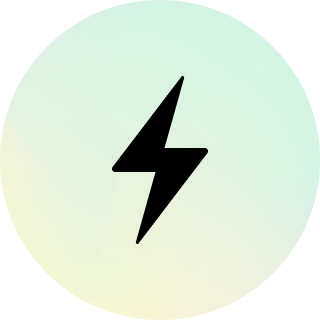
Avtrs
Avtrs allows users to create personalized avatars easily, with over a million designs crafted by a vibrant community.

 Tags
Tags
 Useful for
Useful for
- 1.What is Avtrs?
- 2.Features
- 2.1.1. Extensive Customization Options
- 2.2.2. User-Friendly Interface
- 2.3.3. High-Quality Graphics
- 2.4.4. Social Media Integration
- 2.5.5. Regular Updates
- 3.Use Cases
- 3.1.1. Social Media Profiles
- 3.2.2. Gaming Avatars
- 3.3.3. Professional Branding
- 3.4.4. Content Creation
- 3.5.5. Educational Use
- 4.Pricing
- 4.1.1. Free Version
- 4.2.2. Premium Subscription
- 4.3.3. One-Time Purchase
- 5.Comparison with Other Tools
- 5.1.1. Customization Depth
- 5.2.2. User Experience
- 5.3.3. Quality of Art
- 5.4.4. Regular Updates
- 5.5.5. Social Media Integration
- 6.FAQ
- 6.1.1. Is Avtrs free to use?
- 6.2.2. Can I use my avatar commercially?
- 6.3.3. How do I share my avatar on social media?
- 6.4.4. Are there any limits to the number of avatars I can create?
- 6.5.5. Can I edit my avatar after I create it?
- 6.6.6. What if I encounter issues while using Avtrs?
- 6.7.7. How often does Avtrs update its features?
- 6.8.8. Can I download my avatar?
What is Avtrs?
Avtrs is an innovative online tool designed to create personalized avatars for users. With a user-friendly interface and a vast library of customization options, Avtrs allows individuals to generate unique digital representations of themselves or their characters. Since its inception, Avtrs has gained popularity, boasting over 1.1 million avatars created by more than 22,000 satisfied users. The platform is ideal for anyone looking to enhance their online presence, whether for social media, gaming, or professional branding.
Features
Avtrs is packed with features that make it stand out in the crowded avatar creation space. Here are some of the key features:
1. Extensive Customization Options
- Facial Features: Users can customize various facial attributes, including eyes, nose, mouth, and facial hair.
- Hair Styles and Colors: Avtrs offers a wide range of hairstyles and colors, allowing users to find the perfect look.
- Accessories: Users can add glasses, hats, earrings, and other accessories to make their avatar truly unique.
- Clothing Choices: The tool provides a variety of clothing styles, from casual to formal, enabling users to express their personal style.
2. User-Friendly Interface
- Intuitive Design: The platform is designed for ease of use, making it accessible for users of all ages and technical backgrounds.
- Drag-and-Drop Functionality: Users can easily drag and drop elements to customize their avatars, streamlining the creation process.
3. High-Quality Graphics
- Resolution Options: Avtrs generates high-resolution avatars suitable for various applications, from profile pictures to merchandise.
- Stylized Art: The avatars feature a unique art style that stands out, making them visually appealing.
4. Social Media Integration
- One-Click Sharing: Users can easily share their avatars on popular social media platforms with just one click, enhancing their online presence.
- Profile Picture Optimization: Avtrs provides optimized sizes for different social media platforms, ensuring avatars look great everywhere.
5. Regular Updates
- New Features and Styles: The team behind Avtrs is committed to continuous improvement, regularly adding new features and styles based on user feedback.
- Seasonal Themes: Users can enjoy seasonal updates that introduce themed accessories and clothing, keeping the avatar creation experience fresh and exciting.
Use Cases
Avtrs can be utilized in a variety of scenarios, making it a versatile tool for different user needs. Here are some common use cases:
1. Social Media Profiles
- Users can create personalized avatars to use as profile pictures on platforms like Facebook, Instagram, and Twitter, enhancing their online identity.
2. Gaming Avatars
- Gamers can design unique avatars for use in online games, allowing them to express their individuality and stand out in the gaming community.
3. Professional Branding
- Professionals can use Avtrs to create avatars for their business profiles, websites, or marketing materials, establishing a recognizable brand identity.
4. Content Creation
- Content creators, such as bloggers and YouTubers, can use avatars in their branding, thumbnails, and promotional materials, adding a personal touch to their content.
5. Educational Use
- Educators can encourage students to create avatars for online classrooms or projects, fostering creativity and engagement in the learning process.
Pricing
Avtrs offers a flexible pricing model to accommodate different user needs. While the specific pricing details may vary, here’s a general overview of the pricing structure:
1. Free Version
- Basic Features: Users can access a limited set of customization options and create avatars without any cost.
- Watermarked Avatars: Free avatars may include a watermark, which can be removed by upgrading to the paid version.
2. Premium Subscription
- Monthly and Annual Plans: Users can choose between a monthly or annual subscription for full access to all features.
- Ad-Free Experience: Premium users enjoy an ad-free experience, allowing for uninterrupted avatar creation.
- Exclusive Content: Subscribers gain access to exclusive styles, accessories, and seasonal themes not available in the free version.
3. One-Time Purchase
- Lifetime Access: Users can opt for a one-time purchase option to unlock all features permanently, providing a cost-effective solution for long-term users.
Comparison with Other Tools
When comparing Avtrs with other avatar creation tools, several unique selling points set it apart:
1. Customization Depth
- Unlike many other tools that offer limited customization, Avtrs provides an extensive range of options, allowing users to create truly unique avatars.
2. User Experience
- Avtrs is designed with user experience in mind, featuring an intuitive interface that makes avatar creation simple and enjoyable, even for beginners.
3. Quality of Art
- The high-quality graphics and stylized art of Avtrs avatars are often more visually appealing than those generated by competing tools, making them stand out in a crowded digital space.
4. Regular Updates
- Avtrs is committed to continuous improvement, regularly introducing new features and styles based on user feedback, ensuring that the tool remains relevant and exciting.
5. Social Media Integration
- The one-click sharing feature and optimized sizes for different platforms make Avtrs a convenient choice for users looking to enhance their social media presence.
FAQ
1. Is Avtrs free to use?
Yes, Avtrs offers a free version with basic features. Users can create avatars without any cost, but premium features require a subscription or one-time purchase.
2. Can I use my avatar commercially?
Yes, users who purchase a premium subscription or one-time access can use their avatars for commercial purposes, including marketing and branding.
3. How do I share my avatar on social media?
Avtrs provides a one-click sharing feature that allows users to easily post their avatars on various social media platforms.
4. Are there any limits to the number of avatars I can create?
In the free version, there may be limitations on the number of avatars you can create. Premium users generally have no restrictions.
5. Can I edit my avatar after I create it?
Yes, users can return to Avtrs to edit their avatars at any time, allowing for ongoing customization and updates as needed.
6. What if I encounter issues while using Avtrs?
Avtrs has a support team available to assist users with any issues or questions they may have. Users can typically find help through the contact or support section of the website.
7. How often does Avtrs update its features?
Avtrs is committed to regular updates, often introducing new features, styles, and seasonal themes based on user feedback and trends.
8. Can I download my avatar?
Yes, users can download their avatars in various formats, depending on the subscription level, making it easy to use them across different platforms.
In conclusion, Avtrs is a powerful and versatile avatar creation tool that caters to a wide range of users. With its extensive customization options, user-friendly interface, and commitment to quality, Avtrs stands out as a top choice for anyone looking to create unique digital representations of themselves or their characters. Whether for social media, gaming, or professional branding, Avtrs provides the tools necessary to enhance your online presence and express your individuality.
Ready to try it out?
Go to Avtrs