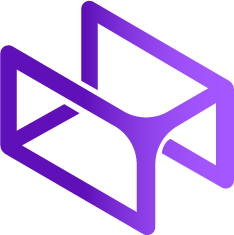
AutoSlide
AutoSlide leverages AI to quickly generate stunning presentations from ideas, eliminating the need to start from scratch.

 Tags
Tags
 Useful for
Useful for
- 1.What is AutoSlide?
- 2.Features
- 2.1.AI-Generated Presentations
- 2.2.Stunning Design
- 2.3.Fast and Simple Design Customization
- 2.4.Export Options
- 2.5.Customer Support
- 3.Use Cases
- 3.1.Business Presentations
- 3.2.Educational Purposes
- 3.3.Marketing and Sales
- 3.4.Personal Use
- 4.Pricing
- 4.1.Personal Plan
- 4.2.Premium Plan
- 5.Comparison with Other Tools
- 5.1.AI Integration
- 5.2.Ease of Use
- 5.3.Customization Options
- 5.4.Export Versatility
- 5.5.Affordable Pricing
- 6.FAQ
- 6.1.How does AutoSlide generate presentations?
- 6.2.Can I customize the design of my presentation?
- 6.3.What formats can I export my presentations in?
- 6.4.Is there a limit to how many presentations I can create?
- 6.5.What kind of support is available for users?
- 6.6.Is AutoSlide suitable for educational purposes?
- 6.7.Can I use AutoSlide for business presentations?
What is AutoSlide?
AutoSlide is an innovative tool designed to streamline the presentation creation process by leveraging the power of artificial intelligence. Utilizing the advanced capabilities of GPT-3, AutoSlide transforms ideas into visually stunning presentations in mere seconds. This tool is particularly beneficial for those who often find themselves starting from scratch or struggling to organize their thoughts into a coherent presentation format. With AutoSlide, users can generate high-quality content and customize their presentations effortlessly, making it an ideal solution for professionals, students, and anyone in need of effective presentation tools.
Features
AutoSlide comes packed with a variety of features that enhance the user experience and improve the overall quality of presentations. Here are some key features:
AI-Generated Presentations
- Intelligent Content Creation: AutoSlide employs GPT-3, an advanced language generation model, to produce high-quality content based on user input. This means users can generate relevant and engaging text for their presentations without the need for extensive research or writing.
Stunning Design
- Beautiful Templates: AutoSlide offers a selection of visually appealing templates that can be easily customized to fit the user’s branding or personal style.
- Visual Elements: Users can incorporate images, charts, and other visual elements to enhance the aesthetic appeal of their presentations.
Fast and Simple Design Customization
- User-Friendly Interface: The intuitive interface allows users to make quick adjustments to their presentations, ensuring that even those with little design experience can create professional-looking slides.
- Drag-and-Drop Functionality: Users can easily rearrange slides and elements within the presentation, providing flexibility in design.
Export Options
- Multiple Formats: Presentations can be exported in various formats, including Google Slides, PowerPoint, and PDF. This versatility ensures that users can share their presentations in the format that best suits their audience.
Customer Support
- Accessible Assistance: AutoSlide provides customer support to assist users with any questions or issues they may encounter while using the tool. This support is particularly valuable for new users who may need guidance in navigating the features.
Use Cases
AutoSlide is a versatile tool that can be beneficial in various scenarios. Here are some common use cases:
Business Presentations
- Pitch Decks: Entrepreneurs can quickly create pitch decks to present their business ideas to potential investors, saving time and enhancing their chances of success.
- Team Meetings: Teams can generate presentations for internal meetings, ensuring that all members are on the same page without spending hours on preparation.
Educational Purposes
- Student Projects: Students can use AutoSlide to create presentations for class projects, allowing them to focus on content rather than formatting.
- Teaching Materials: Educators can develop engaging presentations for lectures, making complex topics more accessible to students.
Marketing and Sales
- Product Launches: Marketing teams can create compelling presentations for product launches, showcasing features and benefits effectively.
- Sales Pitches: Sales professionals can generate tailored presentations for client meetings, improving their chances of closing deals.
Personal Use
- Event Planning: Individuals can create presentations for personal events, such as weddings or parties, to organize their thoughts and plans visually.
- Hobbies and Interests: Users can develop presentations on topics they are passionate about, such as travel plans or DIY projects, to share with friends and family.
Pricing
AutoSlide offers a range of pricing plans to accommodate different needs and budgets. The plans are structured to provide flexibility for both personal and professional users.
Personal Plan
- Price: $1.99 per month
- Ideal For: Explorers and personal use
- Features:
- 5 Presentations per month
- Up to 3 chapters per presentation
- Basic customer support
Premium Plan
- Price: $4.99 per month
- Ideal For: Professionals, students, and teachers
- Features:
- 20 Presentations per month
- Up to 10 chapters per presentation
- Enhanced design customization options
- Priority customer support
These pricing options make AutoSlide accessible to a wide range of users, from casual individuals to serious professionals.
Comparison with Other Tools
When evaluating AutoSlide against other presentation tools, several unique selling points stand out:
AI Integration
- Advanced Content Generation: Unlike many traditional presentation tools, AutoSlide uses AI to generate content, which can save users significant time and effort in the creation process.
Ease of Use
- User-Friendly Interface: AutoSlide's intuitive design allows users to create presentations quickly and efficiently, which can be a significant advantage over more complex tools that require extensive training.
Customization Options
- Flexible Design Features: AutoSlide provides a variety of templates and customization options, allowing users to create presentations that fit their unique style and branding.
Export Versatility
- Multiple Formats: While many tools focus on a single format, AutoSlide allows users to export their presentations in various formats, making it easier to share with different audiences.
Affordable Pricing
- Budget-Friendly Plans: With plans starting at just $1.99 per month, AutoSlide is a cost-effective solution for users who need a reliable presentation tool without the hefty price tag often associated with advanced software.
FAQ
How does AutoSlide generate presentations?
AutoSlide utilizes GPT-3, an advanced language generation model, to create high-quality content based on the ideas provided by users. This allows for quick and efficient presentation generation.
Can I customize the design of my presentation?
Yes, AutoSlide offers various templates and design customization options, enabling users to tailor their presentations to fit their personal style or branding.
What formats can I export my presentations in?
AutoSlide allows users to export their presentations in several formats, including Google Slides, PowerPoint, and PDF, providing flexibility in how presentations are shared and viewed.
Is there a limit to how many presentations I can create?
Yes, the number of presentations you can create depends on the pricing plan you choose. The Personal Plan allows for 5 presentations per month, while the Premium Plan allows for 20 presentations per month.
What kind of support is available for users?
AutoSlide offers customer support to assist users with any questions or issues they may encounter while using the tool. The level of support may vary depending on the pricing plan selected.
Is AutoSlide suitable for educational purposes?
Absolutely! AutoSlide is designed to cater to a wide range of users, including students and educators. It can help students create presentations for projects and assist teachers in developing engaging lecture materials.
Can I use AutoSlide for business presentations?
Yes, AutoSlide is an excellent tool for business presentations, including pitch decks, team meetings, and sales pitches. Its AI-generated content and customizable designs make it a valuable asset for professionals.
In conclusion, AutoSlide is a powerful and user-friendly tool that simplifies the presentation creation process through AI technology. With its stunning design capabilities, fast customization options, and affordable pricing plans, it stands out as a top choice for anyone looking to create impactful presentations quickly and efficiently. Whether for personal, educational, or professional use, AutoSlide offers a solution that meets the diverse needs of its users.
Ready to try it out?
Go to AutoSlide