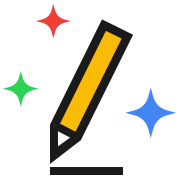
Autodraw
AutoDraw is an intuitive drawing tool that uses AI to quickly turn sketches into polished drawings, enhancing creativity and efficiency.

 Tags
Tags
 Useful for
Useful for
- 1.What is Autodraw?
- 2.Features
- 3.Use Cases
- 4.Pricing
- 5.Comparison with Other Tools
- 6.FAQ
- 6.1.Is Autodraw free to use?
- 6.2.Do I need to create an account to use Autodraw?
- 6.3.Can I use Autodraw on mobile devices?
- 6.4.What formats can I download my drawings in?
- 6.5.Is my data safe when using Autodraw?
- 6.6.Can I share my drawings directly on social media?
- 6.7.Does Autodraw have any advanced features for professional artists?
- 6.8.What types of drawings can I create with Autodraw?
- 6.9.Is there a limit to the number of drawings I can create?
What is Autodraw?
Autodraw is an innovative online drawing tool developed by Google that leverages artificial intelligence to enhance the drawing experience. It is designed to help users create quick sketches and illustrations effortlessly. With its user-friendly interface and smart recognition capabilities, Autodraw transforms rough doodles into polished artwork, making it an excellent resource for both novice and experienced artists. The platform is accessible via any web browser, allowing users to start drawing without the need for downloads or installations.
Features
Autodraw comes packed with a variety of features that make it a versatile tool for digital drawing. Below are some of the standout features:
-
AI-Powered Recognition: Autodraw uses machine learning algorithms to recognize doodles and suggest refined versions of the drawings. This feature is particularly useful for users who may not have strong drawing skills but still want to create appealing visuals.
-
User-Friendly Interface: The platform is designed with simplicity in mind. Users can start drawing immediately without a steep learning curve. The intuitive layout ensures that all tools are easily accessible.
-
Wide Range of Drawing Tools: Autodraw offers various drawing tools such as brushes, shapes, and text options. Users can select from different colors, line thicknesses, and styles to customize their artwork.
-
Undo and Redo Options: Mistakes are a part of the creative process. Autodraw allows users to easily undo or redo actions, enabling a smooth workflow without the fear of losing progress.
-
Download and Share: Once a drawing is complete, users can download their artwork in various formats or share it directly via social media platforms. This feature promotes easy distribution of creative content.
-
Shortcuts for Efficiency: Autodraw supports keyboard shortcuts to streamline the drawing process. This feature is particularly beneficial for users who prefer to work quickly.
-
Accessibility: Being web-based, Autodraw is accessible on multiple devices, including tablets and smartphones, making it convenient for users to draw on the go.
Use Cases
Autodraw can be utilized in various scenarios, appealing to a diverse audience. Here are some common use cases:
-
Education: Teachers can use Autodraw to create engaging visual aids for lessons. Students can also use the tool for projects, presentations, or to express their creativity during art classes.
-
Content Creation: Bloggers, social media managers, and marketers can leverage Autodraw to create eye-catching graphics for their content. The quick drawing capabilities allow for rapid prototyping of visual ideas.
-
Brainstorming and Ideation: Teams can use Autodraw during brainstorming sessions to visualize concepts and ideas. The AI recognition feature helps in refining rough sketches into clearer representations.
-
Personal Projects: Hobbyists and casual users can enjoy creating digital art for personal use, such as greeting cards, posters, or simply for fun. The ease of use encourages experimentation and creativity.
-
Business Presentations: Professionals can create simple diagrams, charts, and illustrations for presentations. The ability to quickly generate visuals enhances the overall impact of the presentation.
Pricing
Autodraw is completely free to use, making it an attractive option for individuals and organizations looking for a cost-effective drawing solution. Users can access all the features without any hidden fees or subscription models. This accessibility encourages widespread use across various demographics, from students to professionals.
Comparison with Other Tools
When comparing Autodraw with other drawing tools, several unique selling points set it apart:
-
AI Assistance: Unlike traditional drawing tools that require a certain level of skill, Autodraw’s AI-powered recognition helps users create better drawings with minimal effort. This feature is not commonly found in many other drawing applications.
-
Simplicity: Many drawing tools come with complex features that can overwhelm new users. Autodraw’s straightforward interface allows users to start drawing without extensive tutorials or prior experience.
-
Speed: Autodraw’s focus on quick sketching makes it ideal for users who need to produce visuals rapidly. Other tools may prioritize advanced features over speed, making Autodraw a preferred choice for fast-paced environments.
-
Accessibility: Being a web-based tool, Autodraw can be accessed from any device with an internet connection. This contrasts with desktop applications that may require specific operating systems or hardware.
-
No Installation Required: Autodraw does not require any software installation, which can be a barrier for some users. This ease of access encourages more people to try their hand at digital drawing.
FAQ
Is Autodraw free to use?
Yes, Autodraw is completely free to use. There are no hidden fees or subscription costs associated with the tool.
Do I need to create an account to use Autodraw?
No, there is no requirement to create an account to start using Autodraw. Users can begin drawing immediately upon visiting the website.
Can I use Autodraw on mobile devices?
Yes, Autodraw is a web-based tool and is compatible with mobile devices, including smartphones and tablets. Users can easily access it through their mobile web browsers.
What formats can I download my drawings in?
Autodraw allows users to download their drawings in various formats, making it easy to save and share artwork.
Is my data safe when using Autodraw?
Autodraw uses cookies and analytics to enhance user experience and analyze traffic. While it is generally safe to use, users should be mindful of their privacy settings and data sharing preferences.
Can I share my drawings directly on social media?
Yes, Autodraw provides options for users to share their completed drawings directly on social media platforms, promoting easy sharing of creative content.
Does Autodraw have any advanced features for professional artists?
While Autodraw is primarily designed for quick sketches and ease of use, professional artists may find it limited compared to more advanced drawing tools. However, it can still serve as a useful tool for brainstorming and quick concept sketches.
What types of drawings can I create with Autodraw?
Users can create a wide range of drawings, including simple sketches, illustrations, diagrams, and more. The AI recognition feature helps refine doodles into recognizable images, enhancing the overall drawing experience.
Is there a limit to the number of drawings I can create?
There is no limit to the number of drawings you can create with Autodraw. Users can draw as much as they like without any restrictions.
In conclusion, Autodraw is a powerful and accessible tool for anyone looking to create digital drawings quickly and easily. Its unique features, such as AI recognition, user-friendly interface, and free access, make it an excellent choice for a wide range of users, from students to professionals. Whether for education, content creation, or personal projects, Autodraw provides the tools needed to bring ideas to life.
Ready to try it out?
Go to Autodraw