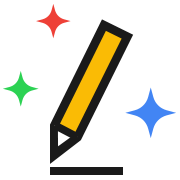
Auto Draw
AutoDraw is a web-based tool that allows users to quickly create drawings, enhancing creativity with fast, intuitive sketching features.

- 1.Auto Draw
- 1.1.What is Auto Draw?
- 1.2.Features
- 1.2.1.1. Intelligent Drawing Recognition
- 1.2.2.2. User-Friendly Interface
- 1.2.3.3. Drawing Tools
- 1.2.4.4. Sharing and Downloading Options
- 1.2.5.5. Shortcuts and Hotkeys
- 1.2.6.6. Accessibility Features
- 1.3.Use Cases
- 1.3.1.1. Education
- 1.3.2.2. Professional Design
- 1.3.3.3. Personal Projects
- 1.3.4.4. Social Media Content Creation
- 1.4.Pricing
- 1.5.Comparison with Other Tools
- 1.5.1.1. Intuitive Drawing Recognition
- 1.5.2.2. Accessibility
- 1.5.3.3. User-Friendly Experience
- 1.5.4.4. Free to Use
- 1.5.5.5. Focus on Quick Sketching
- 1.6.FAQ
- 1.6.1.1. Is Auto Draw free to use?
- 1.6.2.2. Do I need to create an account to use Auto Draw?
- 1.6.3.3. Can I use Auto Draw on my mobile device?
- 1.6.4.4. What types of files can I download my drawings as?
- 1.6.5.5. Is there a limit to how many drawings I can create?
- 1.6.6.6. Can I share my drawings directly from Auto Draw?
- 1.6.7.7. What if I need help using Auto Draw?
Auto Draw
What is Auto Draw?
Auto Draw is an innovative web-based drawing tool designed to enhance the artistic experience for users of all skill levels. It utilizes machine learning technology to recognize and predict what users are attempting to draw, providing suggestions and helping to refine their sketches into polished illustrations. Whether you are a professional artist, a student, or someone just looking to doodle for fun, Auto Draw offers a user-friendly platform that simplifies the drawing process.
Features
Auto Draw comes packed with a variety of features that cater to the needs of its users:
1. Intelligent Drawing Recognition
- Machine Learning Technology: Auto Draw uses advanced algorithms to analyze your drawing in real-time. As you sketch, it predicts what you might be trying to create and suggests finished illustrations.
- Instant Suggestions: Users receive multiple suggestions based on their drawings, allowing for quick and easy selection of the desired image.
2. User-Friendly Interface
- Simple Design: The interface is clean and straightforward, making it accessible for users of all ages and skill levels.
- Easy Navigation: Users can easily find tools and features without getting overwhelmed by complex menus.
3. Drawing Tools
- Variety of Brushes: Auto Draw offers a selection of brushes and drawing tools, allowing users to choose their preferred style.
- Color Palette: A wide range of colors is available, enabling users to customize their drawings to their liking.
4. Sharing and Downloading Options
- Easy Sharing: Users can share their creations directly from the platform, making it simple to showcase their work on social media or with friends.
- Download Functionality: Finished drawings can be downloaded in various formats, allowing for offline use or integration into other projects.
5. Shortcuts and Hotkeys
- Efficiency Boost: Auto Draw includes keyboard shortcuts to streamline the drawing process, making it faster for users to create and edit their artwork.
6. Accessibility Features
- Cross-Platform Compatibility: Being a web-based tool, Auto Draw can be accessed from any device with an internet connection, whether it’s a desktop, tablet, or smartphone.
- No Installation Required: Users can start drawing immediately without the need for downloads or installations.
Use Cases
Auto Draw is versatile and can be used in various scenarios, including:
1. Education
- Teaching Tool: Educators can use Auto Draw to create visual aids for lessons, making complex concepts easier to understand.
- Student Projects: Students can use the tool to illustrate their ideas and enhance presentations.
2. Professional Design
- Concept Sketching: Designers can quickly sketch out concepts and ideas before refining them in more advanced software.
- Brainstorming Sessions: Teams can use Auto Draw during brainstorming sessions to visualize ideas in real-time.
3. Personal Projects
- Hobbyists and Crafters: Individuals can create custom illustrations for personal projects, such as greeting cards or social media posts.
- Doodling for Relaxation: Users can simply enjoy drawing as a way to relax and express creativity.
4. Social Media Content Creation
- Engaging Content: Auto Draw allows users to create unique graphics that can enhance their social media presence and engagement.
- Memes and Fun Graphics: Users can create quick illustrations for memes or fun graphics to share with friends.
Pricing
Auto Draw is available for free, making it an accessible tool for everyone. There are no hidden fees or subscriptions required to use its core features. This pricing model allows users to explore their creativity without financial barriers, making it an appealing choice for casual users and professionals alike.
Comparison with Other Tools
When comparing Auto Draw to other drawing tools, several unique selling points set it apart:
1. Intuitive Drawing Recognition
- Unlike many traditional drawing applications, Auto Draw’s intelligent recognition feature allows users to create polished artwork quickly, reducing the time spent on refining sketches.
2. Accessibility
- Auto Draw is entirely web-based, meaning there is no need for downloads or installations. This contrasts with many other drawing applications that require software installation and can be limited to specific operating systems.
3. User-Friendly Experience
- The simplicity of Auto Draw’s interface makes it more approachable for beginners compared to more complex software like Adobe Illustrator or CorelDRAW, which can have steep learning curves.
4. Free to Use
- Many professional drawing tools come with high costs or subscription fees. Auto Draw’s free model makes it an attractive option for users who want to draw without financial commitment.
5. Focus on Quick Sketching
- While other tools may offer extensive features for detailed artwork, Auto Draw focuses on speed and ease of use, making it ideal for quick sketches and concepts.
FAQ
1. Is Auto Draw free to use?
- Yes, Auto Draw is completely free to use, with no hidden fees or subscriptions.
2. Do I need to create an account to use Auto Draw?
- No account creation is necessary. Users can start drawing immediately without signing up.
3. Can I use Auto Draw on my mobile device?
- Yes, Auto Draw is a web-based application and can be accessed from any device with an internet connection, including smartphones and tablets.
4. What types of files can I download my drawings as?
- Users can download their drawings in various formats, making it easy to use them in other projects or share them online.
5. Is there a limit to how many drawings I can create?
- There is no limit to the number of drawings you can create on Auto Draw. Users are free to explore their creativity as much as they want.
6. Can I share my drawings directly from Auto Draw?
- Yes, Auto Draw provides easy sharing options, allowing users to share their creations on social media platforms.
7. What if I need help using Auto Draw?
- The platform includes a "How-To" section that offers guidance on using the tool and its features effectively.
In conclusion, Auto Draw is a powerful yet simple drawing tool that leverages machine learning to provide a unique drawing experience. Its features, accessibility, and free pricing make it an excellent choice for anyone looking to express their creativity, whether for professional or personal purposes.
Ready to try it out?
Go to Auto Draw
 Tags
Tags
 Useful for
Useful for