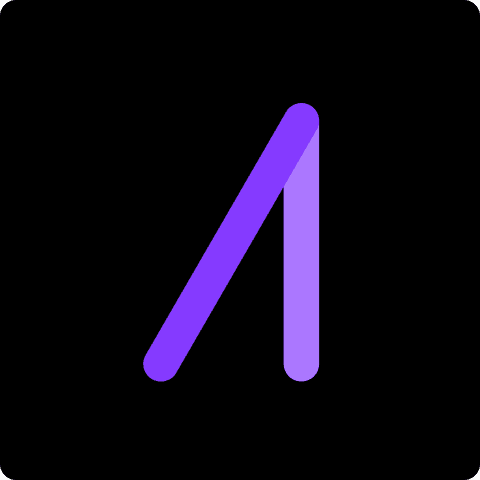
Augie, AI Assisted Video Creation
Augie is an AI-powered tool that simplifies video creation, enabling users to produce engaging content effortlessly and efficiently.

 Tags
Tags
 Useful for
Useful for
- 1.What is Augie, AI Assisted Video Creation?
- 1.1.Features
- 1.1.1.1. AI-Powered Video Editing
- 1.1.2.2. Customizable Templates
- 1.1.3.3. Text and Voiceover Integration
- 1.1.4.4. Stock Media Library
- 1.1.5.5. Multi-Platform Export
- 1.1.6.6. Collaboration Tools
- 1.1.7.7. Analytics and Insights
- 1.2.Use Cases
- 1.2.1.1. Marketing and Advertising
- 1.2.2.2. Education and E-Learning
- 1.2.3.3. Content Creation
- 1.2.4.4. Corporate Communications
- 1.2.5.5. Event Coverage
- 1.3.Pricing
- 1.3.1.1. Free Trial
- 1.3.2.2. Basic Plan
- 1.3.3.3. Pro Plan
- 1.3.4.4. Enterprise Plan
- 1.4.Comparison with Other Tools
- 1.4.1.1. AI Integration
- 1.4.2.2. User-Friendly Interface
- 1.4.3.3. Comprehensive Features
- 1.4.4.4. Collaboration Capabilities
- 1.4.5.5. Stock Media Library
- 1.5.FAQ
- 1.5.1.1. Is Augie suitable for beginners?
- 1.5.2.2. Can I use Augie for commercial purposes?
- 1.5.3.3. What types of videos can I create with Augie?
- 1.5.4.4. Does Augie provide customer support?
- 1.5.5.5. Can I collaborate with my team on Augie?
- 1.5.6.6. What formats can I export my videos in?
What is Augie, AI Assisted Video Creation?
Augie, AI Assisted Video Creation, is an innovative tool designed to empower users to create high-quality videos effortlessly using artificial intelligence. By leveraging advanced algorithms and machine learning techniques, Augie streamlines the video production process, making it accessible to both beginners and experienced creators alike. Whether you are a marketer, educator, content creator, or simply someone looking to share stories through video, Augie provides a user-friendly platform that simplifies the complexities of video creation.
Features
Augie boasts a wide range of features that cater to various video creation needs. Below are some of the standout features that make Augie a preferred choice for many users:
1. AI-Powered Video Editing
- Automated Editing: Augie uses AI to analyze raw footage and automatically edit it into polished videos, saving users time and effort.
- Smart Cut: The tool identifies the best segments of your footage, ensuring that only the most engaging parts are included in the final product.
2. Customizable Templates
- Diverse Selection: Augie offers a library of customizable video templates for different purposes, including marketing, education, and social media.
- Branding Options: Users can personalize templates with their logos, colors, and fonts to maintain brand consistency.
3. Text and Voiceover Integration
- Dynamic Text Overlays: Users can add text overlays to their videos easily, enhancing engagement and conveying key messages.
- AI Voiceover: Augie provides AI-generated voiceover options, allowing users to add narration without needing a professional voice actor.
4. Stock Media Library
- Access to Stock Footage: Augie includes a vast library of stock images, video clips, and music tracks, enabling users to enrich their videos with high-quality content.
- Search Functionality: Users can quickly search for relevant media assets to complement their video projects.
5. Multi-Platform Export
- Optimized Formats: Videos can be exported in various formats suitable for different platforms, including social media, websites, and presentations.
- Direct Sharing: Users can share their finished videos directly to social media platforms, streamlining the distribution process.
6. Collaboration Tools
- Team Collaboration: Augie allows multiple users to collaborate on video projects, making it ideal for teams and organizations.
- Feedback Mechanism: Team members can leave comments and suggestions, facilitating a smoother review process.
7. Analytics and Insights
- Performance Tracking: Users can monitor the performance of their videos through built-in analytics, providing insights into viewer engagement and reach.
- A/B Testing: Augie enables users to conduct A/B tests on different video versions to determine which performs better.
Use Cases
Augie can be utilized in a variety of contexts, making it a versatile tool for different user demographics. Here are some common use cases:
1. Marketing and Advertising
- Promotional Videos: Marketers can create engaging promotional videos to showcase products or services, driving customer interest and sales.
- Social Media Campaigns: Augie helps marketers produce eye-catching videos tailored for platforms like Instagram, Facebook, and TikTok.
2. Education and E-Learning
- Tutorials and Lessons: Educators can develop instructional videos that make learning more engaging and accessible for students.
- Course Creation: Augie facilitates the creation of comprehensive online courses with video content that enhances the learning experience.
3. Content Creation
- YouTube Videos: Aspiring YouTubers can use Augie to produce professional-quality videos without extensive editing skills.
- Vlogs and Personal Projects: Individuals can document their experiences and share stories through compelling video content.
4. Corporate Communications
- Internal Training Videos: Organizations can create training materials to onboard new employees or educate staff on company policies.
- Company Announcements: Augie provides a platform for creating engaging videos for internal communications and updates.
5. Event Coverage
- Recap Videos: Event organizers can compile highlight reels from conferences, weddings, or other gatherings to share with attendees or on social media.
- Live Streaming: Augie can be used to create live event coverage, allowing users to engage with their audience in real-time.
Pricing
Augie offers a variety of pricing plans to accommodate different user needs and budgets. The following outlines the typical pricing structure:
1. Free Trial
- Limited Features: A free trial is often available, allowing users to explore basic features and functionalities before committing to a paid plan.
2. Basic Plan
- Affordable Option: This plan typically includes essential features such as automated editing, access to templates, and basic stock media.
- Ideal for Individuals: Suitable for casual users or small business owners who require simple video creation capabilities.
3. Pro Plan
- Advanced Features: The Pro plan usually offers additional features like AI voiceovers, team collaboration tools, and enhanced analytics.
- Targeted at Professionals: Designed for marketers, educators, and content creators who need more robust video production capabilities.
4. Enterprise Plan
- Custom Solutions: Tailored for larger organizations, this plan often includes custom branding, dedicated support, and advanced collaboration features.
- Scalable for Teams: Ideal for companies that require a comprehensive video creation solution for multiple users.
Comparison with Other Tools
When evaluating Augie against other video creation tools, several unique selling points stand out:
1. AI Integration
- Efficiency: Unlike many traditional video editing tools that require manual input, Augie’s AI algorithms automate much of the editing process, significantly reducing production time.
2. User-Friendly Interface
- Accessibility: Augie’s intuitive interface makes it easy for users of all skill levels to navigate and create videos without a steep learning curve, unlike some more complex software options.
3. Comprehensive Features
- All-in-One Solution: While some tools focus solely on editing or animation, Augie combines various functionalities, including editing, voiceover, and analytics, in one platform.
4. Collaboration Capabilities
- Team-Oriented: Augie’s collaboration tools set it apart from many competitors, making it a suitable choice for teams working on projects together.
5. Stock Media Library
- Convenience: Access to a built-in stock media library eliminates the need for users to source external content, streamlining the video creation process.
FAQ
1. Is Augie suitable for beginners?
- Yes, Augie is designed with a user-friendly interface that makes it accessible for beginners while still offering advanced features for experienced users.
2. Can I use Augie for commercial purposes?
- Yes, Augie’s features are suitable for commercial use, allowing users to create promotional and marketing videos for their businesses.
3. What types of videos can I create with Augie?
- Users can create a wide variety of videos, including promotional content, educational tutorials, vlogs, event recaps, and more.
4. Does Augie provide customer support?
- Yes, Augie typically offers customer support options, including tutorials, FAQs, and direct assistance for troubleshooting.
5. Can I collaborate with my team on Augie?
- Absolutely! Augie includes collaboration tools that allow multiple users to work on video projects together, making it ideal for teams.
6. What formats can I export my videos in?
- Augie supports multiple export formats, enabling users to create videos optimized for various platforms and uses.
In conclusion, Augie, AI Assisted Video Creation, stands out as a versatile and powerful tool for anyone looking to create high-quality videos with ease. Its combination of AI-driven features, user-friendly interface, and diverse use cases makes it a valuable asset for marketers, educators, content creators, and businesses alike. Whether you are just starting or looking to enhance your video production capabilities, Augie provides the tools you need to succeed in the digital landscape.
Ready to try it out?
Go to Augie, AI Assisted Video Creation