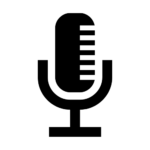
Audio Enhancer
Audio Enhancer is an AI-driven tool that transforms audio quality by reducing background noise for clearer, professional sound in recordings and videos.

 Tags
Tags
 Useful for
Useful for
- 1.What is Audio Enhancer?
- 2.Features
- 2.1.Noise Reduction
- 2.2.Sibilance Reduction
- 2.3.Hum Reduction
- 2.4.Loudness Correction
- 2.5.Plosive Reduction
- 2.6.Mouth Click Reduction
- 2.7.Supported File Formats
- 2.8.Max Upload Limit
- 2.9.Cloud Space
- 2.10.Bulk Upload
- 2.11.Ad-Free Experience
- 3.Use Cases
- 3.1.Podcast Creation
- 3.2.Video Production
- 3.3.Music Production
- 3.4.Conference Calls and Webinars
- 3.5.Voiceovers and Audiobooks
- 4.Pricing
- 4.1.Free Plan
- 4.2.Premium Plan
- 5.Comparison with Other Tools
- 5.1.AI-Driven Technology
- 5.2.User-Friendly Interface
- 5.3.Comprehensive Feature Set
- 5.4.Versatile File Format Support
- 5.5.Affordable Pricing
- 6.FAQ
- 6.1.What types of files can I upload to Audio Enhancer?
- 6.2.Is there a limit to the size of files I can upload?
- 6.3.How does the noise reduction feature work?
- 6.4.Can I use Audio Enhancer for live recordings?
- 6.5.Is there a free trial for the premium plan?
- 6.6.How do I download my enhanced audio files?
What is Audio Enhancer?
Audio Enhancer is an advanced online tool designed to improve the quality of audio and video recordings by reducing unwanted background noise and enhancing sound clarity. Powered by artificial intelligence, this tool is tailored for various users, including podcasters, video creators, and musicians, who seek to elevate their audio quality effortlessly. The intuitive interface allows users to upload their audio files, process them through the AI-driven enhancement features, and download the improved versions with just a few clicks.
Features
Audio Enhancer comes packed with a variety of features that cater to different audio enhancement needs. Below are the key features that make this tool stand out:
Noise Reduction
One of the primary functions of Audio Enhancer is its ability to reduce background noise. This feature is crucial for anyone recording in environments that may have distracting sounds. The AI algorithms analyze the audio and effectively remove unwanted noise, resulting in a cleaner sound.
Sibilance Reduction
Sibilance refers to the hissing sound that can occur with certain consonants, particularly "s" and "sh." Audio Enhancer includes a sibilance reduction feature that minimizes these harsh sounds, making recordings more pleasant to listen to.
Hum Reduction
Electrical hums can be a common issue in audio recordings, especially when using microphones or audio interfaces. The hum reduction feature targets these frequencies and removes them, ensuring a more professional sound.
Loudness Correction
Loudness correction is essential for maintaining consistent audio levels across recordings. This feature automatically adjusts the volume of the audio, making it easier for listeners to enjoy the content without constantly adjusting their volume settings.
Plosive Reduction
Plosives are the popping sounds that occur when pronouncing certain consonants, such as "p" and "b." Audio Enhancer effectively reduces these plosives, resulting in a smoother audio experience.
Mouth Click Reduction
Mouth clicks can be distracting in audio recordings, especially in podcasts and videos. This feature minimizes these sounds, enhancing the overall audio quality.
Supported File Formats
Audio Enhancer supports a wide range of audio and video file formats, making it versatile for various users. Supported formats include:
- .m4a
- .mp4
- .3gp
- .m4b
- .aac
- .m4p
- .m4r
- .m4v
- .aif
- .aiff
- .aifc
- .avi
- .mov
- .qt
- .mp3
- .opus
- .ogg
- .wav
Max Upload Limit
Users can upload files of up to 500 MB and under 5 minutes in length. For those who require more extensive capabilities, Audio Enhancer offers an upgrade option through a pricing plan.
Cloud Space
With the premium plan, users gain access to 5 GB of cloud space, allowing them to store and manage their audio files conveniently.
Bulk Upload
For users with multiple files to enhance, Audio Enhancer supports bulk uploads, making it efficient to process several files at once.
Ad-Free Experience
Upgrading to the premium plan removes advertisements, providing users with a distraction-free environment while using the tool.
Use Cases
Audio Enhancer is designed for a variety of applications, making it an indispensable tool for different types of users. Here are some common use cases:
Podcast Creation
Podcasters can significantly benefit from the features of Audio Enhancer. By improving clarity and reducing background noise, podcasters can create engaging content that resonates with their audience. The sibilance and plosive reduction features ensure that the audio is pleasant to listen to, making the overall podcast experience more enjoyable.
Video Production
Video creators, especially those on platforms like YouTube, can enhance the audio quality of their videos using Audio Enhancer. Clear audio is crucial for viewer engagement, and by minimizing background noise and improving sound clarity, creators can produce more professional content that captures and retains audience attention.
Music Production
For musicians and music producers, Audio Enhancer serves as a vital tool for refining tracks before release. The ability to enhance instrument sounds and improve overall audio quality can make a significant difference in how music is perceived by listeners. Additionally, the noise reduction features help to ensure that recordings are polished and ready for distribution.
Conference Calls and Webinars
In the age of remote work, many professionals rely on conference calls and webinars for communication. Audio Enhancer can be used to improve the quality of audio during these sessions, ensuring that participants can hear each other clearly without distractions from background noise.
Voiceovers and Audiobooks
Voiceover artists and audiobook narrators can use Audio Enhancer to elevate the quality of their recordings. By removing background noise and enhancing vocal clarity, artists can deliver a more professional and engaging listening experience for their audience.
Pricing
Audio Enhancer offers a straightforward pricing plan to accommodate different user needs. Below is the breakdown of the pricing options:
Free Plan
- Max upload limit: 500 MB and under 5 minutes in length
- Basic audio enhancement features available
- Limited storage options
Premium Plan
- Annual subscription: $50 (currently at a promotional rate of 80% off the regular price of $240)
- Max upload limit: 2 GB files
- 720 minutes of audio enhancement per year
- 5 GB of cloud storage space
- Bulk upload capabilities
- Ad-free experience
The premium plan is particularly beneficial for frequent users who require enhanced features and more extensive storage options.
Comparison with Other Tools
When comparing Audio Enhancer with other audio enhancement tools, several unique selling points emerge:
AI-Driven Technology
Audio Enhancer utilizes advanced AI algorithms to process audio files, which often results in superior quality compared to traditional noise reduction tools. This technology allows for more precise adjustments and better overall sound quality.
User-Friendly Interface
The intuitive design of Audio Enhancer makes it accessible to users of all experience levels. Whether you are a seasoned audio engineer or a novice podcaster, the straightforward uploading and enhancement process ensures a seamless experience.
Comprehensive Feature Set
Audio Enhancer offers a wide range of features, including noise reduction, sibilance reduction, and plosive reduction, all in one platform. Many competing tools may focus on one aspect of audio enhancement, whereas Audio Enhancer provides a holistic solution.
Versatile File Format Support
With support for numerous audio and video file formats, Audio Enhancer caters to a broader audience. Users can upload files from various sources without worrying about compatibility issues.
Affordable Pricing
The pricing plan for Audio Enhancer is competitive, especially considering the extensive features included in the premium subscription. The promotional rate makes it an attractive option for users looking for high-quality audio enhancement without breaking the bank.
FAQ
What types of files can I upload to Audio Enhancer?
Audio Enhancer supports a variety of file formats, including .m4a, .mp4, .mp3, .wav, and more. You can upload both audio and video files for enhancement.
Is there a limit to the size of files I can upload?
Yes, the maximum upload limit for the free plan is 500 MB and under 5 minutes in length. If you need to upload larger files, consider upgrading to the premium plan, which allows for files up to 2 GB.
How does the noise reduction feature work?
The noise reduction feature utilizes AI algorithms to analyze the audio and identify unwanted background noise. It then removes or minimizes these sounds, resulting in a clearer audio experience.
Can I use Audio Enhancer for live recordings?
Audio Enhancer is designed for processing recorded audio files rather than live recordings. However, you can enhance your pre-recorded content to improve quality before sharing it with your audience.
Is there a free trial for the premium plan?
Audio Enhancer does not currently offer a free trial for the premium plan. However, the free plan allows users to test basic features before committing to a subscription.
How do I download my enhanced audio files?
Once you have uploaded and processed your audio file, you will be provided with a download link to retrieve your enhanced audio. Simply click the link to save the improved file to your device.
In conclusion, Audio Enhancer is a powerful and versatile tool that addresses the audio enhancement needs of various users. With its advanced features, user-friendly interface, and competitive pricing, it stands out as a top choice for anyone looking to improve the quality of their audio and video recordings. Whether you are a podcaster, video creator, musician, or professional, Audio Enhancer can help you achieve crystal-clear sound quality effortlessly.
Ready to try it out?
Go to Audio Enhancer