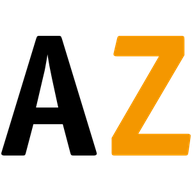
Amalyze
Amalyze Shield is a comprehensive Amazon analysis tool that helps sellers optimize listings, track competitors, and identify profitable products.

 Tags
Tags
 Useful for
Useful for
- 1.What is Amalyze?
- 2.Features
- 2.1.1. Product Research Module
- 2.2.2. Keyword Research
- 2.3.3. Product Analysis
- 2.4.4. Brand and Seller Analysis
- 2.5.5. Advertising Module
- 2.6.6. Inventory Analysis
- 2.7.7. Notifications and Alerts
- 2.8.8. AMALYZE Pulse
- 2.9.9. User-Friendly Interface
- 3.Use Cases
- 3.1.1. New Sellers
- 3.2.2. Established Sellers
- 3.3.3. Brand Owners
- 3.4.4. Advertising Professionals
- 4.Pricing
- 5.Comparison with Other Tools
- 5.1.1. Comprehensive Database
- 5.2.2. User Interface
- 5.3.3. Real-Time Notifications
- 5.4.4. In-Depth Analysis Tools
- 5.5.5. Focus on Brand Management
- 6.FAQ
- 6.1.1. Is Amalyze suitable for beginners?
- 6.2.2. Can I use Amalyze for multiple Amazon marketplaces?
- 6.3.3. What type of data can I access with Amalyze?
- 6.4.4. How does the notification feature work?
- 6.5.5. Is there a mobile app for Amalyze?
- 6.6.6. How can I get support if I have questions about Amalyze?
What is Amalyze?
Amalyze is a powerful tool designed specifically for merchants and sellers on Amazon, facilitating product research, keyword analysis, and performance monitoring. Whether you are a private label owner, a manufacturer, or a retailer using the Amazon Vendor Program, Amalyze provides comprehensive insights to help optimize your listings, identify potential new products, and manage your brand effectively on the Amazon marketplace.
With its extensive database and advanced analytics capabilities, Amalyze aims to empower sellers to make informed decisions, enhance their visibility, and ultimately increase sales on Amazon.
Features
Amalyze offers a range of features that cater to the diverse needs of Amazon sellers. Here are some of the key functionalities:
1. Product Research Module
- Search for New Products: Quickly identify new products with potential by analyzing current trends and sales data.
- ASIN Analysis: Dive deep into the details of specific ASINs, including pricing, availability, and sales rank (BSR).
- Competitor Insights: Understand which brands are selling similar products and how their performance compares to yours.
2. Keyword Research
- Extensive Keyword Database: Access nearly 69 million keywords and keyword phrases relevant to the Amazon marketplace.
- Search Intent Analysis: Determine customer search intentions in real-time using Amazon’s Suggests feature.
- Keyword Synonyms: Discover relevant keyword synonyms to enhance your product listings and improve visibility.
3. Product Analysis
- KPI Visualization: Analyze and visualize critical KPIs such as AMASCORE (organic visibility index), keyword rankings, and pricing trends.
- Deep Dive into ASIN Data: Gain insights into the performance metrics of your products and those of your competitors.
4. Brand and Seller Analysis
- Portfolio Management: Create static or dynamic portfolios of ASINs to track and evaluate performance over time.
- Brand Performance Comparison: Compare your brand's performance with competitors, allowing for strategic adjustments in your management approach.
5. Advertising Module
- Sponsored Product Ads Evaluation: Connect your Advertising API to visualize and analyze your Sponsored Product Ad campaigns.
- Campaign Management: Monitor impressions, clicks, ad spend, and revenue, enabling data-driven decisions for your advertising strategy.
6. Inventory Analysis
- Buy Box Monitoring: Keep track of your ASINs and their buy box status, ensuring you maintain competitive pricing.
- Stock Management: Identify unsold stock and optimize your inventory levels to prevent losses.
7. Notifications and Alerts
- Real-Time Notifications: Set up alerts to be notified about changes to your ASINs, helping you respond promptly to market fluctuations.
8. AMALYZE Pulse
- SERP Volatility Measurement: Monitor the volatility of search engine results pages (SERPs) to understand fluctuations in product rankings.
- Trend Analysis: Compare keyword demand over time to identify emerging trends and adjust your strategy accordingly.
9. User-Friendly Interface
- Single Window Functionality: The integration of various features into a single interface streamlines the user experience, making it easier to conduct research and analysis.
Use Cases
Amalyze is suitable for a variety of users, each with distinct needs and objectives. Here are some common use cases:
1. New Sellers
- Product Discovery: New sellers can use Amalyze to identify trending products and niches, helping them make informed decisions on what to sell.
- Listing Optimization: By analyzing competitor listings and keyword performance, new sellers can optimize their product descriptions for better visibility.
2. Established Sellers
- Performance Monitoring: Existing sellers can track their ASINs' performance over time, analyzing sales trends, reviews, and rankings to make necessary adjustments.
- Competitor Analysis: Amalyze provides insights into competitors’ strategies, allowing sellers to adapt and improve their own performance.
3. Brand Owners
- Brand Management: Brand owners can utilize the brand analysis feature to monitor their overall performance and compare it with competitors, ensuring their brand remains competitive.
- Portfolio Evaluation: By creating portfolios of ASINs, brand owners can evaluate the effectiveness of their marketing strategies and make data-driven decisions.
4. Advertising Professionals
- Campaign Evaluation: Advertising professionals can evaluate the effectiveness of their Sponsored Product Ads, optimizing campaigns based on performance data.
- Keyword Strategy: The keyword research feature allows for the identification of high-performing keywords, improving PPC campaign strategies.
Pricing
Amalyze offers a range of pricing options to accommodate different user needs and budgets. The pricing structure typically includes:
- Free Trial: New users can explore Amalyze with a free trial, allowing them to test the features and functionalities before committing to a subscription.
- Subscription Plans: Various subscription tiers are available, each offering different levels of access to features and data. These tiers are designed to cater to individual sellers, small businesses, and larger enterprises.
Specific pricing details may vary, and it is recommended for potential users to visit the Amalyze website or contact their sales team for the most accurate and up-to-date information.
Comparison with Other Tools
When comparing Amalyze with other Amazon analytics tools, several unique selling points stand out:
1. Comprehensive Database
Amalyze boasts an extensive database of nearly 69 million keywords and comprehensive ASIN data across multiple European Amazon marketplaces. This breadth of information provides users with a competitive edge in their research and analysis.
2. User Interface
The user-friendly interface of Amalyze integrates multiple functionalities into a single platform, simplifying the research process. This is particularly advantageous for users who prefer a streamlined experience without switching between different tools.
3. Real-Time Notifications
The real-time notification feature allows sellers to stay updated on market changes and competitor actions, enabling proactive management of their listings and inventory.
4. In-Depth Analysis Tools
Amalyze offers robust analysis tools that allow users to visualize and interpret key performance indicators, making it easier to identify trends and make data-driven decisions.
5. Focus on Brand Management
Amalyze emphasizes brand and seller analysis, providing tools that help users monitor their brand's performance relative to competitors, which is not always a focus in other tools.
FAQ
1. Is Amalyze suitable for beginners?
Yes, Amalyze is designed to cater to users of all experience levels, including beginners. The free trial allows new sellers to explore the features and understand how to leverage the tool for their Amazon business.
2. Can I use Amalyze for multiple Amazon marketplaces?
Yes, Amalyze supports analysis across multiple European Amazon marketplaces, providing valuable insights regardless of where you sell.
3. What type of data can I access with Amalyze?
Users can access a wide range of data, including product performance metrics, keyword rankings, competitive analysis, and advertising campaign data.
4. How does the notification feature work?
The notification feature allows users to set alerts for specific ASINs. Users will receive real-time notifications when changes occur, such as shifts in rankings or pricing, enabling timely responses.
5. Is there a mobile app for Amalyze?
As of the latest information, Amalyze primarily operates through a web-based platform. Users can access the tool via their web browsers on various devices.
6. How can I get support if I have questions about Amalyze?
Amalyze typically offers customer support through various channels, including email and live chat. Users can reach out to the support team for assistance with any inquiries or technical issues.
In conclusion, Amalyze is a comprehensive, user-friendly tool that empowers Amazon sellers to optimize their listings, monitor their performance, and stay ahead of the competition. With its extensive features and capabilities, it is an invaluable resource for anyone looking to succeed on the Amazon marketplace.
Ready to try it out?
Go to Amalyze



