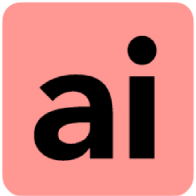
Ai|coustics
Ai|coustics offers free audio enhancement tools that allow users to improve audio quality effortlessly with monthly upload limits and upgrade options.

 Tags
Tags
 Useful for
Useful for
- 1.What is Ai|coustics?
- 2.Features
- 2.1.Free Starter Plan
- 2.2.Advanced Speech Enhancement Models
- 2.3.Upgrade Options
- 2.3.1.User-Friendly Interface
- 2.4.Community Engagement
- 3.Use Cases
- 3.1.Podcasters
- 3.2.Musicians
- 3.3.Video Creators
- 3.4.Educators
- 3.5.Content Creators
- 4.Pricing
- 5.Free Starter Plan
- 5.1.Pay-As-You-Go Plan
- 5.2.Additional Features
- 6.Comparison with Other Tools
- 7.User-Friendly Interface
- 8.Free Starter Plan
- 8.1.Advanced AI Models
- 8.2.Community Support
- 8.3.Flexible Pricing
- 9.FAQ
- 9.1.Is Ai|coustics suitable for beginners?
- 9.2.Do I need a credit card to sign up for the Starter plan?
- 9.3.How many audio files can I upload with the Starter plan?
- 9.4.What are the limitations of the free Starter plan?
- 9.5.Can I use Ai|coustics for live audio enhancements?
- 9.6.What types of audio files can I enhance?
- 9.7.Is there a mobile app for Ai|coustics?
What is Ai|coustics?
Ai|coustics is an innovative audio enhancement tool designed to improve the quality of audio files with the help of advanced artificial intelligence algorithms. Whether you're a podcaster, musician, content creator, or simply someone who needs to enhance audio for personal use, Ai|coustics offers a range of features tailored to meet your audio enhancement needs. The platform is user-friendly, making it accessible for both professionals and beginners alike. With its free Starter account option, users can easily sign up and start enhancing their audio files without the need for credit card information.
Features
Ai|coustics comes packed with a variety of features that set it apart from other audio enhancement tools. Here are some of the key features:
Free Starter Plan
- No Credit Card Required: Users can create a Starter account without the hassle of entering credit card information.
- 30 Minutes of Audio Enhancement per Month: Users can enhance up to 30 minutes of audio each month at no cost.
- Upload 5 Audio or Video Files per Month: The Starter plan allows users to upload up to five audio or video files, making it easy to test the platform's capabilities.
Advanced Speech Enhancement Models
- Finch and Lark Models: Ai|coustics utilizes advanced speech enhancement models, Finch and Lark, to improve audio quality. These models focus on reducing background noise, enhancing clarity, and optimizing sound quality.
Upgrade Options
- Unlimited Uploads: Users can upgrade to a pay-as-you-go plan that allows for unlimited audio uploads, catering to users with larger audio enhancement needs.
- Automated Audio Enhancements (API): The platform offers an API for automated audio enhancements, enabling developers to integrate Ai|coustics into their applications seamlessly.
- Real-Time Audio Enhancements (SDK): Ai|coustics provides an SDK for real-time audio enhancements, ideal for applications requiring immediate processing of audio.
User-Friendly Interface
- Simple Sign-Up Process: The sign-up process is straightforward, allowing users to start enhancing audio quickly.
- Intuitive Dashboard: The user interface is designed to be intuitive, enabling users to navigate through the platform easily.
Community Engagement
- Join 400,000+ Users: Ai|coustics has a growing community of over 400,000 users who utilize the platform for audio enhancement, fostering a sense of belonging and shared knowledge.
Use Cases
Ai|coustics can be utilized in various scenarios, making it a versatile tool for different users. Here are some common use cases:
Podcasters
Podcasters often face challenges with audio quality, especially when recording in less-than-ideal environments. Ai|coustics can help:
- Enhance Voice Clarity: Improve the clarity of spoken words, making it easier for listeners to follow along.
- Reduce Background Noise: Eliminate distracting background sounds, ensuring that the focus remains on the content.
Musicians
Musicians can use Ai|coustics to enhance their recordings:
- Improve Instrument Quality: Enhance the sound of instruments, making them more vibrant and appealing.
- Mixing and Mastering: Use the tool for mixing and mastering tracks, ensuring a polished final product.
Video Creators
Video creators can benefit from audio enhancements to improve viewer experience:
- Enhance Dialogue: Improve the quality of dialogue in videos, making it clearer and more engaging for audiences.
- Background Music Optimization: Optimize background music levels to ensure they complement the primary audio without overpowering it.
Educators
Educators can use Ai|coustics to enhance their online teaching materials:
- Improve Lecture Audio: Enhance audio quality in recorded lectures, making it easier for students to absorb information.
- Create Engaging Learning Materials: Use enhanced audio in presentations and teaching materials to create a more engaging learning experience.
Content Creators
Content creators across various platforms can utilize Ai|coustics for:
- Social Media Videos: Enhance audio in short videos for social media, ensuring high quality for audience engagement.
- Live Streams: Use real-time enhancements to improve audio quality during live streams, providing a better experience for viewers.
Pricing
Ai|coustics offers a flexible pricing model to cater to different user needs. The pricing structure includes:
Free Starter Plan
- Cost: Free
- Features: 30 minutes of audio enhancement per month, upload up to 5 audio or video files.
Pay-As-You-Go Plan
- Unlimited Uploads: Users can upgrade to a pay-as-you-go plan that offers unlimited uploads.
- Pricing: Specific pricing details may vary; users are encouraged to check the platform for the latest information.
Additional Features
- Automated Enhancements (API): Available for developers looking to integrate audio enhancements into their applications.
- Real-Time Enhancements (SDK): Ideal for applications requiring immediate audio processing.
Comparison with Other Tools
When comparing Ai|coustics with other audio enhancement tools, several factors come into play, including features, pricing, and user experience. Here’s how Ai|coustics stands out:
User-Friendly Interface
Many audio enhancement tools can be complex and challenging to navigate. Ai|coustics prides itself on its intuitive dashboard, making it easy for users of all skill levels to enhance their audio.
Free Starter Plan
While some tools require upfront payment or subscriptions, Ai|coustics offers a free Starter plan that allows users to test the platform without any financial commitment. This feature is particularly beneficial for those just starting or looking to experiment with audio enhancement.
Advanced AI Models
Ai|coustics utilizes advanced AI models, Finch and Lark, which are designed specifically for speech enhancement. This focus on speech quality sets Ai|coustics apart from many competitors that may not offer such specialized features.
Community Support
With over 400,000 users, Ai|coustics fosters a sense of community that can be advantageous for new users seeking advice, tips, and shared experiences. Many other tools lack this level of community engagement.
Flexible Pricing
The pay-as-you-go pricing model allows users to pay only for what they need, which can be more cost-effective than subscription-based models offered by competitors. Users can scale their usage based on their requirements without being locked into a monthly fee.
FAQ
Is Ai|coustics suitable for beginners?
Yes, Ai|coustics is designed to be user-friendly, making it accessible for beginners. The straightforward sign-up process and intuitive interface allow users to enhance audio without prior experience.
Do I need a credit card to sign up for the Starter plan?
No, you can sign up for the Starter plan without providing credit card information.
How many audio files can I upload with the Starter plan?
With the free Starter plan, users can upload up to five audio or video files per month.
What are the limitations of the free Starter plan?
The free Starter plan allows for 30 minutes of audio enhancement per month and limits users to uploading five audio or video files. For users with larger needs, upgrading to a pay-as-you-go plan is recommended.
Can I use Ai|coustics for live audio enhancements?
Yes, Ai|coustics offers an SDK for real-time audio enhancements, making it suitable for applications that require immediate processing of audio.
What types of audio files can I enhance?
Ai|coustics supports various audio and video file formats, allowing users to enhance a wide range of content.
Is there a mobile app for Ai|coustics?
As of now, Ai|coustics primarily operates through its web platform. Users are encouraged to check for updates regarding mobile app availability.
In conclusion, Ai|coustics is a powerful tool for anyone looking to enhance audio quality, whether for professional or personal use. With its range of features, user-friendly interface, and flexible pricing options, it caters to diverse audio enhancement needs while fostering a supportive community.
Ready to try it out?
Go to Ai|coustics