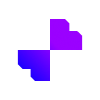
AI Studio
AI Studio is a versatile design tool that empowers users to create professional-quality graphics, backgrounds, and logos effortlessly.

 Tags
Tags
 Useful for
Useful for
- 1.What is AI Studio?
- 2.Features
- 2.1.1. Background Design
- 2.2.2. Logo Maker
- 2.3.3. Social Posters
- 2.4.4. Upscale Images
- 2.5.5. Text Behind Image
- 2.6.6. User-Friendly Interface
- 2.7.7. API Integration
- 2.8.8. Academy and Resources
- 3.Use Cases
- 3.1.1. Small Business Branding
- 3.2.2. Content Creators and Influencers
- 3.3.3. Educators and Students
- 3.4.4. Event Planners
- 3.5.5. E-commerce
- 4.Pricing
- 4.1.1. Free Plan
- 4.2.2. Monthly Subscription
- 4.3.3. Annual Subscription
- 4.4.4. Enterprise Solutions
- 5.Comparison with Other Tools
- 5.1.1. Canva
- 5.2.2. Adobe Spark
- 5.3.3. Visme
- 5.4.4. Snappa
- 6.FAQ
- 6.1.1. Is AI Studio suitable for beginners?
- 6.2.2. Can I use AI Studio for commercial purposes?
- 6.3.3. What types of files can I export my designs as?
- 6.4.4. Does AI Studio offer customer support?
- 6.5.5. Are there any limitations on the free plan?
- 6.6.6. Can I collaborate with others on my designs?
What is AI Studio?
AI Studio is an innovative online platform designed to empower users in creating stunning visual content effortlessly. With a range of powerful features that leverage artificial intelligence, AI Studio makes it easy for individuals, businesses, and creative professionals to design backgrounds, logos, social media posters, and more. The tool is user-friendly and accessible, catering to both beginners and experienced designers alike.
Features
AI Studio boasts a variety of features that enhance the design process and streamline content creation. Here are some of the key functionalities:
1. Background Design
- Design Backgrounds Like a Pro: AI Studio provides users with the tools to create professional-quality backgrounds for various projects. Users can choose from a library of templates or start from scratch.
- Remove Background: The platform offers a powerful AI-driven background removal tool, allowing users to isolate subjects in images seamlessly. This feature is particularly useful for creating product photos or promotional materials.
2. Logo Maker
- Custom Logo Creation: Users can design unique logos tailored to their brand identity. The logo maker includes customizable templates, fonts, and icons to ensure that every logo is distinctive and professional.
- Export Options: Logos can be exported in multiple formats, making it easy to use them across different platforms and mediums.
3. Social Posters
- Template Library: AI Studio includes a vast selection of pre-designed social media poster templates suitable for various platforms, including Instagram, Facebook, and Twitter.
- Text Customization: Users can easily add and customize text, images, and colors to create eye-catching posters that engage their audience.
4. Upscale Images
- Image Enhancement: The upscale feature allows users to increase the resolution of their images without losing quality. This is especially beneficial for printing or displaying images on high-resolution screens.
5. Text Behind Image
- Layering Features: Users can add text behind images, creating a unique and visually appealing design. This feature is ideal for creating promotional materials and marketing content.
6. User-Friendly Interface
- Intuitive Design: The platform is designed with user experience in mind, featuring drag-and-drop functionality and easy navigation. Users can quickly find the tools they need to create their designs.
7. API Integration
- Blend with Other Tools: AI Studio offers API integration options, allowing users to connect the platform with other applications and services for a more streamlined workflow.
8. Academy and Resources
- Educational Resources: AI Studio provides users with access to an academy that offers tutorials, tips, and best practices for maximizing the tool's potential. This resource is invaluable for users looking to enhance their design skills.
Use Cases
AI Studio caters to a wide range of users, making it a versatile tool for various applications. Here are some common use cases:
1. Small Business Branding
- Logo Creation: Small business owners can utilize AI Studio to design logos that reflect their brand identity. The easy-to-use features enable them to create professional logos without hiring a designer.
- Marketing Materials: Businesses can create social media posters and promotional graphics to engage their audience and drive sales.
2. Content Creators and Influencers
- Social Media Posts: Content creators can design visually appealing posts and stories for their social media channels, helping them stand out in a crowded digital landscape.
- Background Removal: Influencers can use the background removal tool to enhance their photos, making them more polished and professional.
3. Educators and Students
- Presentation Materials: Educators can create visually engaging presentations and educational materials using the design features of AI Studio.
- Project Work: Students can use the platform to create posters and graphics for school projects, enhancing their visual communication skills.
4. Event Planners
- Event Promotions: Event planners can design eye-catching promotional materials and social media posts to attract attendees to their events.
- Custom Backgrounds: They can create custom backgrounds for virtual events or photo booths.
5. E-commerce
- Product Images: E-commerce businesses can utilize the background removal feature to create clean and professional product images that enhance their online listings.
- Branded Graphics: They can design marketing materials that align with their brand aesthetics, promoting their products effectively.
Pricing
AI Studio offers a range of pricing plans to accommodate different user needs and budgets. While specific prices may vary, the following outlines common tiers typically found in such platforms:
1. Free Plan
- Basic Features: Users can access a limited set of features for free, allowing them to explore the platform and create basic designs.
- Watermarked Exports: Designs may come with a watermark, which can be removed by upgrading to a paid plan.
2. Monthly Subscription
- Full Feature Access: Users can subscribe on a monthly basis to unlock all features, including advanced design tools and unlimited exports.
- Cost-Effective for Short-Term Use: Ideal for users who need the platform for a specific project or a short period.
3. Annual Subscription
- Discounted Rate: Users can opt for an annual subscription at a discounted rate compared to the monthly plan.
- Long-Term Use: This plan is suitable for frequent users who require ongoing access to design tools.
4. Enterprise Solutions
- Custom Pricing: For businesses and organizations that require multiple user accounts and advanced features, AI Studio offers custom pricing solutions tailored to their needs.
Comparison with Other Tools
In the crowded landscape of design tools, AI Studio stands out for its unique combination of features and user-friendly interface. Here’s how it compares with some popular alternatives:
1. Canva
- Similarities: Both AI Studio and Canva offer a wide range of templates and design tools for creating graphics and social media posts.
- Differences: AI Studio focuses heavily on AI-driven features like background removal and image upscaling, which may provide a more streamlined experience for users needing these specific functionalities.
2. Adobe Spark
- Similarities: Adobe Spark provides tools for creating graphics, web pages, and videos, similar to AI Studio's capabilities.
- Differences: AI Studio's emphasis on ease of use and accessibility makes it a more attractive option for users who may find Adobe's products complex and feature-rich.
3. Visme
- Similarities: Visme offers design tools for infographics, presentations, and social media graphics.
- Differences: AI Studio's focus on logo creation and background design sets it apart, catering specifically to users looking for these features.
4. Snappa
- Similarities: Snappa is another graphic design tool aimed at social media marketers and content creators.
- Differences: AI Studio's additional features, such as the API integration and educational resources, provide users with more versatility and support.
FAQ
1. Is AI Studio suitable for beginners?
Yes, AI Studio is designed with an intuitive interface that makes it easy for beginners to start creating designs without prior experience.
2. Can I use AI Studio for commercial purposes?
Yes, users can create designs for commercial use, provided they adhere to the platform's licensing agreements.
3. What types of files can I export my designs as?
AI Studio allows users to export designs in various formats, including PNG, JPG, and PDF, ensuring compatibility with different platforms and printing services.
4. Does AI Studio offer customer support?
Yes, AI Studio provides customer support through various channels, including email and help documentation, to assist users with any questions or issues they may encounter.
5. Are there any limitations on the free plan?
The free plan may come with limitations on features, design export quality, and access to certain templates. Upgrading to a paid plan unlocks the full range of functionalities.
6. Can I collaborate with others on my designs?
AI Studio may offer collaboration features depending on the subscription plan. Users can check the specific plan details for collaborative options.
In conclusion, AI Studio is a comprehensive design tool that caters to a wide audience, from small business owners to content creators and educators. Its powerful features, user-friendly interface, and unique selling points make it an excellent choice for anyone looking to create stunning visual content with ease.
Ready to try it out?
Go to AI Studio